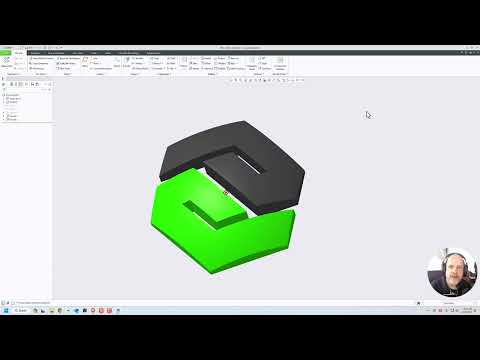Community Tip - You can change your system assigned username to something more personal in your community settings. X
- Community
- Creo+ and Creo Parametric
- 3D Part & Assembly Design
- Creo Parametric Community Challenge 6 – Sketching ...
- Subscribe to RSS Feed
- Mark Topic as New
- Mark Topic as Read
- Float this Topic for Current User
- Bookmark
- Subscribe
- Mute
- Printer Friendly Page
Creo Parametric Community Challenge 6 – Sketching Logos
- Mark as New
- Bookmark
- Subscribe
- Mute
- Subscribe to RSS Feed
- Permalink
- Notify Moderator
Creo Parametric Community Challenge 6 – Sketching Logos
Welcome to this month’s Creo challenge where we’re celebrating personal creativity and unique design!
We are inviting all members of our community to use Creo Parametric to create their very own logos. Whether you draw inspiration from your initials, your favorite hobbies, or even cultural symbols like a family coat of arms, this is your chance to showcase what uniquely represents you.
Challenge Overview:
- Watch video tutorial below
- Create Your Personal Logo: Design a logo that reflects your identity or interests using Creo Parametric’s powerful sketching tools. This could range from something as simple as a stylized version of your initials to something as elaborate as a heraldic shield.
- Using Sketch Regions: Employ sketch regions to finesse different segments of your logo individually. This allows for intricate adjustments and detailed personalization of each design element.
- Prepare for 3D Printing: Consider crafting your logo as a multibody part suitable for 3D printing. Assign different materials or colors to enhance its three-dimensional appeal.
- Use Creo Render Studio: Leverage the power of Creo’s built-in rendering capabilities.
- Share and Discuss: Once you’ve perfected your logo, take a screenshot of your Creo workspace showing your design and REPLY on the PTC Community forums and share your screenshot and Creo files alongside a brief description of your inspiration and approach. You can also post it on social media, which is optional.
- Engage with peers to exchange feedback and gain new insights.
Examples:
Why Participate?:
This challenge is about more than just flexing your design muscles; it’s an opportunity to infuse your personal identity into a creation that can be shared and celebrated within the Creo community. From playful projects to professional portfolio pieces, your designs can explore the spectrum of creativity enabled by Creo Parametric.
We’re excited to see the diverse and creative logos you come up with, ranging from minimalistic designs to intricate artistic expressions. Remember, there’s no right or wrong here—just endless possibilities to express yourself through design. Let’s get creative and start sketching!
Find the PTC Creo Community Challenge Guidelines here!
Boston Regional User Group
- Labels:
-
General
- Mark as New
- Bookmark
- Subscribe
- Mute
- Subscribe to RSS Feed
- Permalink
- Notify Moderator
Boston Regional User Group
- Mark as New
- Bookmark
- Subscribe
- Mute
- Subscribe to RSS Feed
- Permalink
- Notify Moderator
Can anyone figure out how I did this?
Boston Regional User Group
- Mark as New
- Bookmark
- Subscribe
- Mute
- Subscribe to RSS Feed
- Permalink
- Notify Moderator
Quick guess, assuming two surfaces are showing, either Split Surface or Designated Area and applying Appearances.
Or, added lines to original sketch to create more sketch regions.
So many ways to create the result.
There is always more to learn in Creo.
- Mark as New
- Bookmark
- Subscribe
- Mute
- Subscribe to RSS Feed
- Permalink
- Notify Moderator