Community Tip - Did you get an answer that solved your problem? Please mark it as an Accepted Solution so others with the same problem can find the answer easily. X
- Subscribe to RSS Feed
- Mark Topic as New
- Mark Topic as Read
- Float this Topic for Current User
- Bookmark
- Subscribe
- Mute
- Printer Friendly Page
Putting into Parentheses.
- Mark as New
- Bookmark
- Subscribe
- Mute
- Subscribe to RSS Feed
- Permalink
- Notify Moderator
Putting into Parentheses.
Hi,
I have a question (is similar to the one is in the past.) need help (in Mathcad 12).
Thanks in advance.
Regards, -LL-
Solved! Go to Solution.
- Labels:
-
Other
Accepted Solutions
- Mark as New
- Bookmark
- Subscribe
- Mute
- Subscribe to RSS Feed
- Permalink
- Notify Moderator
The output of the function in your worksheet (Wayne's suggestion), it seems to be "Marking to the match".
Sorry, I forgot to changed it round.
Have you got your answer now?
Mike
- Mark as New
- Bookmark
- Subscribe
- Mute
- Subscribe to RSS Feed
- Permalink
- Notify Moderator
So what do you want?
Just to indicate the non-matches?
Mike
- Mark as New
- Bookmark
- Subscribe
- Mute
- Subscribe to RSS Feed
- Permalink
- Notify Moderator
Mike, I just need help writting a function with "Showing the Parentheses in the Output" like as "Lottery Tickets and Adding The Quotation Marks" was mentioned in couple of week ago. I was also wondering whether, is it possible ?. Showing the Parentheses to the non-match ( or XOR(A,B) ).
Thanks again.
Regards, -LL-
- Mark as New
- Bookmark
- Subscribe
- Mute
- Subscribe to RSS Feed
- Permalink
- Notify Moderator
It can be done.
I'll have a look tomorrow.
Mike
- Mark as New
- Bookmark
- Subscribe
- Mute
- Subscribe to RSS Feed
- Permalink
- Notify Moderator
Loi Le
Refering to the Lottery ticket response by Richard,
you can repalce the function num2str(num) with format("( {0} )",num)
and you will get " (num) ", but I don't think you can get rid of the " " which designate a string.
- Mark as New
- Bookmark
- Subscribe
- Mute
- Subscribe to RSS Feed
- Permalink
- Notify Moderator
Wayne, following to your suggestion, its showing :
Thanks to your response.
Regards, -LL-
- Mark as New
- Bookmark
- Subscribe
- Mute
- Subscribe to RSS Feed
- Permalink
- Notify Moderator
Loi Le,
Use the format() function from the Insert>function menu.
also the Lottery example was written for A which was a matrix of vectors, not a single vector.
I made some changes in the attached,
Wayne
- Mark as New
- Bookmark
- Subscribe
- Mute
- Subscribe to RSS Feed
- Permalink
- Notify Moderator
Wayne,
My Mathcad 12 cannot open your attached. Could you (or someone) please "Save as" the attached to MC 11 or MC 12. Wayne, I am really beginner in Mathcad Usage.
Thanks in advance for your time.
Regards, -LL-
- Mark as New
- Bookmark
- Subscribe
- Mute
- Subscribe to RSS Feed
- Permalink
- Notify Moderator
I have slightly modified Wayne's function so both arrays are returned, see attached.
I'm sure it can be done a different way - will attempt after the F1 ![]() .
.
Mike
- Mark as New
- Bookmark
- Subscribe
- Mute
- Subscribe to RSS Feed
- Permalink
- Notify Moderator
Mike,
It seems that my MC12 don't have a build-in format function, and its showing :
Could you please show the image of the output of function (Wayne's).
Thanks for your time again.
Regards, -LL-
- Mark as New
- Bookmark
- Subscribe
- Mute
- Subscribe to RSS Feed
- Permalink
- Notify Moderator
- Mark as New
- Bookmark
- Subscribe
- Mute
- Subscribe to RSS Feed
- Permalink
- Notify Moderator
- Mark as New
- Bookmark
- Subscribe
- Mute
- Subscribe to RSS Feed
- Permalink
- Notify Moderator
Richard, thanks for your help. Now I can see the output.
Thanks again.
Regards, -LL-
- Mark as New
- Bookmark
- Subscribe
- Mute
- Subscribe to RSS Feed
- Permalink
- Notify Moderator
I'm not sure if the format function has been added in later versions of Mathcad.
Richard?
Mike
- Mark as New
- Bookmark
- Subscribe
- Mute
- Subscribe to RSS Feed
- Permalink
- Notify Moderator
Mike,
The output of the function in your worksheet (Wayne's suggestion), it seems to be "Marking to the match".
Regards, -LL-
- Mark as New
- Bookmark
- Subscribe
- Mute
- Subscribe to RSS Feed
- Permalink
- Notify Moderator
The output of the function in your worksheet (Wayne's suggestion), it seems to be "Marking to the match".
Sorry, I forgot to changed it round.
Have you got your answer now?
Mike
- Mark as New
- Bookmark
- Subscribe
- Mute
- Subscribe to RSS Feed
- Permalink
- Notify Moderator
Mike,
I really don't know how to create a nested array : ( num ) is in this case.
Could you tell me about that : (there are the shortcut-key to create ...)
Oh, I almost forget : Now I have got my answer. (Thanks to all who replied...)
Thanks in advance for your time.
Regards, -LL-
- Mark as New
- Bookmark
- Subscribe
- Mute
- Subscribe to RSS Feed
- Permalink
- Notify Moderator
I think Richard just made a typo, he actually made a matirx with a single element.
num = 5 a:=( num ), then a = ( 5 )
for a nested array, do again: A:=( a ), the A= ({1,1})
- Mark as New
- Bookmark
- Subscribe
- Mute
- Subscribe to RSS Feed
- Permalink
- Notify Moderator
Wayne,
I appreciate your help. I follow your instruction above but it happens a = 5 and I still don't get that. Please tell me how to make a matrix with a single element as Richard did in Mathcad12, attach wiht mcd worksheet. (Sorry about my English as a Second Language is very little).
Thanks in advance.
Regards, -LL-
- Mark as New
- Bookmark
- Subscribe
- Mute
- Subscribe to RSS Feed
- Permalink
- Notify Moderator
Please tell me how to make a matrix with a single element as Richard did in Mathcad12
There is no direct way to do it. You have to cheat a little. Type:
x[0:0
x=
The answer is a single element array. Copy and paste that to where you want it, and then change the contents.
- Mark as New
- Bookmark
- Subscribe
- Mute
- Subscribe to RSS Feed
- Permalink
- Notify Moderator
Richard, to my MC12, doing so sometime work, sometime don't, and I have to wait for several seconds and "Interrupt Processing". Anyway, I prefer this way.
Thanks again.
Regards, -LL-
- Mark as New
- Bookmark
- Subscribe
- Mute
- Subscribe to RSS Feed
- Permalink
- Notify Moderator
Richard, I have just understood your instruction and it always works well. (without "Interrupt Processing")
Thanks again.
Regards, -LL-
- Mark as New
- Bookmark
- Subscribe
- Mute
- Subscribe to RSS Feed
- Permalink
- Notify Moderator
All I meant was this:

which certainly shouldn't cause any problems. Unless x is already defined, perhaps, in which cas use "xx" instead.
- Mark as New
- Bookmark
- Subscribe
- Mute
- Subscribe to RSS Feed
- Permalink
- Notify Moderator
- Mark as New
- Bookmark
- Subscribe
- Mute
- Subscribe to RSS Feed
- Permalink
- Notify Moderator
"For a single element matrix, just insert 1 column and 1 row".
That's not allowed in earlier versions.
- Mark as New
- Bookmark
- Subscribe
- Mute
- Subscribe to RSS Feed
- Permalink
- Notify Moderator
Nice explanation.
I think it would be a good idea for Mathcad to look at adding some kind of conditional formatting, similiar to Excel. Maybe not adding background colours, just being able to make certain results bold, underlined, Italic....ect.
Mike
- Mark as New
- Bookmark
- Subscribe
- Mute
- Subscribe to RSS Feed
- Permalink
- Notify Moderator
I think it would be a good idea for Mathcad to look at adding some kind of conditional formatting, similiar to Excel. Maybe not adding background colours, just being able to make certain results bold, underlined, Italic....ect.
This has come up several times. For now, scripted components to the rescue. Again!
It would be nice if we didn't have to keep relying on scripted components to do some of these often desired tasks!
- Mark as New
- Bookmark
- Subscribe
- Mute
- Subscribe to RSS Feed
- Permalink
- Notify Moderator
I have seen that worksheet before. I was meaning something like below.
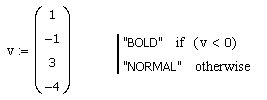
Maybe it could have an array with mixed Math fonts???? There must be an easy way to program it.
Mike
- Mark as New
- Bookmark
- Subscribe
- Mute
- Subscribe to RSS Feed
- Permalink
- Notify Moderator
There's no way to programmatically set the math font though (well there is, but it would require yet another function besed on a scripted component!).
- Mark as New
- Bookmark
- Subscribe
- Mute
- Subscribe to RSS Feed
- Permalink
- Notify Moderator
There's no way to programmatically set the math font though (well there is, but it would require yet another function besed on a scripted component!).
Would be a nice feature if implemented.
Could base it on the Excel feature. Maybe now have it as I have shown above, maybe a component.
Mike


