- Subscribe to RSS Feed
- Mark Topic as New
- Mark Topic as Read
- Float this Topic for Current User
- Bookmark
- Subscribe
- Mute
- Printer Friendly Page
Problem with regresting Mathcad Prime 3.0
- Mark as New
- Bookmark
- Subscribe
- Mute
- Subscribe to RSS Feed
- Permalink
- Notify Moderator
Problem with regresting Mathcad Prime 3.0
Hey
Yesterday I reinstalled my laptop and had to install Mathcad Prime againg. Before I reinstalled my laptop, I was using Mathcad Prime 2.0 with a license key acquired through my University, (University Of Southern Denmark). During the meantime Mathcad Prime 3.0 has been released, which I first notice when starting the program for the first time. I tried to use my old key which seem to work fine. The license dialog box tells me that the program has been registered (see picture 1). But when I using Mathcad, it still runs in expressed mode. I have used my university internet connection when registering.
I have been searching for the old Mathcad Prime 2.0 installer, but with no luck.
What to do ?
Picture
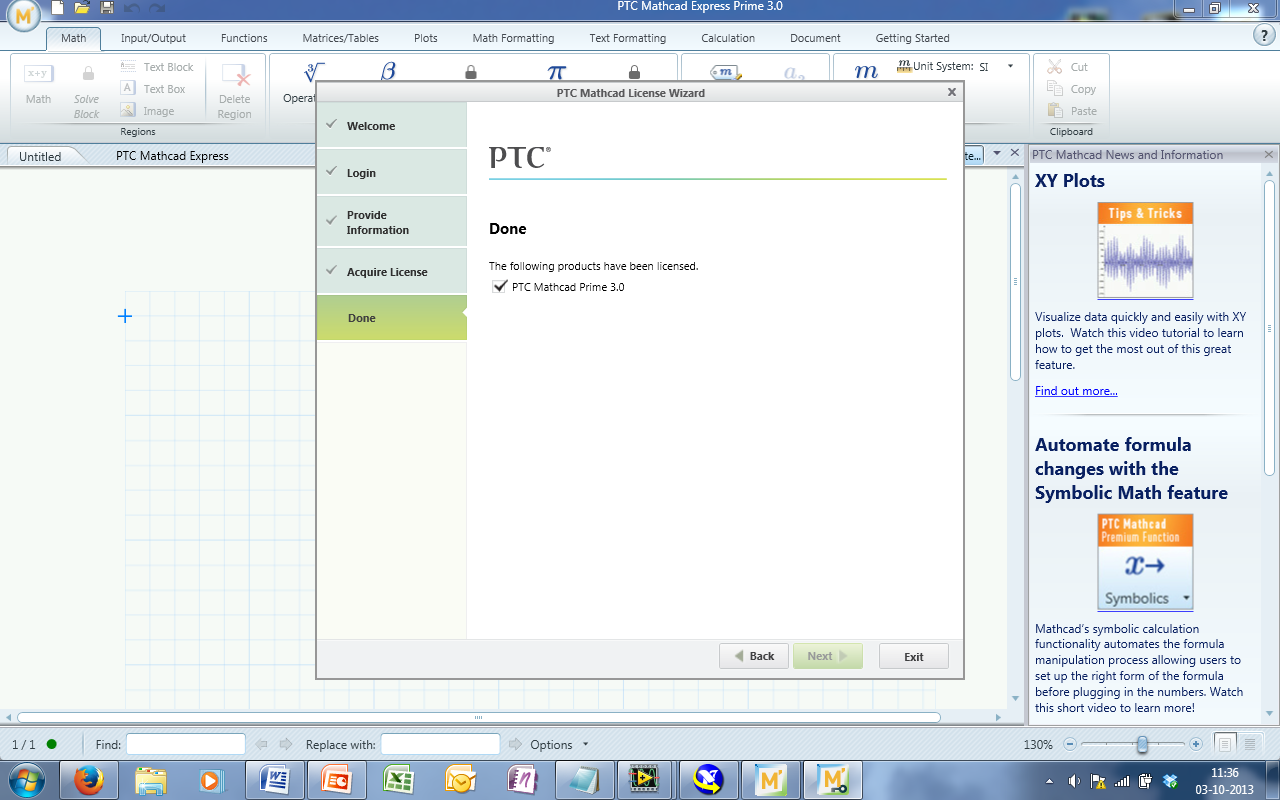
- Labels:
-
Physics
- Mark as New
- Bookmark
- Subscribe
- Mute
- Subscribe to RSS Feed
- Permalink
- Notify Moderator
1) try to get a new product key for Prime 3 from your university. Chances are they have not yet acquired new product keys.
2) Contact PTC support. They may give you the opportunity to download Prime 2
3) Try to get Prime 2 from your university. Maybe a fellow student can help, too.
4) Search the net for "download Mathcad Prime 2". As Prime 3 is brand new chances are, that some sites haven't updated yet and you can get the old installer from there
and the best of all
5) Use Mathcad 15 instead 🙂 Prime is newer, but not better.
- Mark as New
- Bookmark
- Subscribe
- Mute
- Subscribe to RSS Feed
- Permalink
- Notify Moderator
Prime 2.0 and Prime 3.0 use a different license. So you need to update the license to use Prime 3.0.
- Mark as New
- Bookmark
- Subscribe
- Mute
- Subscribe to RSS Feed
- Permalink
- Notify Moderator
VladimirN. wrote:
Prime 2.0 and Prime 3.0 use a different license. So you need to update the license to use Prime 3.0.
They sure would not only need a different license file but also need a different product key (for edu I guess it will be one beginning with MP3...).
Furthermore its doubtful if the productkey Nicolai got for P2 will be valid for a second installation. On contrary to single user licenses this was not the case in the past for student licenses. If thats still the case he will have to contact PTC support or his university anyway. Unless of course he has saved the license file from his prior installation - then he will just need the installation file for Prime 2.
- Mark as New
- Bookmark
- Subscribe
- Mute
- Subscribe to RSS Feed
- Permalink
- Notify Moderator
"Academic Support Request" form can be found here: http://www.ptc.com/appserver/wcms/forms/index.jsp?&im_dbkey=142574&icg_dbkey=482
Anyway, here is a link for Prime 2.0: Mathcad Prime 2.0 32-bit; Mathcad Prime 2.0 64-bit.
- Mark as New
- Bookmark
- Subscribe
- Mute
- Subscribe to RSS Feed
- Permalink
- Notify Moderator
Vladimir,
I have a licemnse for MC15 and Prime 2.0. When I try to get a new license for Prime 3.0 the dislog box asks for the product key/ Where do I find that?
Thanks.
- Mark as New
- Bookmark
- Subscribe
- Mute
- Subscribe to RSS Feed
- Permalink
- Notify Moderator
Normally a sticker either on the DVD cover or on an extra sheet inside that cover.
The product key would entitle you to install a specific product. So there are different product keys for Prime 3, Prime 2 and Mathcad 15.
If you install that product you get a license file which is bound to the network card in your computer. If you installed Prime 2 or Prime 3 this license file would be also valid for Mathcad 15. But you cannot install Mathcad 15 alone using a product key for Prime 2 or Prime 3.
As I see you are under maintainance I guess you should be able to follow the instructions given in the attached pdf of this post http://communities.ptc.com/message/222145#222145 to upgrade to Prime3.
- Mark as New
- Bookmark
- Subscribe
- Mute
- Subscribe to RSS Feed
- Permalink
- Notify Moderator
Thanks, but no CD. This was a download. I finally found the link to the PTC license server, which worked. I should not be this difficult. I also received 8 licence files instead of 4.
Vic Roberts
- Mark as New
- Bookmark
- Subscribe
- Mute
- Subscribe to RSS Feed
- Permalink
- Notify Moderator
I also received 8 licence files instead of 4.
So you went to the license managing page pf PTC and they sent you the license files via mail. They will send each license twice and the mailbody states vaguely why.
You get one mail with an lm_xxxx.txt attached and a second with an lm_xxxx_standard.txt.
Typically you would use the first one. The second does not allow for license borrowing (only interesting for flex licenses and is according to PTC necessary for older products (I guess noin Mathcad).
- Mark as New
- Bookmark
- Subscribe
- Mute
- Subscribe to RSS Feed
- Permalink
- Notify Moderator
That would account for four licenses, not eight. One each normal and one standard for each of two computers.
- Mark as New
- Bookmark
- Subscribe
- Mute
- Subscribe to RSS Feed
- Permalink
- Notify Moderator
VICTOR ROBERTS wrote:
That would account for four licenses, not eight. One each normal and one standard for each of two computers.
Hmm, strange. I thought you have four licenses as you wrote you expected 4 and got 8. Better more than less 🙂 If you look into the files you'll see which Mac address they are for anyway.
- Mark as New
- Bookmark
- Subscribe
- Mute
- Subscribe to RSS Feed
- Permalink
- Notify Moderator
Thanks for the help ![]()
I have uinstalled Mathcad 3.0 and installed Mathcad 2.0 (thanks for link Vladimir) The licens work perfectly with Mathcad 2.0.
So i will get back to working again!


