Community Tip - Your Friends List is a way to easily have access to the community members that you interact with the most! X
- Community
- Creo+ and Creo Parametric
- 3D Part & Assembly Design
- Re: Importing Iges/Step files into Creo Parametric...
- Subscribe to RSS Feed
- Mark Topic as New
- Mark Topic as Read
- Float this Topic for Current User
- Bookmark
- Subscribe
- Mute
- Printer Friendly Page
Importing Iges/Step files into Creo Parametric 2.0 for Editing
- Mark as New
- Bookmark
- Subscribe
- Mute
- Subscribe to RSS Feed
- Permalink
- Notify Moderator
Importing Iges/Step files into Creo Parametric 2.0 for Editing
Good Morning,
I have recently started using Creo Parametric 2.0. I am trying to import iges and step files into Creo and edit the features. Everytime I open the iges or step file in Creo I am unable to measure between two surfaces much less change any features on any of the parts within the assembly. Is there another way to import these files for editing purposes?
Thanks,
Robert
This thread is inactive and closed by the PTC Community Management Team. If you would like to provide a reply and re-open this thread, please notify the moderator and reference the thread. You may also use "Start a topic" button to ask a new question. Please be sure to include what version of the PTC product you are using so another community member knowledgeable about your version may be able to assist.
- Labels:
-
Data Exchange
- Mark as New
- Bookmark
- Subscribe
- Mute
- Subscribe to RSS Feed
- Permalink
- Notify Moderator
Editing has always been a problem with imported files... PTC believes it is protecting integrity. It has gotten easier. You are probably dealing with an ATB issue (the associated topology bus).
Each different file type behaves differently. Measuring however should not be an issue. The import data doctor may be able to help.
You can try making the main feature "independent" by right clicking and selecting Associative Topology Bus.
You can also try changing the Import Profile Editor under the Tools tab.
- Mark as New
- Bookmark
- Subscribe
- Mute
- Subscribe to RSS Feed
- Permalink
- Notify Moderator
I'm still using WF5, but for what's it worth, PTC is advertising Creo 2.0 as being able to take files from other Cad tools and edit them. Here's a link to a 2 minute video that I just got in an email from our VAR...
- Mark as New
- Bookmark
- Subscribe
- Mute
- Subscribe to RSS Feed
- Permalink
- Notify Moderator
That is more an add for the flexible modeling extension, but yes, I can make changes to imported files with basic Creo these days but it is limited.
- Mark as New
- Bookmark
- Subscribe
- Mute
- Subscribe to RSS Feed
- Permalink
- Notify Moderator
Hi Bob,
Antonius is on the mark. I've seen a lot of confusion with the "AnyData" sales pitch. I think the confusion comes from the term "Edit". Many of us have the perception that "Edit" means change a feature based on it's defintion. PTC's flexible modeling extension can recognise some things like holes and patterns and adjust a diameter, or change the pattern spacing.
It does not have a model tree and you won't have access to the original dimensions used to create the features.
- Mark as New
- Bookmark
- Subscribe
- Mute
- Subscribe to RSS Feed
- Permalink
- Notify Moderator
Thanks for the clarification regarding the use of the flexible modeling extension tool.
- Mark as New
- Bookmark
- Subscribe
- Mute
- Subscribe to RSS Feed
- Permalink
- Notify Moderator
So why do companies allow you to use these files but you have no way to edit the part in Creo 2.0? Just for viewing purposes?
I'm trying to import just the hole into a block I've made but I cant even use it. Looks like saving time isn't an option for me. Ughhh
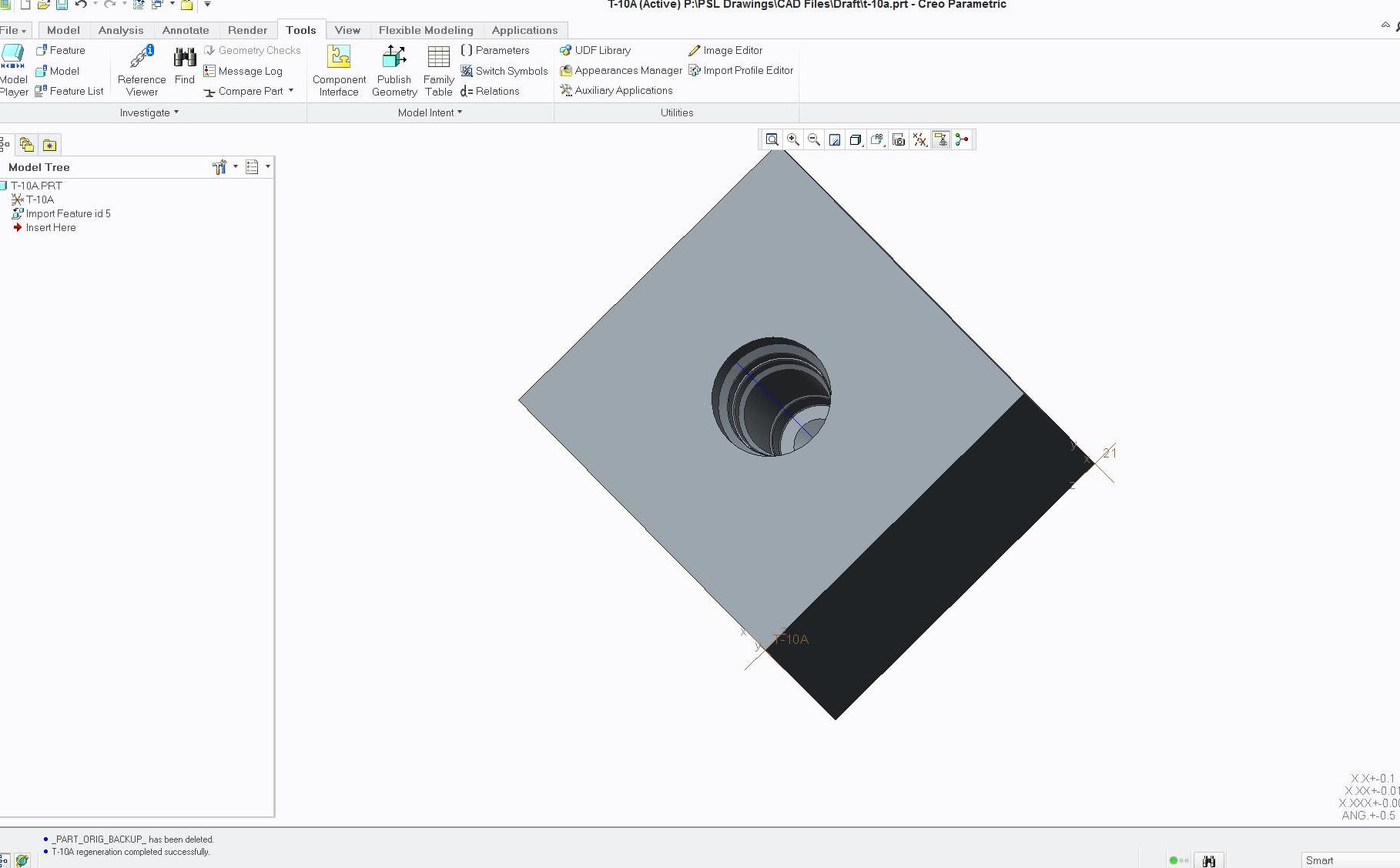
- Mark as New
- Bookmark
- Subscribe
- Mute
- Subscribe to RSS Feed
- Permalink
- Notify Moderator
In part it depends on what you mean by editting.
PTCs parametric modeler is a procedural modeler that also allows changing named values. Procedural means that there is an order to the operations needed to build the model.
Step and IGES are boundary models. There are no operations in the models, and so there are no procedures.
In particular, Step and IGES don't store the 2D geometry that was used to create the 3D model. There is nothing to 'edit' in the Pro/E parametric sense.
The reason you can use them, even if changing them is difficult, is because most of the time you would not change them. Standard hardware, an engine, and electrical components; are all items that are useful to design, but don't need much change. That said, you can use imported models and add and subtract material.
You can probably borrow the hole by copying the surface geometry and pasting it where needed.
- Mark as New
- Bookmark
- Subscribe
- Mute
- Subscribe to RSS Feed
- Permalink
- Notify Moderator
In Creo there is a feature recognition tool which creates parametric features from geometry. You have to activate it by frt_enabled yes. Though very limited it may help in some cases.
Reinhard
- Mark as New
- Bookmark
- Subscribe
- Mute
- Subscribe to RSS Feed
- Permalink
- Notify Moderator
Aside from the time, it doesn't hurt to try. According to the following it reqiures a restart with the configuration option enabled.
- Mark as New
- Bookmark
- Subscribe
- Mute
- Subscribe to RSS Feed
- Permalink
- Notify Moderator
This is worth reading as well:
http://www.cadhelpcenter.com/2010/08/06/feature-recognition-in-proengineer-wildfire-5-0/
- Mark as New
- Bookmark
- Subscribe
- Mute
- Subscribe to RSS Feed
- Permalink
- Notify Moderator
Feature recognition would be a best way to go. The hole would get recognized as a sketched hole.
Too bad frt_enabled always switches to no in the later versions of Creo Parametric 2.0.
- Mark as New
- Bookmark
- Subscribe
- Mute
- Subscribe to RSS Feed
- Permalink
- Notify Moderator
How would I use feature recognition tool in my case?
- Mark as New
- Bookmark
- Subscribe
- Mute
- Subscribe to RSS Feed
- Permalink
- Notify Moderator
hi Kaci,
Model tab --> Get Data dropdown --> Feature Recognition fly out --> search hole
frt_enabled has to be set to yes, else Feature Recogniton is greyed out
The model has to be a solid, so all the stuff you've done in IDD was just for the sake of practicing.
Could you tell what are you trying to change on that hole? It's dimensions or just it's position?
- Mark as New
- Bookmark
- Subscribe
- Mute
- Subscribe to RSS Feed
- Permalink
- Notify Moderator
I guess you need the flexible model extension to get this option.
I have an IGES import and after seting the FRT_ENABLED to YES, I still don't see the Feature Recognition choice.
- Mark as New
- Bookmark
- Subscribe
- Mute
- Subscribe to RSS Feed
- Permalink
- Notify Moderator
It used to be just a plugin for Pro/E back in the days of WF4.
Hah, said it like the days of WF4 are already over for some time now. ![]()
http://www.ptc.com/products/proe/frt/index.htm
Then in WF5 it was added to Pro/E natively. The thing with Creo Parametric 2.0 is that feature recognition is almost always greyed out. Not sure why, I've had a computer where it worked no problem, but then got a new one where it won't work at all.
- Mark as New
- Bookmark
- Subscribe
- Mute
- Subscribe to RSS Feed
- Permalink
- Notify Moderator
I wonder if I need to do something on the install of Creo. I see nothing. When I use the command find tool, it says Feature Recognition, but doesn't highlight anything or do anything.
Nothing shows up in the Get Data dropdown other than the normal 4 options.
- Mark as New
- Bookmark
- Subscribe
- Mute
- Subscribe to RSS Feed
- Permalink
- Notify Moderator
Duh... okay. I need to add it in my config.pro -before- booting up Creo. now it is there. You cannot just enable it from the option config editor.
You know, they have a lot of space for this command in the short description. They could at least put that little tit-bit of information in there, don't ya think!?
- Mark as New
- Bookmark
- Subscribe
- Mute
- Subscribe to RSS Feed
- Permalink
- Notify Moderator
Yeah, even names of some configs aren't very descriptive, but let's better not change those.
So does the feature recognition tool work for you, Tom? Or is it greyed out?
- Mark as New
- Bookmark
- Subscribe
- Mute
- Subscribe to RSS Feed
- Permalink
- Notify Moderator
It is available with an appropriate import file. It works with surface models and solid models (IGS, STP). Creo M040.
- Mark as New
- Bookmark
- Subscribe
- Mute
- Subscribe to RSS Feed
- Permalink
- Notify Moderator
Duh, M070 and greyed out here.
Guess I'm doing something wrong.
- Mark as New
- Bookmark
- Subscribe
- Mute
- Subscribe to RSS Feed
- Permalink
- Notify Moderator
Okay, I was able to figure out how to remove the excess material around the hole using Import Data Doctor and then made a axis line. Now I need to figure out how to attached the hole to the axis line. Or is there an easy way without the axis?
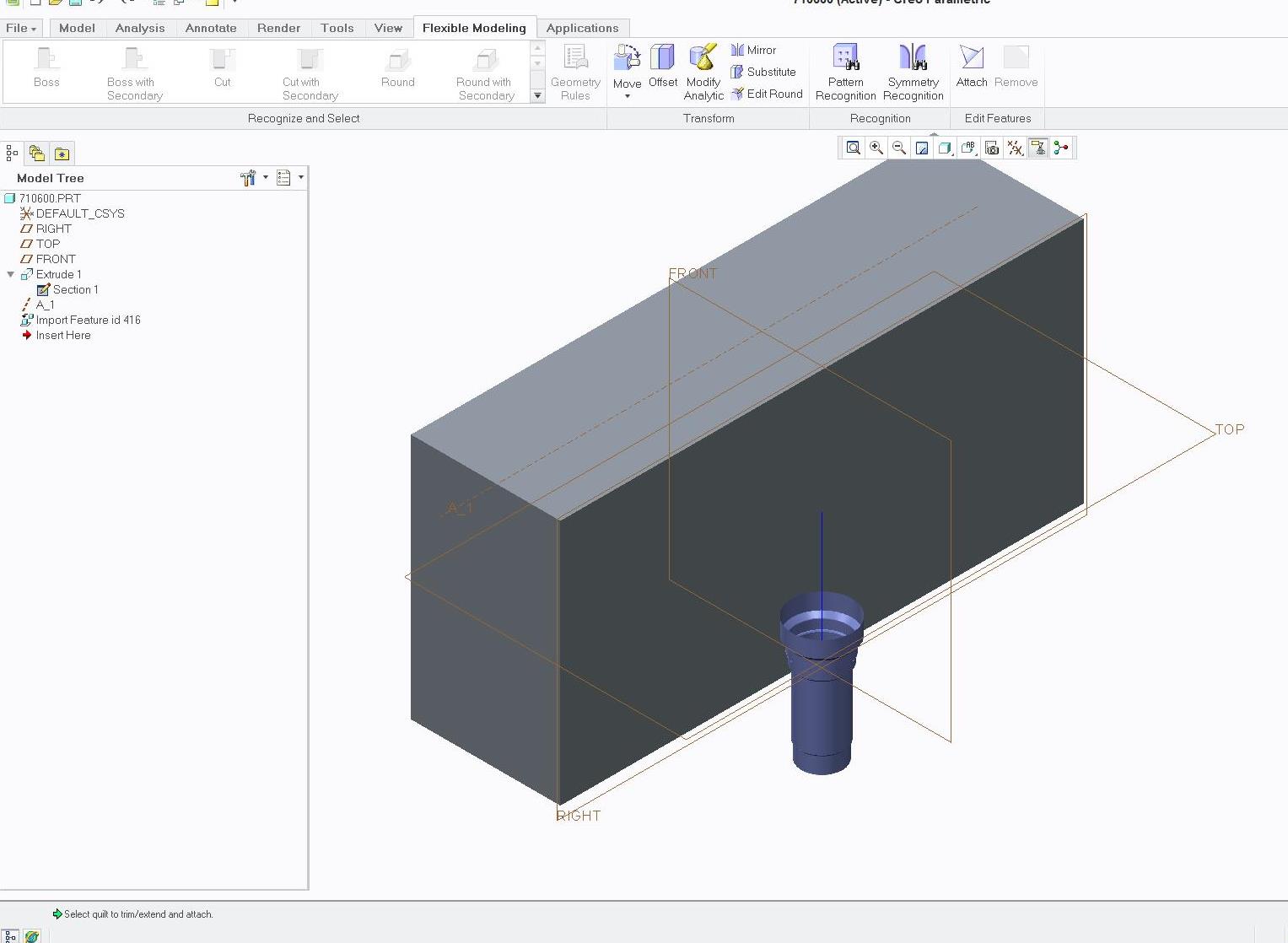
- Mark as New
- Bookmark
- Subscribe
- Mute
- Subscribe to RSS Feed
- Permalink
- Notify Moderator
If you are set on using that hole geometry without redrawing it, what I think I would do is keep it a seperate part. draw a surface over the top of it, merge it, solidify it, add center axis and a couple planes. Then start an assembly, assemble or create your new block, then assenble in your hole and cut it out. You might even be to that in part mode, too.
- Mark as New
- Bookmark
- Subscribe
- Mute
- Subscribe to RSS Feed
- Permalink
- Notify Moderator
I think I would opt to make a sketch through the part and save it.
Then recall the sketch where I wanted to use it in a revolve.
Then delete the import feature.
That import will have vertices on which you can make an accurate sketch, and when you remove the references one by one, the sketch's solver will apply dimensions, or you can apply your own. Just remember to remove all dependencies from the import feature. Also remember to make sure the sketch can be imported with only the X-Y location being free but otherwise fully locked so you can move it to where you want it without it distorting.
However, as Matt says, if this is a tool or common library cut, a little extra effort may be worth it. Merge is one means to do this while saving it as a library part (or tool).
- Mark as New
- Bookmark
- Subscribe
- Mute
- Subscribe to RSS Feed
- Permalink
- Notify Moderator
How do you save a seperate sketch in part mode? When I draw the sketch over the part and finish I try to delete import feature but it also deletes my new revolved feature.
- Mark as New
- Bookmark
- Subscribe
- Mute
- Subscribe to RSS Feed
- Permalink
- Notify Moderator
When you are in the sketch, you simply save it. It will make a filename.sec file.
- Mark as New
- Bookmark
- Subscribe
- Mute
- Subscribe to RSS Feed
- Permalink
- Notify Moderator
Ok I have it saved. How do I insert the sketch into my block drawing? I tried Model Tab > Get Data > Import but I cant find my saved sketch.
- Mark as New
- Bookmark
- Subscribe
- Mute
- Subscribe to RSS Feed
- Permalink
- Notify Moderator
It should be in your working folder with a .sec extension. Note where the section is saved in the save dialog.
- Mark as New
- Bookmark
- Subscribe
- Mute
- Subscribe to RSS Feed
- Permalink
- Notify Moderator
All it lets me view after selecting All Files drop down is .dwg and .stp files. I checked to see if its in there and it is, just cant import it.
- Mark as New
- Bookmark
- Subscribe
- Mute
- Subscribe to RSS Feed
- Permalink
- Notify Moderator
You can open .sec files in Sketcher

