Community Tip - Stay updated on what is happening on the PTC Community by subscribing to PTC Community Announcements. X
- Community
- Creo+ and Creo Parametric
- Manufacturing (CAM)
- Re: Creo 3 - Reorder regions
- Subscribe to RSS Feed
- Mark Topic as New
- Mark Topic as Read
- Float this Topic for Current User
- Bookmark
- Subscribe
- Mute
- Printer Friendly Page
Creo 3 - Reorder regions
- Mark as New
- Bookmark
- Subscribe
- Mute
- Subscribe to RSS Feed
- Permalink
- Notify Moderator
Creo 3 - Reorder regions
Hello,
I'm discovering the new volume milling with Creo 3. I have a volume milling which contains 24 regions. I would like to reorder them like in Creo 2, I mean by picking directly in the window. It looks like, we're supposed to use the two arrows you can see in the image below but it's really not efficient ! Any idea to do this the old way ? Thanks
This thread is inactive and closed by the PTC Community Management Team. If you would like to provide a reply and re-open this thread, please notify the moderator and reference the thread. You may also use "Start a topic" button to ask a new question. Please be sure to include what version of the PTC product you are using so another community member knowledgeable about your version may be able to assist.
- Labels:
-
General
- Mark as New
- Bookmark
- Subscribe
- Mute
- Subscribe to RSS Feed
- Permalink
- Notify Moderator
Obviously, one more cool think that has been removed !! ![]()
By the way I have opened a ticket to support because if you remove a region, then click ok, go do something else. When you'll come back to play the sequence were you removed the region, you'll have great chances to see that it has not been memorized that you had removed a region !! What a super cool thing. So you go back to redefine your sequence to remove this fu***ng region.... etc... You can spend an whole day doing this !! What an improvement !!
Finaly as a workaround, I imported an old volume milling method in Creo 3, and used the good old volume milling !! This is just amazing. ![]()
- Mark as New
- Bookmark
- Subscribe
- Mute
- Subscribe to RSS Feed
- Permalink
- Notify Moderator
Hello,
if you want to select the region directly in the graphics window, in the dialog box, click the button "Afficher les régions" then right click in the background and select "Région de volume de fraisage"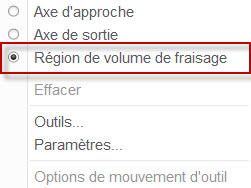
and pick region
I hope that answered your question,
David.
- Mark as New
- Bookmark
- Subscribe
- Mute
- Subscribe to RSS Feed
- Permalink
- Notify Moderator
Thank you for the answer but this is not exactly my problem. In fact, I'm able to select regions (when they display, because sometimes for no reason, you click on "display regions" and they don't display !!). Once you've selected a region it shows it on the list but you still have to reorder it with the arrows up and down.
I would like to reorder them by picking the regions in the order I want them to be milled like in all previsous version of Creo and Pro/E.
For the moment I'm back on Creo 2. I'm loosing really too much time on Creo 3 !! Incredible !

