- Community
- Creo+ and Creo Parametric
- 3D Part & Assembly Design
- Re: A Sketch that won't Extrude
- Subscribe to RSS Feed
- Mark Topic as New
- Mark Topic as Read
- Float this Topic for Current User
- Bookmark
- Subscribe
- Mute
- Printer Friendly Page
A Sketch that won't Extrude
- Mark as New
- Bookmark
- Subscribe
- Mute
- Subscribe to RSS Feed
- Permalink
- Notify Moderator
A Sketch that won't Extrude
Thanks for any help.
A student of mine has a sketch that he cannot extrude. I have looked at it and cannot find anything wrong with the sketch (ie. overlaps, disconnects). We are using PtcCreo 3.0
Here is a copy of the part.
If someone could tell us why this won't extrude or even better, how we can do a check for future sketches, that would be great.
Thanks. very much.
-Brett
This thread is inactive and closed by the PTC Community Management Team. If you would like to provide a reply and re-open this thread, please notify the moderator and reference the thread. You may also use "Start a topic" button to ask a new question. Please be sure to include what version of the PTC product you are using so another community member knowledgeable about your version may be able to assist.
Solved! Go to Solution.
Accepted Solutions
- Mark as New
- Bookmark
- Subscribe
- Mute
- Subscribe to RSS Feed
- Permalink
- Notify Moderator
Hi,
I created Extrude feature and it failed. Then I displayed feature information - it contains following explanation ... Reasons for failure: This feature is defined with dimensions that are very small compared to the rest.
Then I changed Relative accuracy from 0.0012 to 0.0001. After successful regeneration, feature was displayed in graphics window.
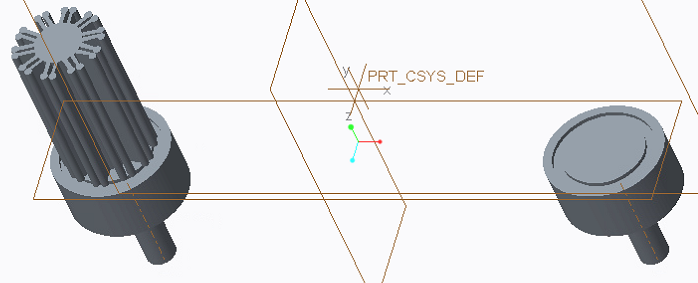
MH
Martin Hanák
- Mark as New
- Bookmark
- Subscribe
- Mute
- Subscribe to RSS Feed
- Permalink
- Notify Moderator
Unfortunately not a lot of us can help with this file since it is an education version. Someone with an education license with have to help you out on this one. Sorry couldn't help.
- Mark as New
- Bookmark
- Subscribe
- Mute
- Subscribe to RSS Feed
- Permalink
- Notify Moderator
Hello Brett Penza
or just share your sketch ( *.sec file). Hope we can open it under commercial licence.
Regards
- Mark as New
- Bookmark
- Subscribe
- Mute
- Subscribe to RSS Feed
- Permalink
- Notify Moderator
I can't open it either but it's possibly an accuracy issue if you have relatively small edges on a large sketch.
- Mark as New
- Bookmark
- Subscribe
- Mute
- Subscribe to RSS Feed
- Permalink
- Notify Moderator
Hi,
I created Extrude feature and it failed. Then I displayed feature information - it contains following explanation ... Reasons for failure: This feature is defined with dimensions that are very small compared to the rest.
Then I changed Relative accuracy from 0.0012 to 0.0001. After successful regeneration, feature was displayed in graphics window.
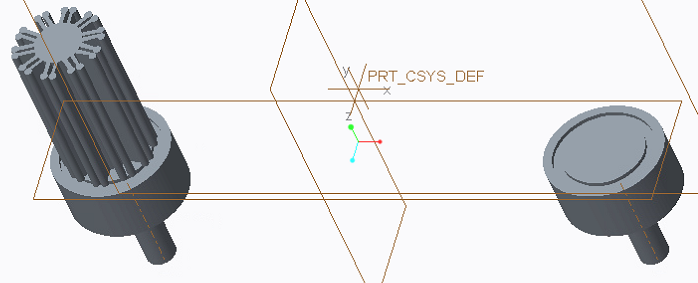
MH
Martin Hanák
- Mark as New
- Bookmark
- Subscribe
- Mute
- Subscribe to RSS Feed
- Permalink
- Notify Moderator
Ah. Thanks very much. That would explain it.
Great.
-Brett
- Mark as New
- Bookmark
- Subscribe
- Mute
- Subscribe to RSS Feed
- Permalink
- Notify Moderator
If Martin's answer solve you issue, please mark it as correct for those who may search on this topic.

