Community Tip - Want the oppurtunity to discuss enhancements to PTC products? Join a working group! X
- Subscribe to RSS Feed
- Mark Topic as New
- Mark Topic as Read
- Float this Topic for Current User
- Bookmark
- Subscribe
- Mute
- Printer Friendly Page
How to switch MathCAD Prime 4.0 help from one lang to another?
- Mark as New
- Bookmark
- Subscribe
- Mute
- Subscribe to RSS Feed
- Permalink
- Notify Moderator
How to switch MathCAD Prime 4.0 help from one lang to another?
hello,
I installed MathCAD Prime 4.0, and my help file is English. I want to display another language help files.
It is better that display the help files of English and another language at the same time.
Tips:
- 1.MathCAD Prime 4.0 help files are based on the technology of Tomcat, it means when you open the MathCAD Prime 4.0 help, you can paste the web address "http://127.0.0.1:64871/index.jspx" to web broswer application, it will display the local language help automatically.
- 2.The installed help file pack is in "C:\Program Files\PTC\Mathcad Prime 4.0\Help\project\WEB-INF\volume", you can see what kind of lang pack installed.
- 3.The reason i want to different help files is i want to learn more.
How to change the web address parameters in address bar of web browser application, that i can read different help files at same time?
Solved! Go to Solution.
- Labels:
-
Physics
Accepted Solutions
- Mark as New
- Bookmark
- Subscribe
- Mute
- Subscribe to RSS Feed
- Permalink
- Notify Moderator
- Mark as New
- Bookmark
- Subscribe
- Mute
- Subscribe to RSS Feed
- Permalink
- Notify Moderator
At least in P31 you could change the language that way:

- Mark as New
- Bookmark
- Subscribe
- Mute
- Subscribe to RSS Feed
- Permalink
- Notify Moderator
MathCAD Prime Help is a web server in fact, so we can copy this web address "http://127.0.0.1:63532/index.jspx" into web explorer and press "ENTER Key", then you can open other help windows in web explorer and change the language, then we can have two language help window.
Usage: find what does a word mean in dutch:)![]()
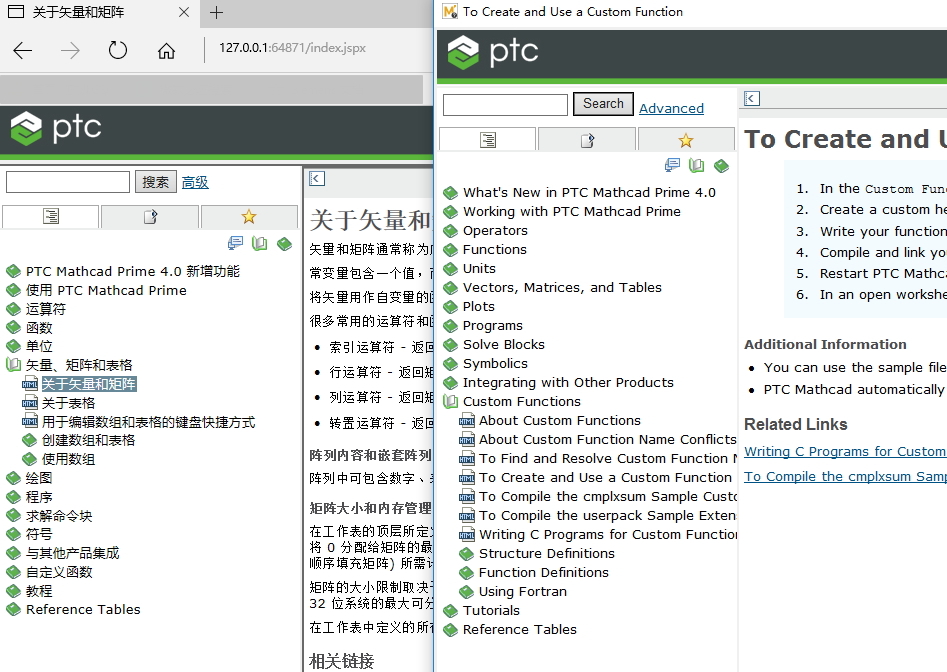
- Mark as New
- Bookmark
- Subscribe
- Mute
- Subscribe to RSS Feed
- Permalink
- Notify Moderator
Jeff Lee wrote:
MathCAD Prime Help is a web server in fact, so we can copy this web address "http://127.0.0.1:63532/index.jspx" into web explorer ...
Where did you get this link from? It does not work.
- Mark as New
- Bookmark
- Subscribe
- Mute
- Subscribe to RSS Feed
- Permalink
- Notify Moderator
As we know, MathCAD Prime help files are based on the technology of Tomcat web server, if we want to open help in web browser, we should run MathCAD Prime help first because it is the server.
- right click on any help page and choose property;
- copy web address in "URL" area to web broswer;
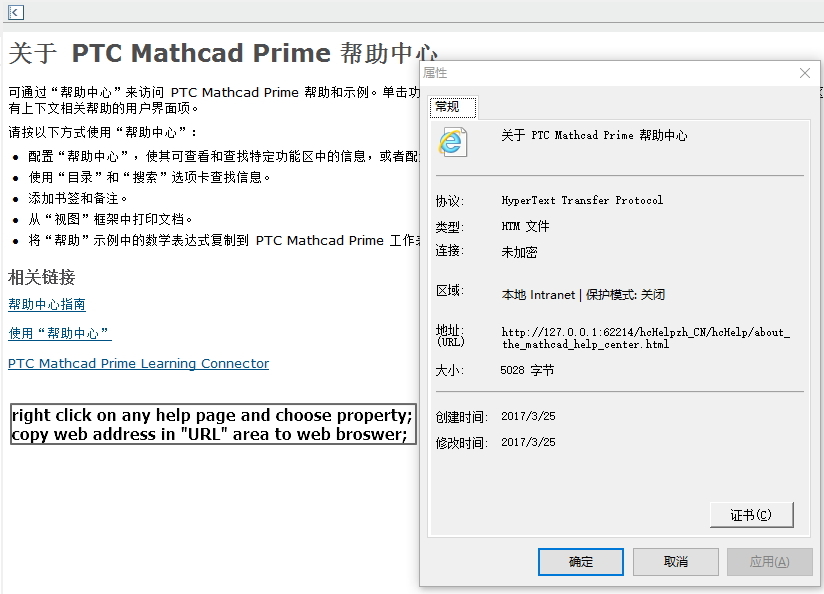
- Mark as New
- Bookmark
- Subscribe
- Mute
- Subscribe to RSS Feed
- Permalink
- Notify Moderator
- Mark as New
- Bookmark
- Subscribe
- Mute
- Subscribe to RSS Feed
- Permalink
- Notify Moderator
Obviously the port number (in case of your example 63532) is chosen at random.
You have to use the one you see in YOUR properties window as shown by Jeff.


