Community Tip - You can change your system assigned username to something more personal in your community settings. X
- Community
- Creo+ and Creo Parametric
- 3D Part & Assembly Design
- 2D Repeat Regions: Change Header Text?
- Subscribe to RSS Feed
- Mark Topic as New
- Mark Topic as Read
- Float this Topic for Current User
- Bookmark
- Subscribe
- Mute
- Printer Friendly Page
2D Repeat Regions: Change Header Text?
- Mark as New
- Bookmark
- Subscribe
- Mute
- Subscribe to RSS Feed
- Permalink
- Notify Moderator
2D Repeat Regions: Change Header Text?
Is there a way to change 2D (Two-D) Repeat Regions to display a different header? I have a Parameter called AMAPS_REV that I'd like to display as REV.
I found this discussion about a making the Repeat Region header insanely small but I'd like to keep a dynamic number of columns as people add Relations they'd like to see.
I've tried this setup with the original on the left and the new 2D on the right.
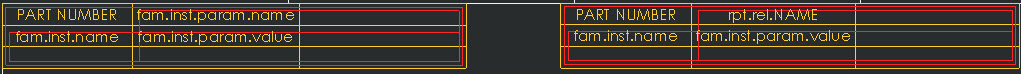
The 2D Repeat Region on the right had this relation on the column:
if fam_inst_param_name=="AMAPS_REV"
NAME="REV"
else
NAME="fam_inst_param_name"
endif
This is how tables displays:
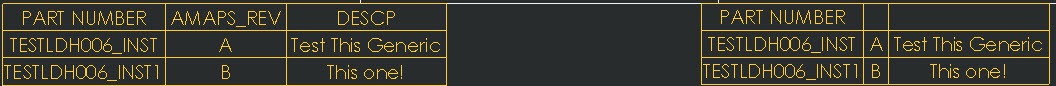
Thoughts or ideas?
This thread is inactive and closed by the PTC Community Management Team. If you would like to provide a reply and re-open this thread, please notify the moderator and reference the thread. You may also use "Start a topic" button to ask a new question. Please be sure to include what version of the PTC product you are using so another community member knowledgeable about your version may be able to assist.
- Labels:
-
General
- Mark as New
- Bookmark
- Subscribe
- Mute
- Subscribe to RSS Feed
- Permalink
- Notify Moderator
Hi Lucas,
If you have access to the Technical Support Search, you can access the following article - CS102357 "How to write relation for 2D repeat region in Creo Parametric".
If you don't have access, here is what the article states:
- Not part of Pro/ENGINEER functionality
- Workaround
- Create repeat region for family table using simple region
- Suggested Technique for Creating a Table of a Family Table Part Without Using a 2D Repeat Region
- If a family table model has two styles (flat head bolt and pin head bolt)
- Drive the similar model dimensions by a parameter
- Add the parameter to the family table with varying values
- Filter the column to only show the desired parameter
- Reference generic example created in Creo Elements/Pro 5.0 (Wildfire 5.0)
- Apply relations to simple repeat region
- Create repeat region for family table using simple region
Thanks,
Amit

