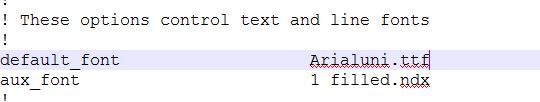Community Tip - Have a PTC product question you need answered fast? Chances are someone has asked it before. Learn about the community search. X
- Community
- Creo+ and Creo Parametric
- 3D Part & Assembly Design
- Changing Default Drawing Font in Creo 2.0 to user-...
- Subscribe to RSS Feed
- Mark Topic as New
- Mark Topic as Read
- Float this Topic for Current User
- Bookmark
- Subscribe
- Mute
- Printer Friendly Page
Changing Default Drawing Font in Creo 2.0 to user-defined Font
- Mark as New
- Bookmark
- Subscribe
- Mute
- Subscribe to RSS Feed
- Permalink
- Notify Moderator
Changing Default Drawing Font in Creo 2.0 to user-defined Font
I'm trying to change the default font i.e "Font" to "Arialuni.ttf". I read various topics in this Community to resolve my issue but nothing really helps me. Firstly, I try to change the font from the drawing window i.e., File/Options/Configuration Editor but I don't see any default_font option over there to change it to "Arialuni.ttf".
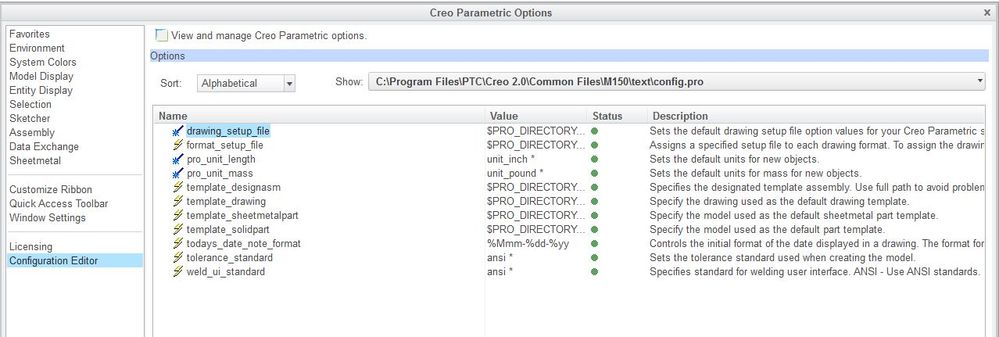
Even after doing this, the font still points to the "font" style irrespective of the default _font setup.
so what am I missing here? There must be an additional setting somewhere driving this, correct?
Any help would be appreciated.
- Labels:
-
2D Drawing
- Tags:
- BenLoosli
- Mark as New
- Bookmark
- Subscribe
- Mute
- Subscribe to RSS Feed
- Permalink
- Notify Moderator
You need to open a drawing and then edit the active *.dtl file, not the config.pro file.
If you have drawing templates, you need to edit every template as the imbedded *.dtl file is remembered in each template and applied to your drawings when created.
The settings for parts/assemblies/drawings when using templates, comes from the template files, not the system defaults.
- Mark as New
- Bookmark
- Subscribe
- Mute
- Subscribe to RSS Feed
- Permalink
- Notify Moderator
when you meant drawing - is that meant to a empty drawing file and I really didn't get your second statement. Kindly bare with me and I'm new to the creo environment, so please provide me a little indepth details about your statements.
Regards,
Gunnam
- Mark as New
- Bookmark
- Subscribe
- Mute
- Subscribe to RSS Feed
- Permalink
- Notify Moderator
Do you use templates for creating new parts/assemblies and drawings or do you just create them from the system defaults?
Using templates ignores the system defaults, since the templates have absorbed the system defaults into them when created.
If you use templates, which I think you do since you said modifying the *.dtl files did not change the font, you need to locate the template files and make your changes directly in those files and resave them. One this is done, new files created from the templates will have your proper font.
Another test is to create a new part and drawing and be sure to uncheck the Use Template box. This will create files from the system defaults. You should still modify the system defaults so you always get the files with your font.