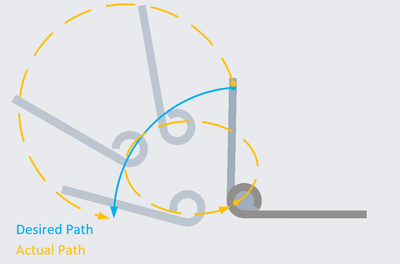Community Tip - Your Friends List is a way to easily have access to the community members that you interact with the most! X
- Community
- Creo+ and Creo Parametric
- 3D Part & Assembly Design
- Controlling/Constraining Explode Animation Part-Pa...
- Subscribe to RSS Feed
- Mark Topic as New
- Mark Topic as Read
- Float this Topic for Current User
- Bookmark
- Subscribe
- Mute
- Printer Friendly Page
Controlling/Constraining Explode Animation Part-Paths
- Mark as New
- Bookmark
- Subscribe
- Mute
- Subscribe to RSS Feed
- Permalink
- Notify Moderator
Controlling/Constraining Explode Animation Part-Paths
I've got a complex assembly I cannot share directly, and I am trying to animate the actuation of the mechanism for a presentation.
I am using explode states to add in/replace parts and actuate them as I'm not aware of a method for moving the mechanism to various pre-defined positions within the assembly constraints (which would be really nice, and I'm surprised if it is not an option)
When trying to animate the opening of a door with an explode rotation, the path of the part as it transitions from state 1 to state 2 is not a simple pivot, but rather some eliptical mess.
Is there:
- A way to constrain movement between explode states?
- A way to animate using various positions of objects related using assembly constraints (pin, slot, slider, etc)?
Much thanks in advance for the insight.
Dave
- Labels:
-
3D Animation
-
Assembly Design
- Mark as New
- Bookmark
- Subscribe
- Mute
- Subscribe to RSS Feed
- Permalink
- Notify Moderator
Creo mechanism supports animation of kinematic constraints. You will need to define valid kinematic chains and then drive the mechanism with a motor. You can then generate an animation of the actuation.
Creo Parametric - Animations from Mechanism Analyses - YouTube
Involute Development, LLC
Consulting Engineers
Specialists in Creo Parametric
- Mark as New
- Bookmark
- Subscribe
- Mute
- Subscribe to RSS Feed
- Permalink
- Notify Moderator
Is it possible to combine the kinematic animations with explode state animations?
e.g.
- remove car engine in isometric view (explode)
- replace with new engine isometric view (explode)
- install hood during pan to elevation view (explode)
- hinge it hood closed in elevation view (mechanism)
Thanks for the quick response!
- Mark as New
- Bookmark
- Subscribe
- Mute
- Subscribe to RSS Feed
- Permalink
- Notify Moderator
I have never combined animated explode states with mechanism animation, but I know you can use simplified reps in mechanism animations. It seems like the simplified reps would take care of your listed examples. You may not have the "animation" of transitions between explode states but can create video of the mechanisms moving in each rep.
Are you attempting to make one continuous video without cuts the makes all of the movement and configuration changes?
Involute Development, LLC
Consulting Engineers
Specialists in Creo Parametric
- Mark as New
- Bookmark
- Subscribe
- Mute
- Subscribe to RSS Feed
- Permalink
- Notify Moderator
@tbraxton wrote:Are you attempting to make one continuous video without cuts the makes all of the movement and configuration changes?
Precisely.
I'm working on developing a product solution that involves an upgrade for a current system. It is for presentation to approvers, not engineers so I'd like to have a nice clean video that shows all the steps to remove the old parts, and add the new parts, including actuations within the base mechanism that I have.
I have substituted mechanism movement with explode states because I'm:
- Opening Door
- Sliding drawer 1 out
- Sliding drawer 2 out
- Removing original box
- Installing new box
- Installing additional things on new box while zooming for detail
- Zooming out to show drawers slide in
- Pan and show fantastic ✳️new functionality✳️.
I have cobbled most of it together with explode states, but it would be swell if I could just drag a part into a position within its assembly constraints and call it a "state," and then move between those without having to create motors or estimate positions in explode movemements (each of which seem to have different units of measurement due to inclusion of 3rd-party CAD components of mixed units, so thats fun.)
I have done some mechanism assmblies (springs & cams) but not quite motorized ones. I'll spend some time messing with that, but it feels like overkill to create a motor to open a drawer, or hinged door in an animation (not pointing at you, just the workflow as I'm seeing it)
Thanks again for all your insight. You're a great help.
- Mark as New
- Bookmark
- Subscribe
- Mute
- Subscribe to RSS Feed
- Permalink
- Notify Moderator
Getting a single continuous video might not be possible. Have you investigated animations using mechanism snap shots? This will enable you to manually drag the kinematic connections around to desired positions without having to set up motors etc. Once you have multiple snapshots you can define the transition between them and set the time between snapshots.
Involute Development, LLC
Consulting Engineers
Specialists in Creo Parametric
- Mark as New
- Bookmark
- Subscribe
- Mute
- Subscribe to RSS Feed
- Permalink
- Notify Moderator
@tbraxton wrote:Have you investigated animations using mechanism snap shots?
That sounds like what I'm looking for, and MUCH faster than the explode shenanigans I'm currently up to. I'll poke around in the Mechanism Application to see if I can figure out how to make this work and will report back.
Thanks again!