Community Tip - Did you get an answer that solved your problem? Please mark it as an Accepted Solution so others with the same problem can find the answer easily. X
- Community
- Creo+ and Creo Parametric
- 3D Part & Assembly Design
- Convert a standard part to a skeleton
- Subscribe to RSS Feed
- Mark Topic as New
- Mark Topic as Read
- Float this Topic for Current User
- Bookmark
- Subscribe
- Mute
- Printer Friendly Page
Convert a standard part to a skeleton
- Mark as New
- Bookmark
- Subscribe
- Mute
- Subscribe to RSS Feed
- Permalink
- Notify Moderator
Convert a standard part to a skeleton
HOW TO CONVERT A STANDARD PART TO SKELETON
This thread is inactive and closed by the PTC Community Management Team. If you would like to provide a reply and re-open this thread, please notify the moderator and reference the thread. You may also use "Start a topic" button to ask a new question. Please be sure to include what version of the PTC product you are using so another community member knowledgeable about your version may be able to assist.
Solved! Go to Solution.
- Labels:
-
General
Accepted Solutions
- Mark as New
- Bookmark
- Subscribe
- Mute
- Subscribe to RSS Feed
- Permalink
- Notify Moderator
- Mark as New
- Bookmark
- Subscribe
- Mute
- Subscribe to RSS Feed
- Permalink
- Notify Moderator
You can create skeleton part and copy all available part features to skeleton part. That way you have all features in skeleton part.
I think you can not convert part to skeleton part.
Thanks,
Jitu Thakor
- Mark as New
- Bookmark
- Subscribe
- Mute
- Subscribe to RSS Feed
- Permalink
- Notify Moderator
i created near by 15 components by using part reference.
that should be convert into skeleton
- Mark as New
- Bookmark
- Subscribe
- Mute
- Subscribe to RSS Feed
- Permalink
- Notify Moderator
I think you need to copy all part features to respective skeleton part.
How many features are there in part file?
If it is 10 to 15 features, you need to do this exercise. And in skeleton part we normally keeps as low as possible features.
Thanks,
Jitu
- Mark as New
- Bookmark
- Subscribe
- Mute
- Subscribe to RSS Feed
- Permalink
- Notify Moderator
Mr, jitu
every part above 60 features is there...
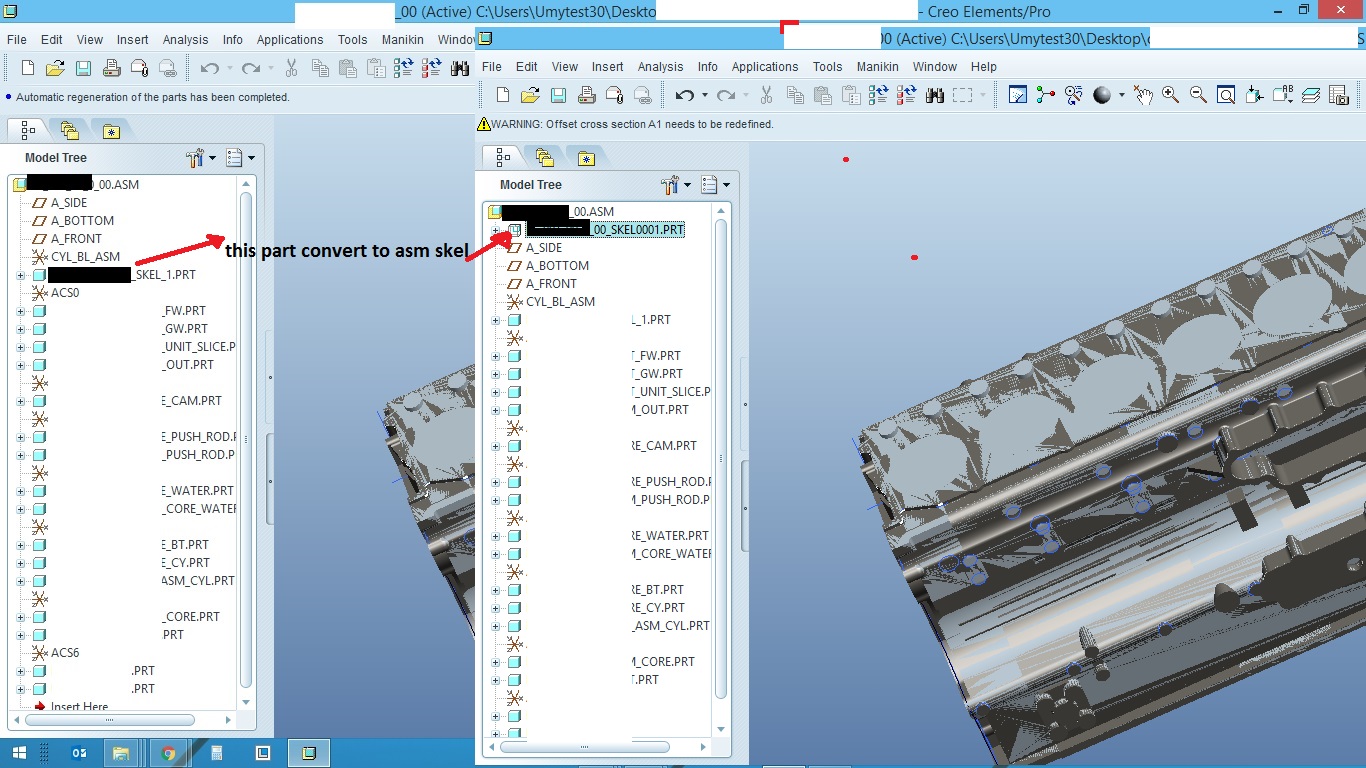
- Mark as New
- Bookmark
- Subscribe
- Mute
- Subscribe to RSS Feed
- Permalink
- Notify Moderator
Mr. Shiva,
Individually you need to copy part features and paste to respective part skeleton and create assembly skeleton.
Thanks,
Jitu
- Mark as New
- Bookmark
- Subscribe
- Mute
- Subscribe to RSS Feed
- Permalink
- Notify Moderator
Mr. Jith,
i created skel .part
but below part reference missing.
with out missing references how to create standard part to skeleton
help me
- Mark as New
- Bookmark
- Subscribe
- Mute
- Subscribe to RSS Feed
- Permalink
- Notify Moderator
When you copy features from part to skeleton, first feature need to be with reference with three datum in skeleton part. If your part contains external dependencies/some external reference then it would be very difficult to copy features.
To copy features from part file, your part must be independent with respect to other geometry. If it is so then it is like copy and paste.
Hope you are using at least creo 2.0
- Mark as New
- Bookmark
- Subscribe
- Mute
- Subscribe to RSS Feed
- Permalink
- Notify Moderator
Mr. Jith,
Creo Elements/Pro 5.0.
i am using can you please give me contact no
- Mark as New
- Bookmark
- Subscribe
- Mute
- Subscribe to RSS Feed
- Permalink
- Notify Moderator
(0265) 670 5071 Office contact number
You can call me now if possible
- Mark as New
- Bookmark
- Subscribe
- Mute
- Subscribe to RSS Feed
- Permalink
- Notify Moderator
Mr. Shiva,
I think only Shrinkwrap tool can be helpful in your case. I think there is no any other way to convert your part into skeleton,
Thanks,
Sandeep Kadam
- Mark as New
- Bookmark
- Subscribe
- Mute
- Subscribe to RSS Feed
- Permalink
- Notify Moderator
Mr. sandeep,
Are you using Creo Elements/Pro 5.0.
- Mark as New
- Bookmark
- Subscribe
- Mute
- Subscribe to RSS Feed
- Permalink
- Notify Moderator
Shiva,
I am Using Creo 2.0 but you can use Shrinkwrap command in Proe Wildfire also.
Just try it.
Thanks
Sandeep K
- Mark as New
- Bookmark
- Subscribe
- Mute
- Subscribe to RSS Feed
- Permalink
- Notify Moderator
Mr. sandeep,
i tried shrinkwrap command ...it is different
...
Thanks
shiva
- Mark as New
- Bookmark
- Subscribe
- Mute
- Subscribe to RSS Feed
- Permalink
- Notify Moderator
I don't know of a way to do it and preserve relationships between the skeleton and components. However, here's one way I have used in the past to just do the conversion.
start:

create new skeleton by copy:
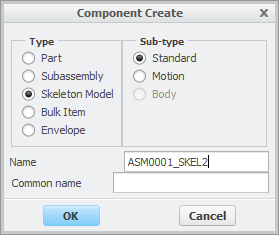

finished:

- Mark as New
- Bookmark
- Subscribe
- Mute
- Subscribe to RSS Feed
- Permalink
- Notify Moderator

