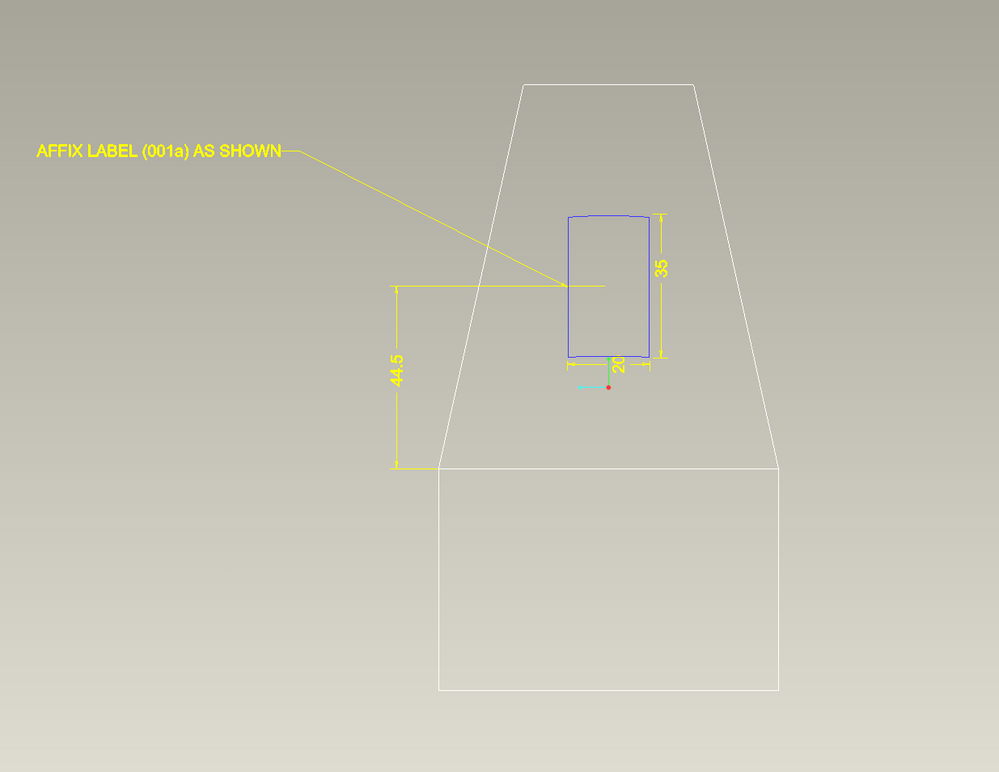Community Tip - Have a PTC product question you need answered fast? Chances are someone has asked it before. Learn about the community search. X
- Community
- Creo+ and Creo Parametric
- 3D Part & Assembly Design
- Creating stickers & label
- Subscribe to RSS Feed
- Mark Topic as New
- Mark Topic as Read
- Float this Topic for Current User
- Bookmark
- Subscribe
- Mute
- Printer Friendly Page
Creating stickers & label
- Mark as New
- Bookmark
- Subscribe
- Mute
- Subscribe to RSS Feed
- Permalink
- Notify Moderator
Creating stickers & label
Hello
I have an issue.
I currently have to create painting & labelling drawings for our products, which have to show where to paint, where and what type of sticker to apply, and what color stripes to paint on the OD.
The problem is, the surface is round and tapered, I have tried to wrap text to the surface but not very successfully due to the tapered surface, and the same with the stripes.
I am doing the drawing, outputting as PDF, then importing into PowerPoint and wrapping shapes onto the drawing and resaving as PDF. it works but I would like to do it within Creo if I can.
I was thinking if I create a sticker as a part then assembly it to the model, but can I wrap the part to the round & tapered surface.
Does anyone know a better way to create stickers & stripes on a part.
Thanks
Peter
Solved! Go to Solution.
- Labels:
-
Assembly Design
-
Surfacing
- Tags:
- color
Accepted Solutions
- Mark as New
- Bookmark
- Subscribe
- Mute
- Subscribe to RSS Feed
- Permalink
- Notify Moderator
Applying decals is an option to handle this.
Involute Development, LLC
Consulting Engineers
Specialists in Creo Parametric
- Mark as New
- Bookmark
- Subscribe
- Mute
- Subscribe to RSS Feed
- Permalink
- Notify Moderator
Applying decals is an option to handle this.
Involute Development, LLC
Consulting Engineers
Specialists in Creo Parametric
- Mark as New
- Bookmark
- Subscribe
- Mute
- Subscribe to RSS Feed
- Permalink
- Notify Moderator
Hello Tbraxton
I have just found a way to do this.
Creo 9 has a feature that allows you to divide surfaces.
see youtube video
Creo Parametric 9.0 - Divide and Unify Surfaces
https://www.youtube.com/watch?v=89YwzwPZxQg
this has allowed me to use the decal option
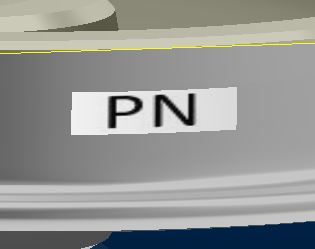
Thank you
- Mark as New
- Bookmark
- Subscribe
- Mute
- Subscribe to RSS Feed
- Permalink
- Notify Moderator
I would not apply high fidelity representations of artwork in Creo. The method I defer to with these situations is to document the location of any artwork (label) in the model/drawing with a shape of the outline and use a note to make reference to the artwork, label etc. Assume the label is a rectangle then just apply the outline to the model which would appear as a box wrapped on to the taper.
For paint call outs I would create surface regions and color code them to indicate where the paint is applied. This can be shown with shaded drawing views as well as displayed in the 3D models.
An example label callout:
Involute Development, LLC
Consulting Engineers
Specialists in Creo Parametric
- Mark as New
- Bookmark
- Subscribe
- Mute
- Subscribe to RSS Feed
- Permalink
- Notify Moderator
Hello Tbraxton
I did start doing this, but the manager wanted the exact sticker on the model to avoid confusion at the finishing line.
- Mark as New
- Bookmark
- Subscribe
- Mute
- Subscribe to RSS Feed
- Permalink
- Notify Moderator
Not sure if any of these post will help (search the community on "wrap text"):
https://community.ptc.com/t5/3D-Part-Assembly-Design/Wrap-text/m-p/204186
- Mark as New
- Bookmark
- Subscribe
- Mute
- Subscribe to RSS Feed
- Permalink
- Notify Moderator
Hello Dale_Rosema
I had tried this option, but it looked messy as the surface is round & tapered.
I now have a solution that works.
Thank you for you reply