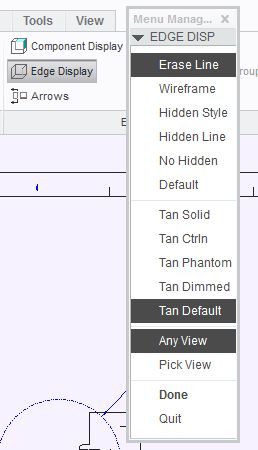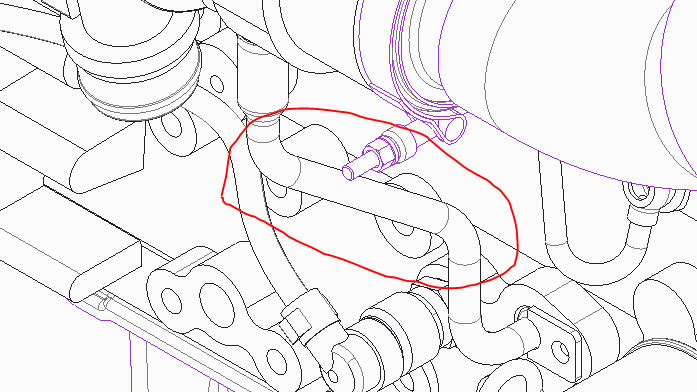Community Tip - When posting, your subject should be specific and summarize your question. Here are some additional tips on asking a great question. X
- Community
- Creo+ and Creo Parametric
- 3D Part & Assembly Design
- Creo Parametric 3.0 Printing Problem
- Subscribe to RSS Feed
- Mark Topic as New
- Mark Topic as Read
- Float this Topic for Current User
- Bookmark
- Subscribe
- Mute
- Printer Friendly Page
Creo Parametric 3.0 Printing Problem
- Mark as New
- Bookmark
- Subscribe
- Mute
- Subscribe to RSS Feed
- Permalink
- Notify Moderator
Creo Parametric 3.0 Printing Problem
I am trying to print my sketches, and the information bar at the bottom of the screen keeps saying, "An error occured [sic] while executing the shaded print." I do not have any trouble printing any other documents from my computer from Microsoft Office programs, but Creo is giving me problems. I have tried the same procedure on several different computers, but to no avail. What is the proper procedure for printing a sketch to avoid this problem?
- Labels:
-
2D Drawing
- Mark as New
- Bookmark
- Subscribe
- Mute
- Subscribe to RSS Feed
- Permalink
- Notify Moderator
Best I can tell is that you either want "dimmed" tangents - which will probably be too much for your liking. It may be possible to show edges manually.
- Mark as New
- Bookmark
- Subscribe
- Mute
- Subscribe to RSS Feed
- Permalink
- Notify Moderator
Try Edge Display. You will have to select every line you want to remove. This tool will also allow you to change line styles and show hidden lines.
There is always more to learn in Creo.
- Mark as New
- Bookmark
- Subscribe
- Mute
- Subscribe to RSS Feed
- Permalink
- Notify Moderator
Often, when edges are not behaving as expected, the cause is that two or more parts are interfering with each other. If one part is embedded, even slightly, in another part, the software has a difficult time deciding which lines should be shown in a hidden line removed view, and often chooses poorly. Sometime it can be made a bit better by changing the viewing angle slightly, but the only way to ensure things work properly is to fix things to remove the interference(s).
Another common source of trouble is if the model being used in the assembly is not an actual solid model, but composed of surfaces. This happens a lot when complicated models, like electric motors, actuators, etc. are downloaded from suppliers.
- Mark as New
- Bookmark
- Subscribe
- Mute
- Subscribe to RSS Feed
- Permalink
- Notify Moderator
Hi all,
Thanks for the reply.
I have one query is it possible to remove the Pipe, Cable bend lines automatically from drawing. I looked up in the config setting but didnt find any options.
With Regards
Aghil.M