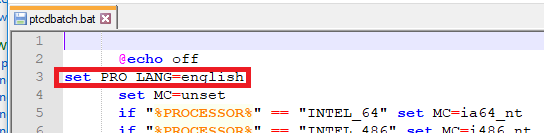Community Tip - Did you know you can set a signature that will be added to all your posts? Set it here! X
- Community
- Creo+ and Creo Parametric
- 3D Part & Assembly Design
- Creo distribution tool (nmsd) exe doesnt terminate...
- Subscribe to RSS Feed
- Mark Topic as New
- Mark Topic as Read
- Float this Topic for Current User
- Bookmark
- Subscribe
- Mute
- Printer Friendly Page
Creo distribution tool (nmsd) exe doesnt terminate even after conversion is over
- Mark as New
- Bookmark
- Subscribe
- Mute
- Subscribe to RSS Feed
- Permalink
- Notify Moderator
Creo distribution tool (nmsd) exe doesnt terminate even after conversion is over
hi,
My Java code calls a bat file which runs the Creo Distribution utility and gets notified when "nmsd.exe" (PTC service for conversion) gets created.
Here is the bat file:
"%CREO_BASEDIR%\ptcdbatch.bat" -nographics -process C:\temp\convert\conversion.dxc
And the conversion.dxc file is as below:
<DXC>
<Windchill></Windchill>
<Group DSQM="_LOCAL" Name="IGES 3D Export" Output="2" OutputDir="C:\temp\convert" PrimaryContent="0" TTD="C:\temp\convert\iges_3d_export.ttd.def" VaultResults="0">
<Object>C:\temp\convert\PartFile.prt.1</Object>
</Group>
</DXC>
When the bat file is run, "nmsd.exe" gets called and the part file is converted to the .igs file.
But even after the conversion is complete and the log file shows "successful" conversion, the nmsd.exe doesn't get terminated and remains for sometime. Because of this my Java code couldn't understand if the conversion was over successfully.
Is there a way to terminate nmsd.exe immediately after the conversion? We can't exactly specify if a particular file would take a minute or 5 minutes to get converted. So its best that the nmsd.exe terminates on its own after the conversion and don't linger in the task manager.
Thanks in Advance.
Solved! Go to Solution.
- Labels:
-
Product Data MGMT
Accepted Solutions
- Mark as New
- Bookmark
- Subscribe
- Mute
- Subscribe to RSS Feed
- Permalink
- Notify Moderator
@MN_10661566 wrote:
Creo10.0.0.0
Hi,
I defined personal environment variables ... see env_var.mp4 video
DBATCH_FORCE_CREO_RESTART = Y
NMSD_TIMEOUT = 15
I modified ptcdbatch.bat
I started ptcdbatch.bat and run mytask.dxc
<DXC>
<Windchill/>
<Group DSQM="_LOCAL" Name="IGES 3D Export" Output="2" OutputDir="E:\users\creo10_parametric" PrimaryContent="0" TTD="E:\PTC\Creo10_000\Creo 10.0.0.0\Common Files\text\ttds\iges_3d_export.ttd" VaultResults="0">
<Object>E:\users\creo10_parametric\brick.prt.1</Object>
</Group>
</DXC>
nmsd.exe disappeared after expected timeout.
Note:
I think it would be better to check, whether xtop.exe process exists. Because of DBATCH_FORCE_CREO_RESTART = Y Creo session ends when task is finished.
Martin Hanák
- Mark as New
- Bookmark
- Subscribe
- Mute
- Subscribe to RSS Feed
- Permalink
- Notify Moderator
- Mark as New
- Bookmark
- Subscribe
- Mute
- Subscribe to RSS Feed
- Permalink
- Notify Moderator
Thanks Martin, but I missed to mention that we did try this setting.
We kept the timeout as 2 mins in PTC startup file. (cocreatesim.psf and parametric.psf)
ENV=NMSD_TIMEOUT=120
This was why I was surprised, that even after setting it as 2mins , the nmsd.exe still takes more than 5mins to terminate.
I initially thought this was an issue on my system only. But than my colleague too confirmed the same. This is irrespective of my Java code- even if he sets the nmsd timeout to less than 1 or 2 mins, it still takes around 5 or 7 mins to terminate in his system.
- Mark as New
- Bookmark
- Subscribe
- Mute
- Subscribe to RSS Feed
- Permalink
- Notify Moderator
@MN_10661566 wrote:
Thanks Martin, but I missed to mention that we did try this setting.
We kept the timeout as 2 mins in PTC startup file. (cocreatesim.psf and parametric.psf)
ENV=NMSD_TIMEOUT=120
This was why I was surprised, that even after setting it as 2mins , the nmsd.exe still takes more than 5mins to terminate.
I initially thought this was an issue on my system only. But than my colleague too confirmed the same. This is irrespective of my Java code- even if he sets the nmsd timeout to less than 1 or 2 mins, it still takes around 5 or 7 mins to terminate in his system.
Hi,
in my Creo 9.0.2.0 I opened parametric.psf and modified timeout value on line no.17.
ENV=NMSD_TIMEOUT=15I started and ended Creo session.
nmsd.exe disappeared 25 seconds after Creo session end.
Please do the same test.
Martin Hanák
- Mark as New
- Bookmark
- Subscribe
- Mute
- Subscribe to RSS Feed
- Permalink
- Notify Moderator
Did you mean you opened a session and closed it without a conversion?
We did open a session and closed the session and yes, the nmsd.exe disappears in 25 seconds (Both for Creo 10 and Creo 9).
But the slow termination happens after the conversion of a file. We checked with Creo 9 too. The behavior is same. Even after successful conversion of file (say Creo to STEP file), the nmsd.exe remains for more than 5 mins.
Note: the parametric.psf is set to 2 mins.
Any idea if this a known bug?
- Mark as New
- Bookmark
- Subscribe
- Mute
- Subscribe to RSS Feed
- Permalink
- Notify Moderator
Hi,
what Creo version do you use?
Please test running dbatch from Command prompt window.
It is possible to force Creo to restart after finishing single task, try searching community how to set this behavior
Martin Hanák
- Mark as New
- Bookmark
- Subscribe
- Mute
- Subscribe to RSS Feed
- Permalink
- Notify Moderator
Creo10.0.0.0
- Mark as New
- Bookmark
- Subscribe
- Mute
- Subscribe to RSS Feed
- Permalink
- Notify Moderator
@MN_10661566 wrote:
Creo10.0.0.0
Hi,
I defined personal environment variables ... see env_var.mp4 video
DBATCH_FORCE_CREO_RESTART = Y
NMSD_TIMEOUT = 15
I modified ptcdbatch.bat
I started ptcdbatch.bat and run mytask.dxc
<DXC>
<Windchill/>
<Group DSQM="_LOCAL" Name="IGES 3D Export" Output="2" OutputDir="E:\users\creo10_parametric" PrimaryContent="0" TTD="E:\PTC\Creo10_000\Creo 10.0.0.0\Common Files\text\ttds\iges_3d_export.ttd" VaultResults="0">
<Object>E:\users\creo10_parametric\brick.prt.1</Object>
</Group>
</DXC>
nmsd.exe disappeared after expected timeout.
Note:
I think it would be better to check, whether xtop.exe process exists. Because of DBATCH_FORCE_CREO_RESTART = Y Creo session ends when task is finished.
Martin Hanák
- Mark as New
- Bookmark
- Subscribe
- Mute
- Subscribe to RSS Feed
- Permalink
- Notify Moderator
Hey Thanks Martin,
Apologize for a late reply, just came back from a weeklong vacation.
We tried the above solution, and yeah this seems to work for us.
Just a query, would there be a conflict if the startup file(.psf) has a different timeout for NMSD compared to the environment settings?
- Mark as New
- Bookmark
- Subscribe
- Mute
- Subscribe to RSS Feed
- Permalink
- Notify Moderator
@MN_10661566 wrote:
Hey Thanks Martin,
Apologize for a late reply, just came back from a weeklong vacation.
We tried the above solution, and yeah this seems to work for us.
Just a query, would there be a conflict if the startup file(.psf) has a different timeout for NMSD compared to the environment settings?
Hi,
I am sorry but I do not have spare time to test all possible variants of NMSD timeout values. Please do it by yourself.
Martin Hanák