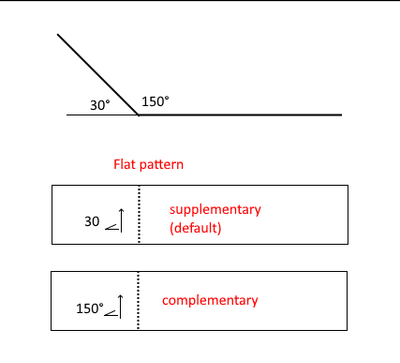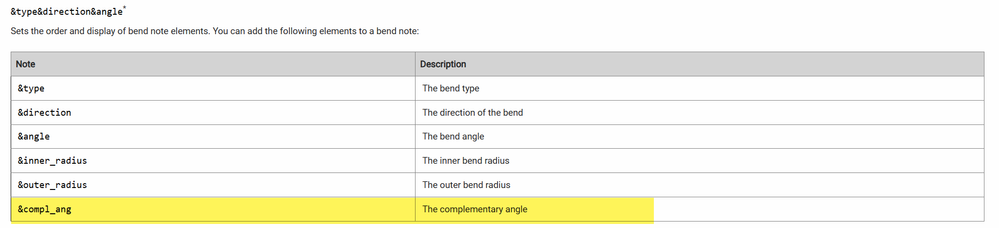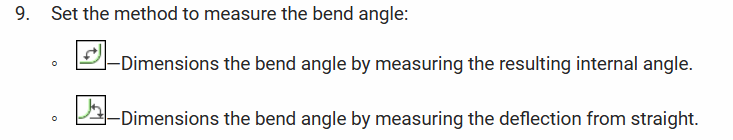Community Tip - Need to share some code when posting a question or reply? Make sure to use the "Insert code sample" menu option. Learn more! X
- Community
- Creo+ and Creo Parametric
- 3D Part & Assembly Design
- Define complementary angle on flat pattern
- Subscribe to RSS Feed
- Mark Topic as New
- Mark Topic as Read
- Float this Topic for Current User
- Bookmark
- Subscribe
- Mute
- Printer Friendly Page
Define complementary angle on flat pattern
- Mark as New
- Bookmark
- Subscribe
- Mute
- Subscribe to RSS Feed
- Permalink
- Notify Moderator
Define complementary angle on flat pattern
Hello,
how to set and make default complementary angle when creating flat pattern view?
Software version: Creo Parametric 6.0.5.1
Thanks in advanced!
Solved! Go to Solution.
- Labels:
-
2D Drawing
-
Sheet Metal Design
Accepted Solutions
- Mark as New
- Bookmark
- Subscribe
- Mute
- Subscribe to RSS Feed
- Permalink
- Notify Moderator
There is a sheet metal config option that can be set such that the complimentary angle is used for bend notes.
FYI: There is an option to do this when creating a bend with a surface reference. Refer to step 9 in the following link.
To Create a Bend with a Surface Reference (ptc.com)
Involute Development, LLC
Consulting Engineers
Specialists in Creo Parametric
- Mark as New
- Bookmark
- Subscribe
- Mute
- Subscribe to RSS Feed
- Permalink
- Notify Moderator
There is a sheet metal config option that can be set such that the complimentary angle is used for bend notes.
FYI: There is an option to do this when creating a bend with a surface reference. Refer to step 9 in the following link.
To Create a Bend with a Surface Reference (ptc.com)
Involute Development, LLC
Consulting Engineers
Specialists in Creo Parametric
- Mark as New
- Bookmark
- Subscribe
- Mute
- Subscribe to RSS Feed
- Permalink
- Notify Moderator
Thank you very much! It works!