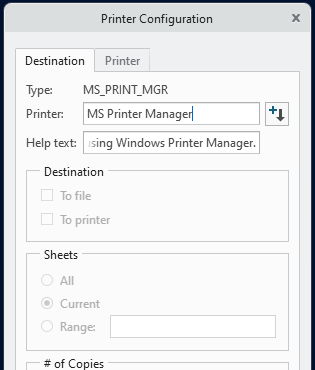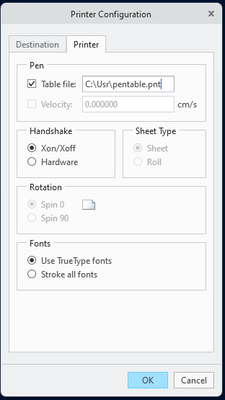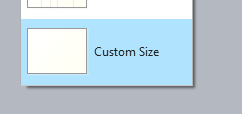- Community
- Creo+ and Creo Parametric
- 3D Part & Assembly Design
- Different pen table depending on drawing format fo...
- Subscribe to RSS Feed
- Mark Topic as New
- Mark Topic as Read
- Float this Topic for Current User
- Bookmark
- Subscribe
- Mute
- Printer Friendly Page
Different pen table depending on drawing format for a CAD Worker?
- Mark as New
- Bookmark
- Subscribe
- Mute
- Subscribe to RSS Feed
- Permalink
- Notify Moderator
Different pen table depending on drawing format for a CAD Worker?
Hi all,
Looking into a need where detailed construction drawing would sometimes be plotted to pdf on A1 and A2 size format by Worker, other times on A3 or A4. Going on paper size only is not a solution for differentiating contour line from the dimension line, as paper size can also be used for assemblies, etc. requiring other pen thicknesses. One suggestion is using different drawing format templates. Is there a way to connect format to specific pen table? Or any other smart solution someone already has arrived at?
- Pen table decides thickness.
- Pen table file can be pointed to in config.pro (if not storing in default location).
Format neither calls for pen table, nor config.pro to be used. - Pen table can also be selected in a plotter configuration file (pcf file)
Only one pcf-file can be pointed to from the Recipe (.rcp) - Would programmatic approach be needed (even possible to catch this?) on Windchill side in any way based on format?
Using different Workers for different drawings seems to be overkill, not sure if this is the way.
Hope I managed to express the issue clearly. Have checked places like these:
https://www.ptc.com/en/support/article/CS333461
and
- Labels:
-
Printing & Plotting
- Mark as New
- Bookmark
- Subscribe
- Mute
- Subscribe to RSS Feed
- Permalink
- Notify Moderator
I am using this since sadly our both small format and big format printers prints differently. I am also using it for exporting pdf. Trick is to use print pdf instead of native pdf export. I have mapkey for printing on A0-A2 printer and one also which just turns off pentable for A3-A4. So you will just have 2 or more pentables and record hotkey which is going through all the printing clicks and changes the pentable path.
mapkey xda ~ Update `dwg_print_config` `i_pen_file` \
mapkey(continued) `C:\Usr\pentable.pnt`;
Also use custom size, this way you dont need 10+ variants of mapkey because of drawing size. Never had problem with it.
- Mark as New
- Bookmark
- Subscribe
- Mute
- Subscribe to RSS Feed
- Permalink
- Notify Moderator
Hi,
Thanks for the idea.
For manual plotting this would be good, but automatically changing depending on drawing format on a Worker, it's not viable unfortunately.