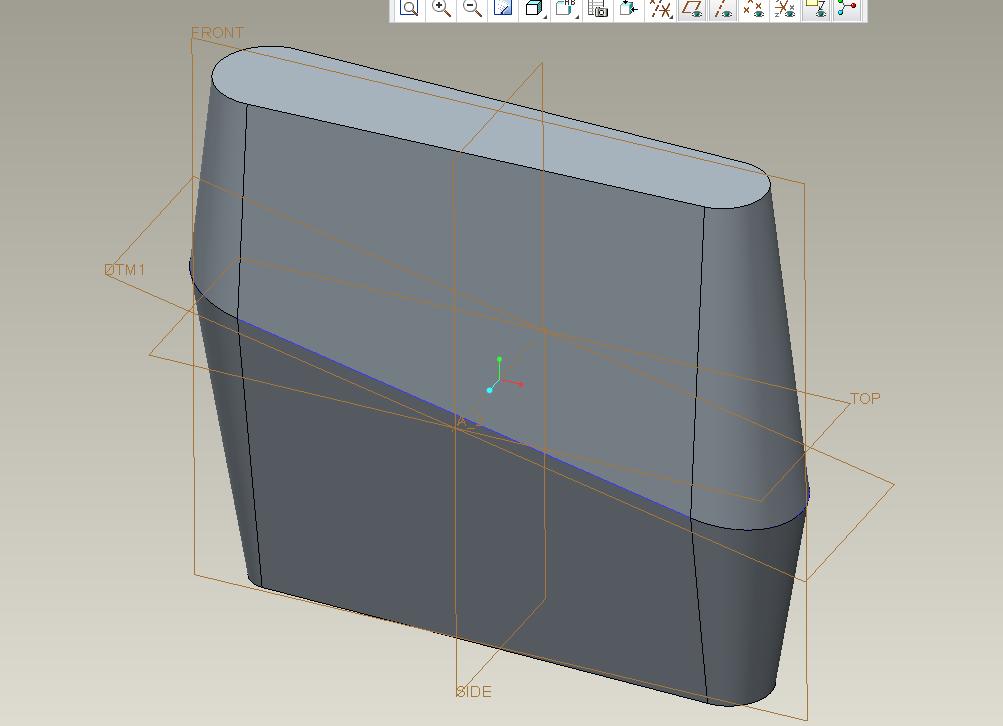Community Tip - Learn all about PTC Community Badges. Engage with PTC and see how many you can earn! X
- Community
- Creo+ and Creo Parametric
- 3D Part & Assembly Design
- Does anyone know the trick to Match Draft
- Subscribe to RSS Feed
- Mark Topic as New
- Mark Topic as Read
- Float this Topic for Current User
- Bookmark
- Subscribe
- Mute
- Printer Friendly Page
Does anyone know the trick to Match Draft
- Mark as New
- Bookmark
- Subscribe
- Mute
- Subscribe to RSS Feed
- Permalink
- Notify Moderator
Does anyone know the trick to Match Draft
I'm almost certain that I've been able to do this before.
What I need to do is apply draft to both sides of an extrude feature that has a somewhat diagonal parting line.
This would be a match draft application. There is a top and bottom side. When you draft normal to the split plane from the sharp corner edge of top and bottom you will see that the result doesn't match at the split plane. In the top side one end will have an overbite and the other end falls short, and the same holds true for the bottom side. See picture.
Because of this condition match draft is needed to bring the sides together at the parting plane. See the black lines labeled "match side". These sides need pulled out so they can match the other side.
I've tried numerous methods using the draft command, but all unsuccessfully. I've looked at draft sides dependently but in many cases that option wasn't even available, in others it wouldn't display any kind of draft. I've searched online searching under match draft, as well as looking on You Tube.
I could build this most likely as a Swept Blend once I establish the width at the parting plane, but the more efficient approach would be using match draft. I'm hoping someone can tell me what steps are necessary to apply match draft.
This thread is inactive and closed by the PTC Community Management Team. If you would like to provide a reply and re-open this thread, please notify the moderator and reference the thread. You may also use "Start a topic" button to ask a new question. Please be sure to include what version of the PTC product you are using so another community member knowledgeable about your version may be able to assist.
- Labels:
-
General
- Mark as New
- Bookmark
- Subscribe
- Mute
- Subscribe to RSS Feed
- Permalink
- Notify Moderator
Hi Paul
I don’t fully understand what you are trying to do but you probably need to use a curve as your draft hinge not a plane. The curve of course can be planar as that is how you will create it (I used curve from cross section). You then define the draft direction using a plane of your choice. (I have used TOP in the attached image)
Hope this helps
Steve