Community Tip - When posting, your subject should be specific and summarize your question. Here are some additional tips on asking a great question. X
- Community
- Creo+ and Creo Parametric
- 3D Part & Assembly Design
- File Path output included in NC Files
- Subscribe to RSS Feed
- Mark Topic as New
- Mark Topic as Read
- Float this Topic for Current User
- Bookmark
- Subscribe
- Mute
- Printer Friendly Page
File Path output included in NC Files
- Mark as New
- Bookmark
- Subscribe
- Mute
- Subscribe to RSS Feed
- Permalink
- Notify Moderator
File Path output included in NC Files
I looking for a parameter or any method of including the .MFG/.ASM file path in the NC/CL output files.
Example:(line 3)
O123(WIGIT PART OP1)
(PROE MFG MODEL LOCATION)
S:\ACME CORP\WIGITS\OP1.MFG
N1G0G90G54T1M6
...
....
Thanks
This thread is inactive and closed by the PTC Community Management Team. If you would like to provide a reply and re-open this thread, please notify the moderator and reference the thread. You may also use "Start a topic" button to ask a new question. Please be sure to include what version of the PTC product you are using so another community member knowledgeable about your version may be able to assist.
- Labels:
-
General
- Mark as New
- Bookmark
- Subscribe
- Mute
- Subscribe to RSS Feed
- Permalink
- Notify Moderator
Barry,
I have thought about this myself, but have yet to come up with a truly automatic way of doing this. It can obviously be done manually in operation comments or similar. My only thought is to perform the insertion within G-Post, assuming that's what you're using. You should be able to retrieve the destination path information. This would work fine if you post to the same location that the model is stored in, unfortunately we don't. Below is a clip from the G-Post FIL manual that basically uses this in an example. The second appears to be exactly what you want but I believe it will end up being the NCL file not the actual part since the NCL is the input file.
Hope this helps, let me know if come up with a way of doing this within Pro.
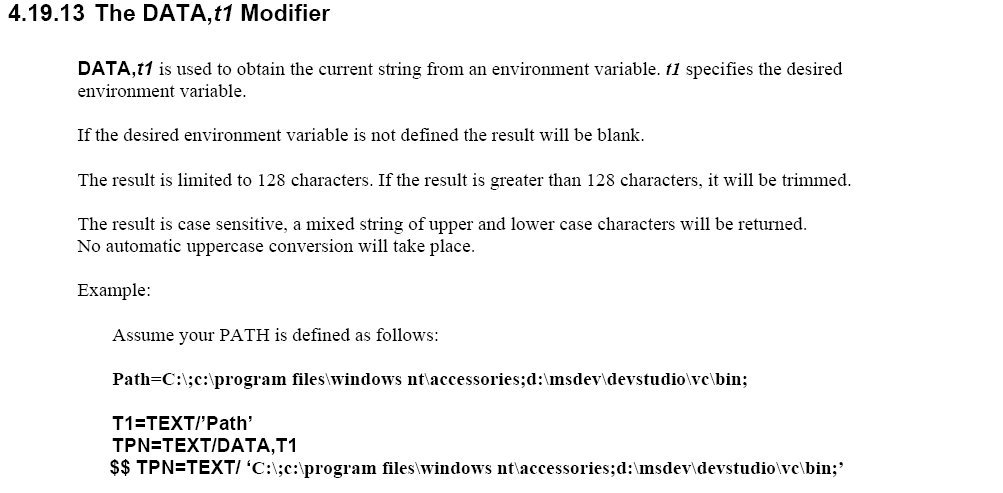
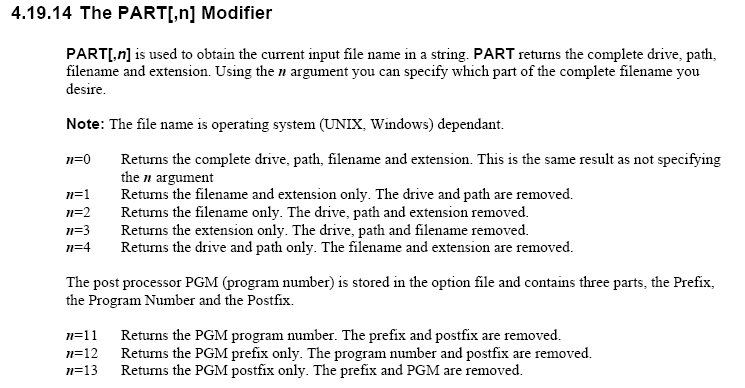
- Mark as New
- Bookmark
- Subscribe
- Mute
- Subscribe to RSS Feed
- Permalink
- Notify Moderator
Gene,
Thanks for the reply. I'm not using GPost, but PostHaste (very simple to use) and it has this ability output the current path also.
Like you I don't use the current directory for NCL file, but a set NCL folder.
I also think a file path printed on drawings would be a good feature to have as well.
You would think there would be a parameter for this.
- Mark as New
- Bookmark
- Subscribe
- Mute
- Subscribe to RSS Feed
- Permalink
- Notify Moderator
It would be nice if a few more things like pathnames had quick access handles for this type of thing; then this could be quick, easy, and automatic. See if the following method is helpful to you. (Use a couple of mapkeys to make this semi-automatic.) Set the config option display_full_object_path to yes. Create a mapkey to open the Model Info screen for the manufacuring assembly (RMB, Info/Model on the top line of the Model Tree). Highlight the displayed full path name and hit Ctrl-C. Create a mapkey to access the Operation Setup dialog box and pick the Output tab. Pick in the Comments field and hit Ctrl-V. If you have set your PPRINT option for Operation Comments to yes, you should now see the full pathname print out at the top of your CL file. Good luck!
David

