Community Tip - Learn all about PTC Community Badges. Engage with PTC and see how many you can earn! X
- Community
- Creo+ and Creo Parametric
- 3D Part & Assembly Design
- How to make a custom batch "Shrinkwrap"
- Subscribe to RSS Feed
- Mark Topic as New
- Mark Topic as Read
- Float this Topic for Current User
- Bookmark
- Subscribe
- Mute
- Printer Friendly Page
How to make a custom batch "Shrinkwrap"
- Mark as New
- Bookmark
- Subscribe
- Mute
- Subscribe to RSS Feed
- Permalink
- Notify Moderator
How to make a custom batch "Shrinkwrap"
Hi,
I've duplicate "shrinkwrap_facet_export.ttd", for create "shrinkwrap_merge_export.ttd"
I modified this file with "notepad"
The batch files is good, but I don't know how to add the function "gabarit par défaut" in french
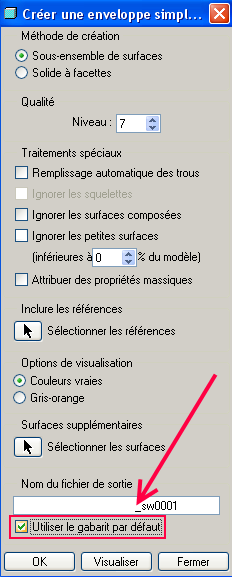
I think it's the function "datum_refs", but I don't know what put.
<TTD version="1.0" created_by="PTC">
<DESCRIPTION>SHRINKWRAP Merged Solid Export</DESCRIPTION>
<DETAILS>Export Pro/ENGINEER Parts (.prt) and Assemblies (.asm) to Shrinkwraps Merged Solid format</DETAILS>
<SERVICE name="dbatchs"/>
<TKFUNC func="ProSolidShrinkwrapCreate">
<TEMPLATE_OBJECT></TEMPLATE_OBJECT>
<creationmethod enum="PRO_SWCREATE_MERGED_SOLID"/>
<quality>7</quality>
<auto_hole_filling>false</auto_hole_filling>
<ignore_skeletons>false</ignore_skeletons>
<ignore_quilts>false</ignore_quilts>
<ignore_small_surfs percentage="10.0">false</ignore_small_surfs>
<assign_mass_props>false</assign_mass_props>
<assign_datum_refs> ??? </assign_datum_refs>
</TKFUNC>
</TTD>
Thanks
Antoine
This thread is inactive and closed by the PTC Community Management Team. If you would like to provide a reply and re-open this thread, please notify the moderator and reference the thread. You may also use "Start a topic" button to ask a new question. Please be sure to include what version of the PTC product you are using so another community member knowledgeable about your version may be able to assist.
- Labels:
-
Assembly Design
- Mark as New
- Bookmark
- Subscribe
- Mute
- Subscribe to RSS Feed
- Permalink
- Notify Moderator
Maybe use <TEMPLATE_OBJECT></TEMPLATE_OBJECT> ?

