Community Tip - Learn all about the Community Ranking System, a fun gamification element of the PTC Community. X
- Community
- Creo+ and Creo Parametric
- 3D Part & Assembly Design
- How to pick geometry in the post processor?
- Subscribe to RSS Feed
- Mark Topic as New
- Mark Topic as Read
- Float this Topic for Current User
- Bookmark
- Subscribe
- Mute
- Printer Friendly Page
How to pick geometry in the post processor?
- Mark as New
- Bookmark
- Subscribe
- Mute
- Subscribe to RSS Feed
- Permalink
- Notify Moderator
How to pick geometry in the post processor?
Evening All,
When post processing it is sometimes useful to pick just a surface, for example, to view vectors on.
If that surface is on a component buried in an assembly then one could look at just that component.
But perhaps only one surface is required. Or perhaps a capping plane is desired using 3 points that are vertices on a component.
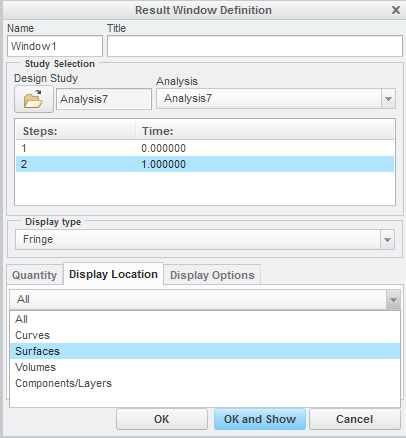
Creo then presents the entire assembly in a new window and one has to 'click through' (struggle) to find the desired geometry.
Very awkward.
The fudge, (English for work-around but also a kind of soft toffee often purchased when on holiday at the seaside), for hiding the datum features is to move the PP window to one side and access the view menu in parametric where the datum features can be turned on/off (the in window tool bar won't work for this)
But how does one hide components to de-clutter the assembly such that the relevant geometry can be easily selected?
'Hide' was and is great and I am sure that in the recent-ish past, those components 'hidden' before entering the PP would remain hidden. One simply had to remember to hide things before post processing ... and when I have a spare moment I will take a trip back in time and check this to see if my memory is still ok.
Thanks
This thread is inactive and closed by the PTC Community Management Team. If you would like to provide a reply and re-open this thread, please notify the moderator and reference the thread. You may also use "Start a topic" button to ask a new question. Please be sure to include what version of the PTC product you are using so another community member knowledgeable about your version may be able to assist.
- Labels:
-
Assembly Design

