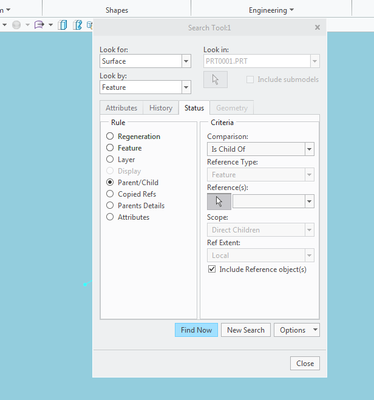Community Tip - Your Friends List is a way to easily have access to the community members that you interact with the most! X
- Community
- Creo+ and Creo Parametric
- 3D Part & Assembly Design
- Re: How to use "Seed & Boundary" to select for App...
- Subscribe to RSS Feed
- Mark Topic as New
- Mark Topic as Read
- Float this Topic for Current User
- Bookmark
- Subscribe
- Mute
- Printer Friendly Page
How to use "Seed & Boundary" to select for Appearances ??
- Mark as New
- Bookmark
- Subscribe
- Mute
- Subscribe to RSS Feed
- Permalink
- Notify Moderator
How to use "Seed & Boundary" to select for Appearances ??
The "Seed & Boundary" (was Surf & Bound) is great functionality. Where did it go for selecting surfaces to apply appearance?
I use "Seed & Boundary" to select surface for model actions like copy surf. I know how to use "Shift" for that. The same technique won't work for selecting surfaces in appearances. Hoping someone can tell me how. Did they take it out? Or is it just buried in the mountain of inconsistencies? Now it seems like you have to go in and carefully select all the (maybe 100's) of little surfaces manually one by one. Please tell me what I'm missing. Thank you.
Solved! Go to Solution.
Accepted Solutions
- Mark as New
- Bookmark
- Subscribe
- Mute
- Subscribe to RSS Feed
- Permalink
- Notify Moderator
Involute Development, LLC
Consulting Engineers
Specialists in Creo Parametric
- Mark as New
- Bookmark
- Subscribe
- Mute
- Subscribe to RSS Feed
- Permalink
- Notify Moderator
Involute Development, LLC
Consulting Engineers
Specialists in Creo Parametric
- Mark as New
- Bookmark
- Subscribe
- Mute
- Subscribe to RSS Feed
- Permalink
- Notify Moderator
Thank you very much. Just tried it, and it works. Really appreciate your time to make the quick video.
Chalk another one up for the ridiculously inconsistent User Interface. First "Seed & Boundary" is not evident. If you don't know it's there, you'll never find it. Second, some things are action then select, others (even this exact same action) are only achieved as select then action. Maybe I'll eventually become callous to this stupidity, but for right now . . . . it flies in the face of everything taught about good UI.
- Mark as New
- Bookmark
- Subscribe
- Mute
- Subscribe to RSS Feed
- Permalink
- Notify Moderator
The selection method is documented (on page 12) in the last quick reference card that was published (Creo 4) and it follows the object action paradigm. The UI is inconsistent in look and feel and the object action paradigm is not used universally. The current help files are cursory at best in most areas and are not kept current. I still have hard copy manuals from Pro/E that are more useful than the current help files even though the UI has changed.
Having said this, I still choose to use Creo over the other available MCAD packages.
Involute Development, LLC
Consulting Engineers
Specialists in Creo Parametric
- Mark as New
- Bookmark
- Subscribe
- Mute
- Subscribe to RSS Feed
- Permalink
- Notify Moderator
- Mark as New
- Bookmark
- Subscribe
- Mute
- Subscribe to RSS Feed
- Permalink
- Notify Moderator
Page 10 on the QRC does imply that one can choose between the object-action or action object paradigm when assigning appearances. I have found that this is not the case as the action-object paradigm is not reliable. Perhaps I never took the time to determine how to use it "to spec", Once I realized that the object-action approach was reliable and the other was not, I defaulted to that method going forward. I don't even attempt to use action-object method when modifying appearances.
Involute Development, LLC
Consulting Engineers
Specialists in Creo Parametric
- Mark as New
- Bookmark
- Subscribe
- Mute
- Subscribe to RSS Feed
- Permalink
- Notify Moderator
The reference card is very handy; something that should be readily available to the new (or returning) users - out-of-the-box. I'd say it should be easily accessed when clicking the (?) button in the corner.
I suppose painting surfaces does work both ways (object-action vs action-object) but only when using "one-by-one" method of picking surfaces.
These days, I find I use the dialog-box method on page 13 as I try to use the rule-based sets for more robust features.
The appearance tool hasn't been updated to utilize that method, but as with many things, Creo is a work in progress...
- Mark as New
- Bookmark
- Subscribe
- Mute
- Subscribe to RSS Feed
- Permalink
- Notify Moderator
A quick reference card has been published for Creo Parametric 9.0.2.0. It's available here:
Older versions (Creo 4 and prior) are available from this article:
- Mark as New
- Bookmark
- Subscribe
- Mute
- Subscribe to RSS Feed
- Permalink
- Notify Moderator
by search surface