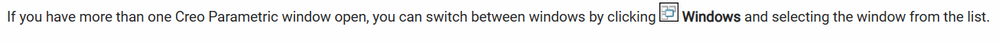Community Tip - If community subscription notifications are filling up your inbox you can set up a daily digest and get all your notifications in a single email. X
- Community
- Creo+ and Creo Parametric
- 3D Part & Assembly Design
- Re: Keyboard Shortcut for Changing Windows
- Subscribe to RSS Feed
- Mark Topic as New
- Mark Topic as Read
- Float this Topic for Current User
- Bookmark
- Subscribe
- Mute
- Printer Friendly Page
Keyboard Shortcut for Changing Windows
- Mark as New
- Bookmark
- Subscribe
- Mute
- Subscribe to RSS Feed
- Permalink
- Notify Moderator
Keyboard Shortcut for Changing Windows
I am currently using Creo Parametric 7.0. I want to switch between open windows using Ctrl + Tab like every single other software does. I searched for a while and found no options in the software or even anyone asking about it. Is there some way I can make this a keyboard shortcut or something? Is this feature just not integrated into Creo at all?
- Labels:
-
General
- Tags:
- feature request
- Mark as New
- Bookmark
- Subscribe
- Mute
- Subscribe to RSS Feed
- Permalink
- Notify Moderator
AFAIK CTRL+Tab to cycle through open windows is not supported in Creo.
This will present a list of windows and you can select them as required.
Involute Development, LLC
Consulting Engineers
Specialists in Creo Parametric
- Mark as New
- Bookmark
- Subscribe
- Mute
- Subscribe to RSS Feed
- Permalink
- Notify Moderator
That's what I've been doing. I was hoping there was maybe a keyboard shortcut I could set or something.
It seems ridiculous to me this feature isn't just automatically supported in the software. I have used programs running on Windows XP that have this functionality. I'm surprised that it seems no one has brought this up before to be honest.
- Mark as New
- Bookmark
- Subscribe
- Mute
- Subscribe to RSS Feed
- Permalink
- Notify Moderator
The user interface is not using Microsoft widgets but PTC created ones. All of the Creo dialog boxes are designed and created by PTC. Any expectation that the Creo interface would function like a Microsoft product is totally misplaced. Other CAD software (SolidWorks, NX, OnShape, SolidEdge, etc.) running on Windows does use the Microsoft libraries for widgets and dialogs.
- Mark as New
- Bookmark
- Subscribe
- Mute
- Subscribe to RSS Feed
- Permalink
- Notify Moderator
Thanks for the info. I did not know that about Creo. I still think it's a pretty simple feature that would be useful, and I was surprised to see that Creo doesn't seem to have it. The lack of keyboard shortcuts is one of the first things I noticed when switching over from SolidWorks.
- Mark as New
- Bookmark
- Subscribe
- Mute
- Subscribe to RSS Feed
- Permalink
- Notify Moderator
There are keyboard shortcuts embedded in the menu, but primarily, I use mapkeys (programs that run a series of commands) with up to 4 letter to trigger the mapkey. I try to make all my mapkeys "left-handed" since I am a right handed mouser.
- Mark as New
- Bookmark
- Subscribe
- Mute
- Subscribe to RSS Feed
- Permalink
- Notify Moderator
I've heard about mapkeys but haven't gotten around to looking into that yet. Could be useful, though I imagine you can't use it to switch between windows?
- Mark as New
- Bookmark
- Subscribe
- Mute
- Subscribe to RSS Feed
- Permalink
- Notify Moderator
I am on Creo 4.0 and when I hold the Ctrl key down and then start tabbing, I can see all of the different model and drawing windows. Does this go away in a later release of Creo?
- Mark as New
- Bookmark
- Subscribe
- Mute
- Subscribe to RSS Feed
- Permalink
- Notify Moderator
That's interesting, it definitely doesn't do anything in Creo 7.0.5.0. I'm not sure why that feature would be removed.
- Mark as New
- Bookmark
- Subscribe
- Mute
- Subscribe to RSS Feed
- Permalink
- Notify Moderator
- Mark as New
- Bookmark
- Subscribe
- Mute
- Subscribe to RSS Feed
- Permalink
- Notify Moderator
That's with Ctrl + Tab? I can see different open windows when I use Alt + Tab, but it looks like it's a Windows feature rather than Creo and it pulls up every open window, not just Creo.
- Mark as New
- Bookmark
- Subscribe
- Mute
- Subscribe to RSS Feed
- Permalink
- Notify Moderator
You are correct - Alt-tab. Brain warp late in an afternoon.
Yes it is a Windows thing and pulls everything up.
It is fairly quick to switch that way.
I had several other things open also, I just had the most recent as those windows in order to get the screen shot.
- Mark as New
- Bookmark
- Subscribe
- Mute
- Subscribe to RSS Feed
- Permalink
- Notify Moderator
Interesting.
I am on Creo 6 and the ctrl-tab does nothing as well. But if I hold the ctrl button and left click the Creo icon on the Task bar, it will cycle through the windows.
I have no idea if that's even worth it considering if I just hover over the Creo icon on the task tray, it displays smaller images of each that I can just choose.
Mike
- Mark as New
- Bookmark
- Subscribe
- Mute
- Subscribe to RSS Feed
- Permalink
- Notify Moderator
Hi Mike.
I see what you're talking about. I agree it's not much different than hovering over the taskbar icon. I was hoping there was some way to just use the keyboard as I prefer to use keyboard shortcuts more than mouse clicks. Just seems smoother to me.
So far it seems like the closest I can get is the method Dale mentioned, using alt + tab. Not optimal but it kind of works.