Community Tip - Have a PTC product question you need answered fast? Chances are someone has asked it before. Learn about the community search. X
- Community
- Creo+ and Creo Parametric
- 3D Part & Assembly Design
- Local drawing and pdf differ from Windchill drawin...
- Subscribe to RSS Feed
- Mark Topic as New
- Mark Topic as Read
- Float this Topic for Current User
- Bookmark
- Subscribe
- Mute
- Printer Friendly Page
Local drawing and pdf differ from Windchill drawing after checkin
- Mark as New
- Bookmark
- Subscribe
- Mute
- Subscribe to RSS Feed
- Permalink
- Notify Moderator
Local drawing and pdf differ from Windchill drawing after checkin
I have some weird warnings, I have tried to find answers, but so far been unsuccessful.
What happens is this:
When I check in my drawing, there is missing objects that I can see in my drawing localy, but as soon as I check in and look at the drawing there are missing different objects. When I’m in my drawing and make a pdf all is ok, so this happens when I check in. Model is green, but with warnings.
Anyone have a clue what can cause this?
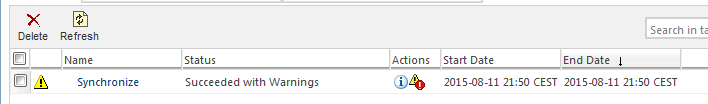
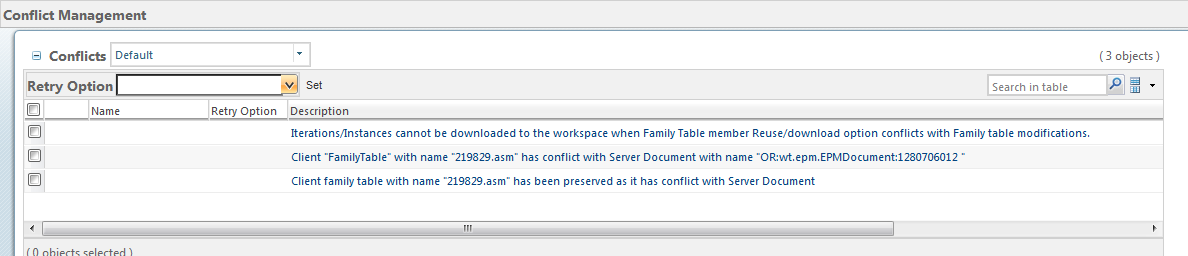
This thread is inactive and closed by the PTC Community Management Team. If you would like to provide a reply and re-open this thread, please notify the moderator and reference the thread. You may also use "Start a topic" button to ask a new question. Please be sure to include what version of the PTC product you are using so another community member knowledgeable about your version may be able to assist.
- Labels:
-
Data Exchange
- Mark as New
- Bookmark
- Subscribe
- Mute
- Subscribe to RSS Feed
- Permalink
- Notify Moderator
Did the missing objects once exist in the database and have been renamed later (to the new names shown as missing)?
I don't know whether this would generate your scenario, but it is the only thing I can imagine for the objects/names changing.
- Mark as New
- Bookmark
- Subscribe
- Mute
- Subscribe to RSS Feed
- Permalink
- Notify Moderator
Hi and thanks for response.
The only thing that I remember to have changed is that I added 2 familytables. But I did not have time to research this any further, so I checked in, cleaned the workspace, and now it works. So I have no clue on what caused it really.

