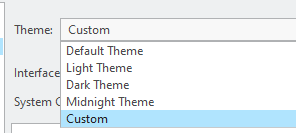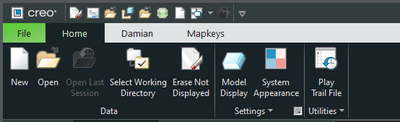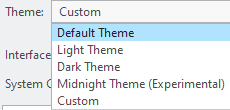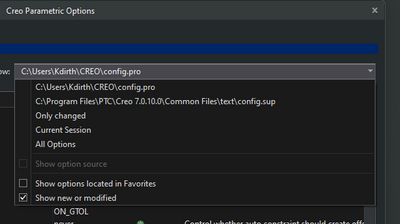Community Tip - Learn all about PTC Community Badges. Engage with PTC and see how many you can earn! X
- Community
- Creo+ and Creo Parametric
- 3D Part & Assembly Design
- Re: Midnight Theme not loading from default.
- Subscribe to RSS Feed
- Mark Topic as New
- Mark Topic as Read
- Float this Topic for Current User
- Bookmark
- Subscribe
- Mute
- Printer Friendly Page
Midnight Theme not loading from default.
- Mark as New
- Bookmark
- Subscribe
- Mute
- Subscribe to RSS Feed
- Permalink
- Notify Moderator
Midnight Theme not loading from default.
Some of us are on 7.0 and some on 8.0, but no one can seem to get the MIDNIGHT theme to load as default on start up. We can get the DARK or LIGHT or DEFAULT themes to load, and we can do custom as well, we just cannot get the MIDNIGHT to load. We have even tried loading the MIDNIGHT theme, then changing a graphics color in order for the menus to all switch to CUSTOM, and then saving that creo_parametric_customization.ui file in our start in location. But nope... shows it is a Custom theme but menu colors are all the DEFAULT theme.
Thanks in advance.
Solved! Go to Solution.
Accepted Solutions
- Mark as New
- Bookmark
- Subscribe
- Mute
- Subscribe to RSS Feed
- Permalink
- Notify Moderator
Hi,
according my test the problem is related to config.pro option system_colors_file.
Test in Creo 7.0.5.0
- remove system_colors_file option from all config.pro files
- start Creo
- set MIDNIGHT THEME ... this setting is saved into creo_parametric_customization.ui file
- close Creo
- start Creo ... MIDNIGHT THEME is set properly
- close Creo
- add system_colors_file option into config.pro file
- start Creo ... MIDNIGHT THEME is not set
- close Creo
Conclusion
There is some conflict between system_colors_file option -AND- creo_parametric_customization.ui file.
It seems to me that the above mentioned behaviour is Creo bug. You can report it to PTC Support.
Martin Hanák
- Mark as New
- Bookmark
- Subscribe
- Mute
- Subscribe to RSS Feed
- Permalink
- Notify Moderator
Hi,
I am able to set MIDNIGHT theme on my computer. See video.
Martin Hanák
- Mark as New
- Bookmark
- Subscribe
- Mute
- Subscribe to RSS Feed
- Permalink
- Notify Moderator
Thanks... Sadly, something else must be going on with our configuration because this does not work. We have tried many, too many to list here, options, but something seems to push us back to the default theme.
- Mark as New
- Bookmark
- Subscribe
- Mute
- Subscribe to RSS Feed
- Permalink
- Notify Moderator
Hi,
my suggestion:
- prepare computer with new clean Windows installation
- install Creo ... do not add any customization
- create local user account ... do not use domain user
- test Creo
Martin Hanák
- Mark as New
- Bookmark
- Subscribe
- Mute
- Subscribe to RSS Feed
- Permalink
- Notify Moderator
IF only I had that capability. Sadly, our IT department somehow decided to put a customer config.pro IN C:\Program Files\PTC\Creo 7.0.2.0\Common Files\text... so I can't even run a "clean" session.
thanks...
- Mark as New
- Bookmark
- Subscribe
- Mute
- Subscribe to RSS Feed
- Permalink
- Notify Moderator
Check your config.pro (all of them if you have more than one) for an option system_colors_file
That may be overriding your attempt to change...maybe.
- Mark as New
- Bookmark
- Subscribe
- Mute
- Subscribe to RSS Feed
- Permalink
- Notify Moderator
Check your config (File > Options > Configuration Editor) for system_colors_file to see where it is pointed. Also observe if it is locked as symbol_instance_palette_file is in image below. The lock indicates that it is controlled by a config.pro.
There is always more to learn in Creo.
- Mark as New
- Bookmark
- Subscribe
- Mute
- Subscribe to RSS Feed
- Permalink
- Notify Moderator
Yes, I am aware of all the syscol.scl's that are being loaded, none set the THEME, and I AM able to make changes to the color scheme, save that into my personal .scl, the one I load in my config.pro AND the changes stay. Actually, I do not believe the THEME is even stored in the .scl files, or at least when I open mine up with Notepad there is only the color changes I made to the graphic window items, like background, or preselection highlight. Nothing about THEMES...
IN FACT, I can change THEMES, as Martin's video above in the first reply showed and as long as I do NOT select the midnight one, they stay in effect when I reopen CREO. IT is ONLY the midnight one that I cannot get to load by default.
I can change to the DARK THEME, quit CREO, restart CREO and I will have the DARK THEME menu's... BUT if I do the exact same steps and select MIDNIGHT THEME, when I reopen CREO it will have the light gray menu's from the default theme... Very strange...
- Mark as New
- Bookmark
- Subscribe
- Mute
- Subscribe to RSS Feed
- Permalink
- Notify Moderator
I also can set the MIDNIGHT THEME, and then IMPORT my syscol.scl file and the MIDNIGHT THEME is still active. The colors I set are there, you can see my background:
AND you can see the MIDNIGHT menus:
BUT, when I quit and reopen CREO, nothing but my colors are there...
- Mark as New
- Bookmark
- Subscribe
- Mute
- Subscribe to RSS Feed
- Permalink
- Notify Moderator
Hi,
according my test the problem is related to config.pro option system_colors_file.
Test in Creo 7.0.5.0
- remove system_colors_file option from all config.pro files
- start Creo
- set MIDNIGHT THEME ... this setting is saved into creo_parametric_customization.ui file
- close Creo
- start Creo ... MIDNIGHT THEME is set properly
- close Creo
- add system_colors_file option into config.pro file
- start Creo ... MIDNIGHT THEME is not set
- close Creo
Conclusion
There is some conflict between system_colors_file option -AND- creo_parametric_customization.ui file.
It seems to me that the above mentioned behaviour is Creo bug. You can report it to PTC Support.
Martin Hanák
- Mark as New
- Bookmark
- Subscribe
- Mute
- Subscribe to RSS Feed
- Permalink
- Notify Moderator
Thanks Martin... sadly, I am currently unable to test this as my IT has locked things away. I am working on getting them to understand, but you know how that goes... Maybe someone else with this problem can test this to confirm.
cheers!
- Mark as New
- Bookmark
- Subscribe
- Mute
- Subscribe to RSS Feed
- Permalink
- Notify Moderator
I see the same issues in 7.0.10.0. The Midnight theme is labled Experimental in my version of Creo. The only solution I can offer is to add a mapkey to quickly change after starting Creo.
mapkey mt @MAPKEY_LABELmidnight;~ Close `main_dlg_cur` `appl_casc`;\
mapkey(continued) ~ Command `ProCmdRibbonOptionsDlg` ;\
mapkey(continued) ~ Select `ribbon_options_dialog` `PageSwitcherPageList` 1 `colors_layouts`;\
mapkey(continued) ~ Select `ribbon_options_dialog` `colors_layouts.ui_theme_optMenu` 1 \
mapkey(continued) `midnight`;~ Activate `ribbon_options_dialog` `OkPshBtn`;
There is always more to learn in Creo.
- Mark as New
- Bookmark
- Subscribe
- Mute
- Subscribe to RSS Feed
- Permalink
- Notify Moderator
Can you test Martin's solution above, the one about removing system_color_file setting in your config.pro's?
thanks...
- Mark as New
- Bookmark
- Subscribe
- Mute
- Subscribe to RSS Feed
- Permalink
- Notify Moderator
Martins' method does work on 7.0.10.0.
Is system_colors_file locked in Creo Parametric Options, as shown above?
You can find all config files in the Show drop down menu. Hopefully you have control over the one with that config.
Check each selection for the config system_colors_file. Edit the files that have it using a text editor.
There is always more to learn in Creo.
- Mark as New
- Bookmark
- Subscribe
- Mute
- Subscribe to RSS Feed
- Permalink
- Notify Moderator
Yes, I am aware of all the config.pro's being loaded. Sadly, as I indicated, my IT guys placed a config.pro in the program files with that system_color_file option specified. I have no way of removing it without IT ADMIN... All I can do is let them know...
thanks for your help.
cheers
- Mark as New
- Bookmark
- Subscribe
- Mute
- Subscribe to RSS Feed
- Permalink
- Notify Moderator
Can you add mapkeys to your config.pro until you can get IT to loosen up?
Also, as @MartinHanak suggested, report the issue to PTC Support to see if they can get the issue resolved.
There is always more to learn in Creo.
- Mark as New
- Bookmark
- Subscribe
- Mute
- Subscribe to RSS Feed
- Permalink
- Notify Moderator
To all,
There is also the following HIDDEN config option that i have tried to add to y config, using Creo 8, but it only give me a dark background. I have found that these hidden options sometimes do work, but are not visible if you search for them to add.
- enable_midnight_theme
I have set this to YES, but again am only getting the dark background and not the midnight theme.
Dennis