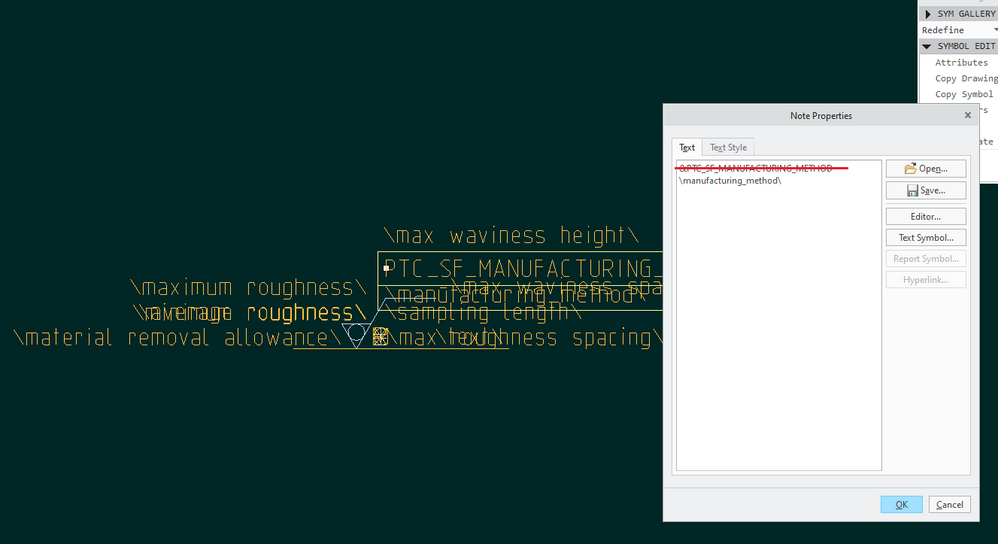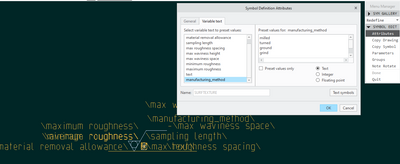Community Tip - You can Bookmark boards, posts or articles that you'd like to access again easily! X
- Community
- Creo+ and Creo Parametric
- 3D Part & Assembly Design
- Modify surface finish symbol parameter
- Subscribe to RSS Feed
- Mark Topic as New
- Mark Topic as Read
- Float this Topic for Current User
- Bookmark
- Subscribe
- Mute
- Printer Friendly Page
Modify surface finish symbol parameter
- Mark as New
- Bookmark
- Subscribe
- Mute
- Subscribe to RSS Feed
- Permalink
- Notify Moderator
Modify surface finish symbol parameter
In Creo 9.0.4.0, in the new ISO_1302_2002_SURF_FIN, there is a selection of manufacturing processes.
One of them is "GROUND"
This is driven by a parameter : ptc_sf_manufacturing_method. See screenshot.
For some particular reason we want to have this in GRIND, because of a supplier remark. Despite the fact that this is ISO, they want to have the present tense, GRIND instead of GROUND on the drawing.
So now, we modify the value manually.
I want to copy this symbol.
Is it possible to modify the value of this parameter.
Where can I find this parameter?
Process:
From drawing, create
Surface Finish
browse Surface Finish Symbols
system Symbols
surffins
ISO
ISO_1302_2002_surf_fin.sym
Place surf fin and select Line, Two_line_Requirements, manufacturing method, pull down menu "ground"
I want to copy this symbol using:
Define Symbol
<enter name>
Copy Symbol and select existing symbol
select Line, Done
TWO_LINE_REQUIREMENTS
MANUFACTURING METHOD
<pick location in graphics screen> Done
Attributes
Grouping and variable text parameters
And here I get stuck.
Anyone?
- Labels:
-
2D Drawing
- Mark as New
- Bookmark
- Subscribe
- Mute
- Subscribe to RSS Feed
- Permalink
- Notify Moderator
Hi Rubio74,
Thank you for your question.
I encourage you to bring more details and context to your initial inquiry. This will make it easier for you to receive meaningful help from other Community members.
Andra
- Mark as New
- Bookmark
- Subscribe
- Mute
- Subscribe to RSS Feed
- Permalink
- Notify Moderator
Not sure... I don't have Creo 9 so I can only guess. Also, I'm not so sure about symbol definitions in general...
But it seems the new symbol ISO_1302_2002_surf_fin.sym uses (symbol) parameters to define the allowed values for its variable text elements, and the text in the element "manufacturing_method" is driven by the value of of (restricted) parameter "PTC_SF_MANUFACTURING_METHOD",
For your "custom symbol", I'd try finding this text element and see if you can remove "&PTC_SF_MANUFACTURING_METHOD" from its text and replace with text "\manufacturing_method\". I am illustrating this by redefining the SURFTEXTURE symbol in my Creo4 installation (note that my symbol does not even have the manufacturing method so I am just adding this text element to my example):
so then this text becomes variable and in the "Attributes" for the symbol, you define the list of values allowed for the manufacturing_method token as you see fit:
Not sure if this hack will work, or if it is acceptable for your company.
The other thing I could think of is to find out how to (re)define the restricted definition for the symbol parameters but that's beyond me.
Or maybe you can ask PTC to make a custom symbol for you?