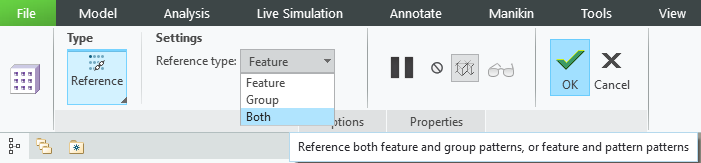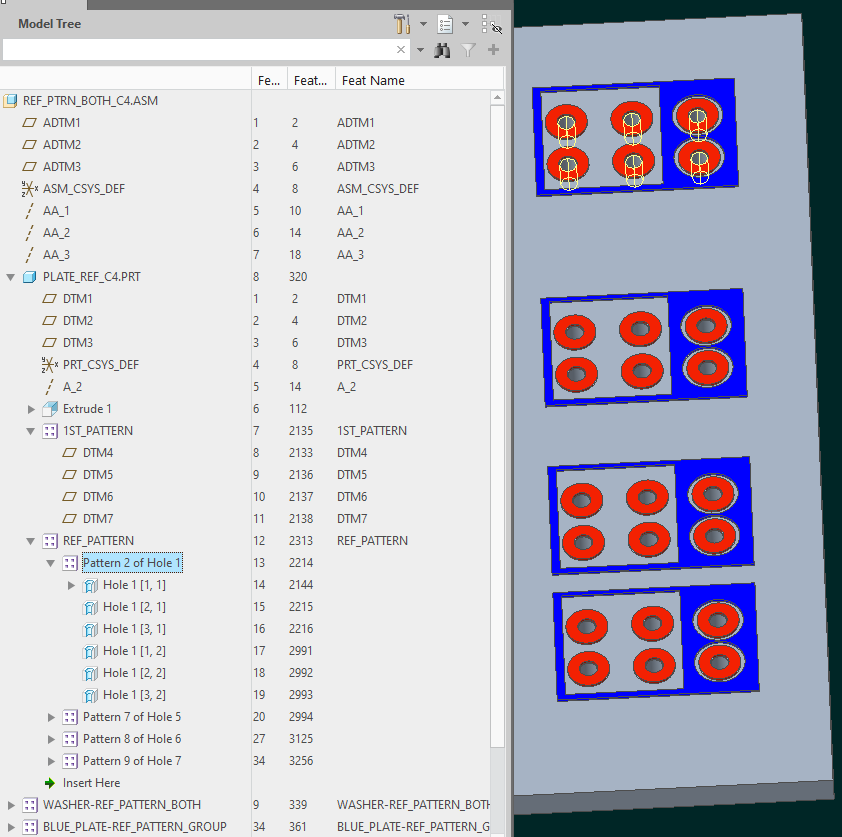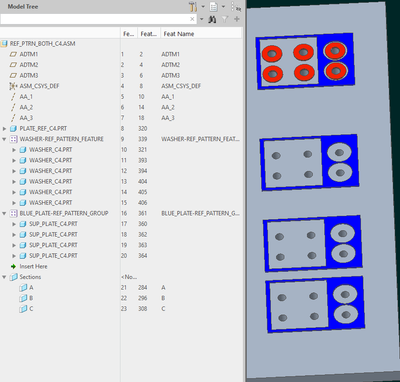Community Tip - You can change your system assigned username to something more personal in your community settings. X
- Community
- Creo+ and Creo Parametric
- 3D Part & Assembly Design
- Pattern a pattern (and associated parts)
- Subscribe to RSS Feed
- Mark Topic as New
- Mark Topic as Read
- Float this Topic for Current User
- Bookmark
- Subscribe
- Mute
- Printer Friendly Page
Pattern a pattern (and associated parts)
- Mark as New
- Bookmark
- Subscribe
- Mute
- Subscribe to RSS Feed
- Permalink
- Notify Moderator
Pattern a pattern (and associated parts)
Hi all,
today's question:
How to pattern a pattern, and have it's associated parts follow..
the issue is this: I have a panel with a set of PEM studs. 12 studs make up the initial pattern. (A pattern of 12 holes on the sheet metal part for the PEM studs)
I then want to repeat this Stud pattern a few times.
SO, what I do is this:
Create my hole
Pattern it
Then pattern the pattern
Then in the assembly I constrain my PEM stud to the first hole, and patter in per 'reference'
I am then stuck as to how to get the rest of the PEMs to follow the 2nd pattern.
I seem to need to repeat this PEM placement & pattern for each subsequent hole pattern.
Is there a better way to assemble this; so that the constrained part follows the pattern of the pattern?
- Mark as New
- Bookmark
- Subscribe
- Mute
- Subscribe to RSS Feed
- Permalink
- Notify Moderator
For a Ref pattern of a pattern you need to change the reference type to "both"
- Mark as New
- Bookmark
- Subscribe
- Mute
- Subscribe to RSS Feed
- Permalink
- Notify Moderator
Here are a couple of links to more complex patterning. Maybe these will help you since I don't know what your first pattern is that you are referencing in the second pattern.
https://community.ptc.com/t5/3D-Part-Assembly-Design/Help-in-golf-ball-modelling/m-p/437358
- Mark as New
- Bookmark
- Subscribe
- Mute
- Subscribe to RSS Feed
- Permalink
- Notify Moderator
@Chris3 likely has provided the solution. Based on the description in the OP it is handled by setting the reference type to both when patterning the component in assembly mode to follow the patterns created in part mode for the component used to drive the placement.
See this video for how it works.
Involute Development, LLC
Consulting Engineers
Specialists in Creo Parametric
- Mark as New
- Bookmark
- Subscribe
- Mute
- Subscribe to RSS Feed
- Permalink
- Notify Moderator
hi,
OK, got the 'Both' part; managed to make my PEMs pattern across a pattern of the pattern.
Issue now, is that I 'm now trying to attach the intended panel to the pattern (next assembly level up), and have it pattern per the reference (the 2nd pattern). This doesn't seem to work. I either get 'Fill' or dim, depending on how I constrain the panel.. (I've tried the hole on the pattern, to the PEM in the hole, and even the order in which things are constrained. Nothing...
(the video is great, but only handles the immediate assembly.. what about the parts that attach to those yellow studs?! how do you pattern that part? / how does that part pattern itself per the reference?)
I can't seem to make my panel pattern across the pattern of patterned holes.. At least, not by reference..
- Mark as New
- Bookmark
- Subscribe
- Mute
- Subscribe to RSS Feed
- Permalink
- Notify Moderator
I will start with the caveat that this may not be the best way to handle your design intent, it is one option. I am addressing your query directly on how to leverage the pattern created in the first assembly shown in the above video.
I created a new assembly (asm002->asm001 as seen in the model tree) and added the assembly I presented in my earlier post. You can see in this video that adding a new component to the top-level
assembly, one is able to propagate the pattern using reference option to follow the existing pattern created in the lower-level assembly.
Involute Development, LLC
Consulting Engineers
Specialists in Creo Parametric
- Mark as New
- Bookmark
- Subscribe
- Mute
- Subscribe to RSS Feed
- Permalink
- Notify Moderator
To pattern a pattern in Creo Parametric and have its associated parts follow, especially in the case of PEM studs on a sheet metal part, you can utilize a combination of pattern features and assembly-level references. Here's a step-by-step guide to achieve this:
1. **Create the Initial Hole and Pattern on the Part**:
- Start by creating the initial hole for the PEM stud on your sheet metal part.
- Use the Pattern feature to create a pattern of 12 holes. Ensure that the pattern is defined correctly with the desired spacing and arrangement.
2. **Create the Second Pattern (Pattern of a Pattern)**:
- You can create a second pattern (pattern of the initial pattern) on the part level. This step will replicate the initial pattern of 12 holes according to the new pattern parameters you set.
3. **Assemble the PEM Stud**:
- In the assembly, insert the first PEM stud and constrain it to the first hole of the initial pattern.
- It’s crucial to ensure that your constraints are reference-based and not coordinate-based to allow for associative positioning.
4. **Pattern the PEM Stud in the Assembly**:
- Use the 'Pattern Component' feature in the assembly module.
- When patterning the PEM stud, choose the 'Pattern by Reference' option. This allows the PEM studs to follow the part-level pattern.
- Select the patterned holes on the sheet metal part as the references for the PEM stud pattern.
5. **Propagating the Assembly Pattern**:
- The key is to ensure that the assembly-level pattern of PEM studs is driven by the part-level pattern of holes. This way, when you pattern the initial PEM stud across the part-level pattern, it should automatically propagate following the pattern of the pattern.
6. **Troubleshooting**:
- If the PEM studs don't follow the second pattern, double-check your reference selection. Make sure that the assembly-level pattern references are correctly linked to the part-level pattern features.
- Also, verify that the pattern constraints in the assembly are flexible enough to accommodate the changes in the part-level patterns.
7. **Testing and Validation**:
- After setting up the patterns, test by modifying the part-level pattern parameters to see if the assembly-level PEM stud pattern updates accordingly.
~ CreoVerse
Boston Regional User Group
- Mark as New
- Bookmark
- Subscribe
- Mute
- Subscribe to RSS Feed
- Permalink
- Notify Moderator
Hi guys, thank you for the detailed set of instructions. But I get that part, as it's easy to apply (to nuts & such..) that makes sense.
What I'm after, is the secondary pattern being the reference I'm after.
@tbraxton you have a set of 4 holes, which you've patterned 4 times (2x2). And you've shown how to have a part follow those parts (16 total). Those 4 holes secure something (say a let or foot in this case..) The leg/foot has the 2x2 hole pattern. How do you pattern the leg/foot that is attached to that set of holes? (make a pattern of 4 legs/feet?)
How do you pattern the leg/foot per that secondary pattern?
see attached.
I have a primary pattern (of PEM studs) patterned 4x3. I have then made a [secondary] pattern of this pattern (7x1)
I want a set of parts to follow this secondary pattern [7x] across (not follow the 4x3 patter)
I will then add nuts & washers, and those will follow the initial 4x3 pattern, then follow the secondary patter (7x1)
I'm assuming this can be done.. If I can pattern a pattern, I should be able to make a pattern and choose which pattern reference I want it to follow..
- Mark as New
- Bookmark
- Subscribe
- Mute
- Subscribe to RSS Feed
- Permalink
- Notify Moderator
Hmm, well, you can try and get a 7x1 pattern of the panel by reference pattern "by group" or "by feature" (depending on the direction).
Here is an example where the red washer is ref-patterned "by both" while the blue plate is ref-patterned "by group":
(note that in the highlighted 2x3 dimensional pattern of holes is patterned "by reference" to the table-pattern of datum planes named 1ST_PATTERN)
For completeness, here the red washer is ref-patterned "by feature":
- Mark as New
- Bookmark
- Subscribe
- Mute
- Subscribe to RSS Feed
- Permalink
- Notify Moderator
The issue is your desire to have a nested assembly structure. I do not think it possible to access the reference pattern in a part in a higher-level assembly in which the said part is a component in a subassembly. Note that @pausob has presented an example but it is all within one assembly (no subassemblies).
If you want to implement your stated design intent across multi-level assembly designs, I will suggest looking at notebooks (.lay files) or skeleton models to control the positions across multiple models in the design space. This is not to suggest that you do not use the patterns as disclosed above but use them in addition to other top-down design tools.
Involute Development, LLC
Consulting Engineers
Specialists in Creo Parametric
- Mark as New
- Bookmark
- Subscribe
- Mute
- Subscribe to RSS Feed
- Permalink
- Notify Moderator
If it is setup as a point pattern that point pattern can be used / referenced by next higher assemblies.