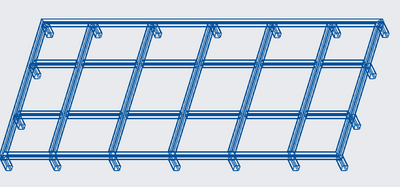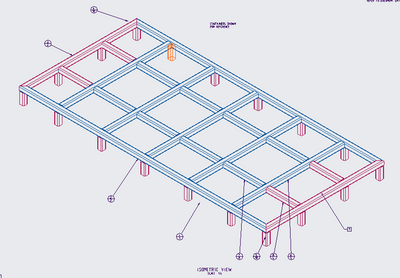Community Tip - Your Friends List is a way to easily have access to the community members that you interact with the most! X
- Community
- Creo+ and Creo Parametric
- 3D Part & Assembly Design
- Re: Solid showing as quilt in drawing
- Subscribe to RSS Feed
- Mark Topic as New
- Mark Topic as Read
- Float this Topic for Current User
- Bookmark
- Subscribe
- Mute
- Printer Friendly Page
Solid showing as quilt in drawing
- Mark as New
- Bookmark
- Subscribe
- Mute
- Subscribe to RSS Feed
- Permalink
- Notify Moderator
Solid showing as quilt in drawing
In one of our assemblies made with AFX, the assembly file shows all objects as being solid models.
When we go to the drawing, some of the components are showing as quilts.
Red objects are shown as quilts, the rest are solids.
What would cause only part of the objects to come into the drawing as quilts when they are solids in the assembly?
We are on Creo 7.0.10.0. Design was done originally in Creo 4.
- Labels:
-
(AFX)Struct_Framework
-
2D Drawing
- Mark as New
- Bookmark
- Subscribe
- Mute
- Subscribe to RSS Feed
- Permalink
- Notify Moderator
Hi @BenLoosli ,
I guess you used Advanced Joints for the displayed beams. They rely on surfaces that are in the beams itself and get resumed when needed.
You should be able to make them invisible again with layer control.
Hope that helps.
Greetings Sam