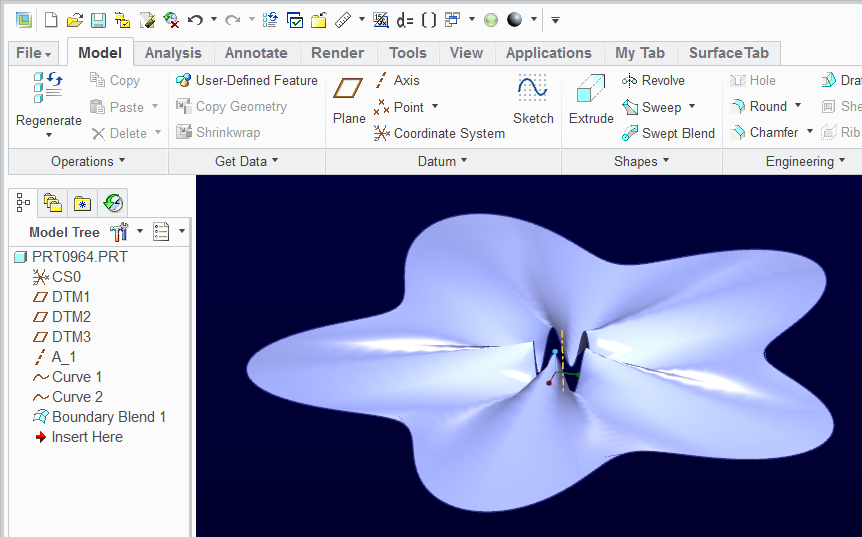Community Tip - Learn all about the Community Ranking System, a fun gamification element of the PTC Community. X
- Community
- Creo+ and Creo Parametric
- 3D Part & Assembly Design
- Start parts and template locations
- Subscribe to RSS Feed
- Mark Topic as New
- Mark Topic as Read
- Float this Topic for Current User
- Bookmark
- Subscribe
- Mute
- Printer Friendly Page
Start parts and template locations
- Mark as New
- Bookmark
- Subscribe
- Mute
- Subscribe to RSS Feed
- Permalink
- Notify Moderator
Start parts and template locations
Hi,
I am new to Creo and have a few questions on how to best configure the software. We've purchased two seats of Creo parametric 4.0, I would like to store start parts in a location that both myself and our other designer can access along with mapping Creo to look for them. How do I best approach this?
Thank you in advance.
- Labels:
-
General
- Mark as New
- Bookmark
- Subscribe
- Mute
- Subscribe to RSS Feed
- Permalink
- Notify Moderator
Relations and equations in Creo are like most programming languages which require explicit multiplication operators.
In addition they don't support multiple statements on one line. Conditional statements are managed by IF ELSE ENDIF blocks with ELSE being optional.
Confusing this is that the X, Y, and Z do not take two arguments; they are directly assigned
Raising trig functions to powers is done post-fix, not in-fix. Creo trig functions are based on degrees, not radians.
There are a number of factors that are referenced but aren't specified; a, s, k, m, n. I expect "s" is a range variable. Creo supplies only one and it is "t."
In total, these equations specify set membership for points on a surface; they don't specify a curve. Creo doesn't support this form of evaluation; I believe Creo does not support generalized surface from equations. You'll need to create curves for the inner and outer boundaries and then use a boundary blend to join them to create a surface.
Ref:
+ Addition
– Subtraction
/ Division
* Multiplication
^ Exponentiation
() Parentheses for grouping for example, d0 = (d1–d2)*d3
| sin(x), cos(x), tan(x) |
Standard trigonometric functions, where x is an angular value in degrees |
| pow(num1, num2) | Obtains the value of num1 to the power num2. |
- Mark as New
- Bookmark
- Subscribe
- Mute
- Subscribe to RSS Feed
- Permalink
- Notify Moderator
One of the beauty of Creo is that you have cylindrical and spherical equations.
Are you sure you don't want to use cylindrical input?
I might do this with a Sweep using the variable section sweep (VSS) option.
Most things I can put in the equation I can do with the VSS with either graphs or t (trajpar in that instance).
The below feature was created with two cylindrically defined curves.
They were joined with the boundary blend without modifiers.
Cylindrical requirements are:
r for radius, fully operable with t
theta is the angle you want "cursor" to trace in relation to t (t*360) will revolve a full circle.
z becomes optional and will default to zero. I always lock it in. Again, z is fully operable.
Try these:
_______________________
r=2.5
theta=t*360
z=cos(t*360*5)*2
_______________________
r=2.5+(20+cos(t*360*5)*5)
theta=t*360
z=0
- Mark as New
- Bookmark
- Subscribe
- Mute
- Subscribe to RSS Feed
- Permalink
- Notify Moderator
You are a genius!