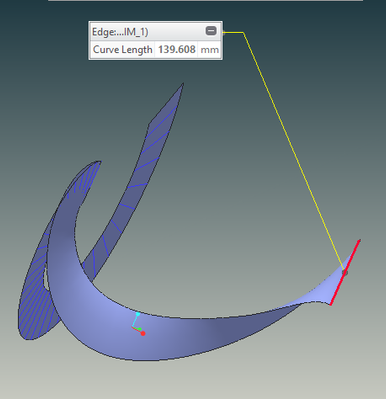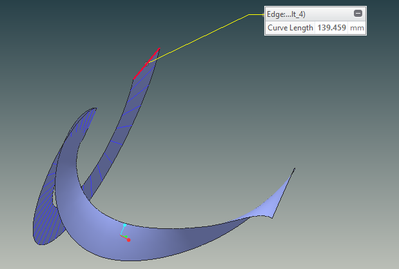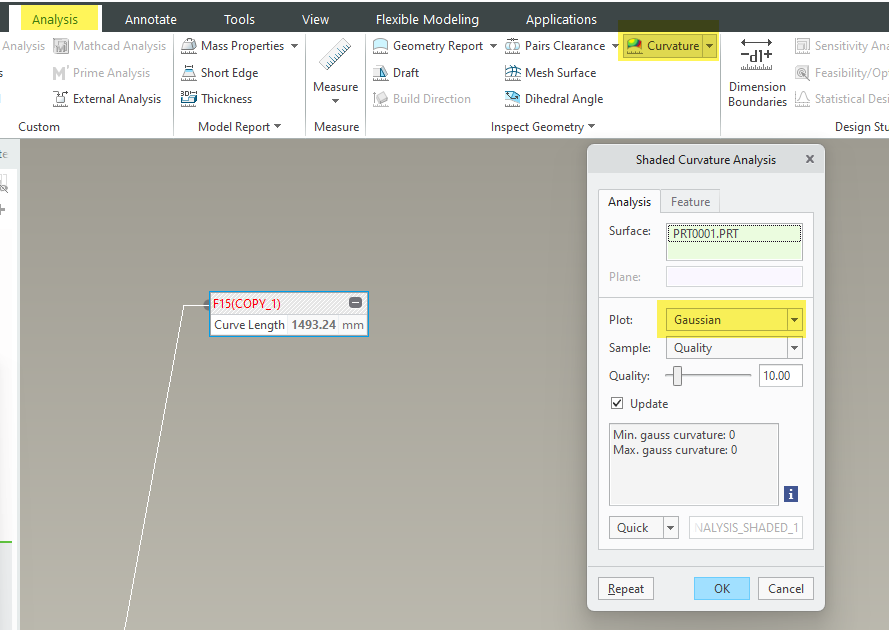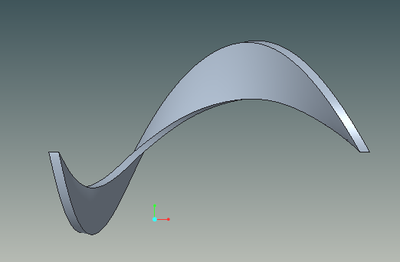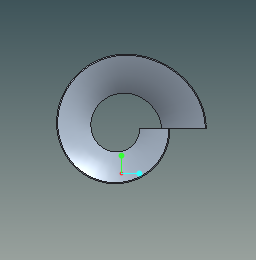Community Tip - Want the oppurtunity to discuss enhancements to PTC products? Join a working group! X
- Community
- Creo+ and Creo Parametric
- 3D Part & Assembly Design
- flatten the quilt
- Subscribe to RSS Feed
- Mark Topic as New
- Mark Topic as Read
- Float this Topic for Current User
- Bookmark
- Subscribe
- Mute
- Printer Friendly Page
flatten the quilt
- Mark as New
- Bookmark
- Subscribe
- Mute
- Subscribe to RSS Feed
- Permalink
- Notify Moderator
flatten the quilt
PTC CREO parametric version 6
need to flatten the flight
I modelled flight screw in CREO parametric with variable pitch it has revolution of 810 degree. for manufacturing purpose I need to flatten the screw flight. I tried full flight screw to be flatted by using flatten quilt, it failed, again I tried to flatten first 360 degree it was flattened but I did not get exact dimension in flatten quilt. is there any way to do the model in sheet metal or part modelling I attached image for your reference. I did not get exact dimension it differs with flatten quilt and helical screw.
1.unflatten quilt
2.flattent quilt
Solved! Go to Solution.
- Labels:
-
Surfacing
Accepted Solutions
- Mark as New
- Bookmark
- Subscribe
- Mute
- Subscribe to RSS Feed
- Permalink
- Notify Moderator
tbraxton’s reply is quite insightful. He mentions the concept of a “developable surface,” which is key in this context.
A developable surface is one that can be flattened without distortion. He suggests checking the Gaussian curvature of the surface, which is a mathematical approach to understand if a surface can be flattened without distortion. For a surface to be developable, its Gaussian curvature must be zero over the entire domain.
Gaussian curvature is a measure of curvature that takes into account both the directions of the surface at a point. In simpler terms, for a surface to be flattened without distortion (developable), it should have zero Gaussian curvature. PTC Creo, has limitations when it comes to flattening non-developable surfaces. it might be necessary to approximate the shape through a series of developable segments or use other manufacturing techniques suited for complex geometries.
~ CreoVerse
Boston Regional User Group
- Mark as New
- Bookmark
- Subscribe
- Mute
- Subscribe to RSS Feed
- Permalink
- Notify Moderator
Unless the shape can be developed (can be flattened onto a plane without distortion) in mathematical terms you will not get an accurate flat pattern with any of the Creo methods, and it will not flatten in sheet metal unless all surfaces can be developed.
There is an easy way to check this requirement, analyze the Gaussian curvature of your surface. The surface must be continuous and have zero Gaussian curvature over the entire domain.
Involute Development, LLC
Consulting Engineers
Specialists in Creo Parametric
- Mark as New
- Bookmark
- Subscribe
- Mute
- Subscribe to RSS Feed
- Permalink
- Notify Moderator
I did not get your answer. I will send the image of the flight can you suggest what are the methods to be used to flatten the flight for manufacturing purpose. I have attached images for your ref
- Mark as New
- Bookmark
- Subscribe
- Mute
- Subscribe to RSS Feed
- Permalink
- Notify Moderator
tbraxton’s reply is quite insightful. He mentions the concept of a “developable surface,” which is key in this context.
A developable surface is one that can be flattened without distortion. He suggests checking the Gaussian curvature of the surface, which is a mathematical approach to understand if a surface can be flattened without distortion. For a surface to be developable, its Gaussian curvature must be zero over the entire domain.
Gaussian curvature is a measure of curvature that takes into account both the directions of the surface at a point. In simpler terms, for a surface to be flattened without distortion (developable), it should have zero Gaussian curvature. PTC Creo, has limitations when it comes to flattening non-developable surfaces. it might be necessary to approximate the shape through a series of developable segments or use other manufacturing techniques suited for complex geometries.
~ CreoVerse
Boston Regional User Group