- Community
- Creo+ and Creo Parametric
- 3D Part & Assembly Design
- geometric tolerance symbol does not export to PDF
- Subscribe to RSS Feed
- Mark Topic as New
- Mark Topic as Read
- Float this Topic for Current User
- Bookmark
- Subscribe
- Mute
- Printer Friendly Page
geometric tolerance symbol does not export to PDF
- Mark as New
- Bookmark
- Subscribe
- Mute
- Subscribe to RSS Feed
- Permalink
- Notify Moderator
geometric tolerance symbol does not export to PDF
Hi,
I've recently upgraded from Creo 2 to Creo 4, and discovered today that when exporting drawings to PDF, the geometric tolerance symbols disappear in the PDF. The boxes, tolerance and reference datum all show like normal, but the symbol itself (parallel, perpendicular, flatness...) are blank. I've tried all settings within the export and still nothing. Doubt it's a layer issue (or the whole box probably wouldn't show up).
Also, I used to be able to make a note to denote a datum, usually insert>note ; then type "@[-A-@]" to give a nice datum box around "-A-" but that seems to have disappeared too.
Any ideas on either? Thanks!
- Labels:
-
2D Drawing
- Tags:
- missing gd&t
- Mark as New
- Bookmark
- Subscribe
- Mute
- Subscribe to RSS Feed
- Permalink
- Notify Moderator
There is some issue with Creo 4 and printing fonts. Cannot figure out why when we plot our drawings our symbols show up below the text or at the bottom of the dimensions? H…
The last post is from PTC tech support and it's supposedly fixed in M020 build code.
- Mark as New
- Bookmark
- Subscribe
- Mute
- Subscribe to RSS Feed
- Permalink
- Notify Moderator
Wrong one...https://support.ptc.com/appserver/cs/view/spr.jsp?n=6593144
It's this one that the symbols in notes are not printing. Says the are still evaluating the problem
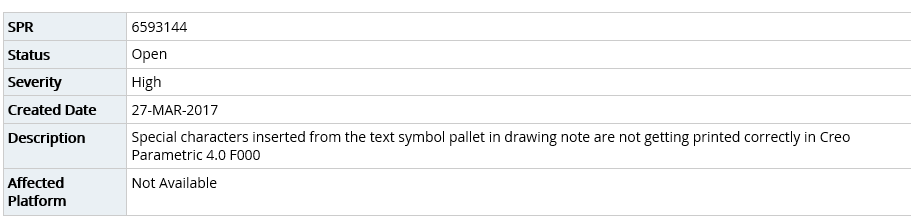
- Mark as New
- Bookmark
- Subscribe
- Mute
- Subscribe to RSS Feed
- Permalink
- Notify Moderator
I see that. Thanks.
I did get them to print using the "Stroke All Fonts" option. which I suppose will work for the short term, just gives an inconsistent look to all my old drawings compared to new.
Thanks for the reply
- Mark as New
- Bookmark
- Subscribe
- Mute
- Subscribe to RSS Feed
- Permalink
- Notify Moderator
Ben,
As Stephen mentioned it was a known bug and has been corrected in upcoming M020. You may mark Stephen's reply as correct answer to post.
- Mark as New
- Bookmark
- Subscribe
- Mute
- Subscribe to RSS Feed
- Permalink
- Notify Moderator
Hi,
did you test setting following drawing option ? (mentioned in Cannot figure out why when we plot our drawings our symbols show up below the text or at the bottom of the dimensions? H…)
symbol_font LEGACY
MH
Martin Hanák
- Mark as New
- Bookmark
- Subscribe
- Mute
- Subscribe to RSS Feed
- Permalink
- Notify Moderator
Regarding the box:
You can select Annotate - Note - >Pick< and select "Box" in Tab "Format and then enter your text.
The thing is, when you look at the result in the note properties, it actually shows @[A@], but if you enter
it manually, it doesn't work. "Unboxing" by clicking on "Box" for a second time - doesn't work either.
As for the problems with disappearing geometric tolerance symbols I haven't experienced this on Creo4 M010 with our font setting.
I remember a similar problem when we switched to 64bit - I had to recompile our fnt files and the mapping was not perfect because
PTC added lines in the source file that were not covered by our customization so some characters just went blank.

