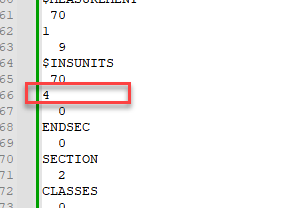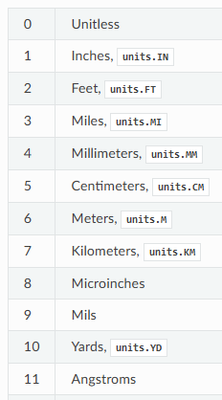Turn on suggestions
Auto-suggest helps you quickly narrow down your search results by suggesting possible matches as you type.
Showing results for
Turn on suggestions
Auto-suggest helps you quickly narrow down your search results by suggesting possible matches as you type.
Showing results for
- Community
- Creo+ and Creo Parametric
- 3D Part & Assembly Design
- mm to inch conversion
Options
- Subscribe to RSS Feed
- Mark Topic as New
- Mark Topic as Read
- Float this Topic for Current User
- Bookmark
- Subscribe
- Mute
- Printer Friendly Page
mm to inch conversion
Apr 26, 2024
05:22 AM
- Mark as New
- Bookmark
- Subscribe
- Mute
- Subscribe to RSS Feed
- Permalink
- Notify Moderator
Apr 26, 2024
05:22 AM
mm to inch conversion
The PRT which is the drawing based on has International System units (mm) settings.
Whenever the generated DXF is opened, the Creo 9 drw convert dimensions from mm to inch and it is not intended. I'm not being able to find conversion in the drawing module.
Don't know if the conversion occurs in the DXF exportation or in the drw generation from the exported DXF.
Thanks
Labels:
- Labels:
-
2D Drawing
1 REPLY 1
Apr 26, 2024
09:41 AM
- Mark as New
- Bookmark
- Subscribe
- Mute
- Subscribe to RSS Feed
- Permalink
- Notify Moderator
Apr 26, 2024
09:41 AM
Open the DXF file in a text editor and search for INSUNITS. Should see something like below.
If the value highlighted is a 4, the length unit is MM.
Here are some other values for different units of length.
If the DXF is in millimeters, then the software that is importing the DXF is doing the conversion.
Are you importing into another file or are you opening the DXF directly?