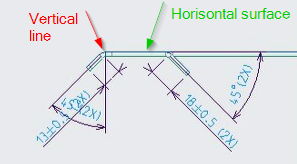Community Tip - Your Friends List is a way to easily have access to the community members that you interact with the most! X
- Community
- Creo+ and Creo Parametric
- 3D Part & Assembly Design
- Re: opening a drawing in parametric 8 made in par...
- Subscribe to RSS Feed
- Mark Topic as New
- Mark Topic as Read
- Float this Topic for Current User
- Bookmark
- Subscribe
- Mute
- Printer Friendly Page
opening a drawing in parametric 8 made in parametric 7 change some dimensions
- Mark as New
- Bookmark
- Subscribe
- Mute
- Subscribe to RSS Feed
- Permalink
- Notify Moderator
opening a drawing in parametric 8 made in parametric 7 change some dimensions
hello all
we are working since 2 weeks in Creo parametric 7 but our cad worker admin installed a Creo parametric 8 version for the cad worker.
today we see some differences between what we have in Creo parametric 7 and the viewable made.
see screenshots
if I open this drawing in Creo parametric 8 I can see also those modifications
questions: is there a config option to avoid this behavior on the cad worker?
i tried :auto_clean_shown_dimensions no
USE_V19_CLEAN_DIMS no also USE_V19_CLEAN_DIMS yes
without results.
seems related to flat definition on sheet metal so what is different in creo parametric 8?
thanks for your help
- Labels:
-
2D Drawing
-
Sheet Metal Design
- Mark as New
- Bookmark
- Subscribe
- Mute
- Subscribe to RSS Feed
- Permalink
- Notify Moderator
By the looks of it the left 45° dimension in Creo 8 is referencing to a tiny vertical line, not the horisontal surface of the part, that's why it ends up below and not to the left. Or am I misunderstanding the issue here?
(I can't double check this as I do not have Creo 8 myself, only 7)
- Mark as New
- Bookmark
- Subscribe
- Mute
- Subscribe to RSS Feed
- Permalink
- Notify Moderator
Hi,
- start Creo 7.0 without config.pro and open the drawing
- start Creo 8.0 without config.pro and open the drawing
- compare results
If you can upload test model+drawing, please do it.
Martin Hanák