Community Tip - Visit the PTCooler (the community lounge) to get to know your fellow community members and check out some of Dale's Friday Humor posts! X
- Community
- Creo+ and Creo Parametric
- 3D Part & Assembly Design
- problem with BOM
- Subscribe to RSS Feed
- Mark Topic as New
- Mark Topic as Read
- Float this Topic for Current User
- Bookmark
- Subscribe
- Mute
- Printer Friendly Page
problem with BOM
- Mark as New
- Bookmark
- Subscribe
- Mute
- Subscribe to RSS Feed
- Permalink
- Notify Moderator
problem with BOM
how to show all the components in the BOM of an assembly which is assembled from several subassemblies?
for instance, assembly A is assembled from part B, C and subassembly D, and D consists of X,Y,Z. in the BOM, only B, C and ASM D are shown, but i want to show B, C, X, Y, Z in the same BOM, how to do that?
really urgent, thanks a lot!!!!!!
This thread is inactive and closed by the PTC Community Management Team. If you would like to provide a reply and re-open this thread, please notify the moderator and reference the thread. You may also use "Start a topic" button to ask a new question. Please be sure to include what version of the PTC product you are using so another community member knowledgeable about your version may be able to assist.
Solved! Go to Solution.
- Labels:
-
Assembly Design
Accepted Solutions
- Mark as New
- Bookmark
- Subscribe
- Mute
- Subscribe to RSS Feed
- Permalink
- Notify Moderator
You use the recursive command. Here's the click order,
table tab, [repeat region]
[flat/rec item]
choose the table by single clicking it
the recursive item will pop up, choose all items in the table by box selecting
click done and your table should be expanded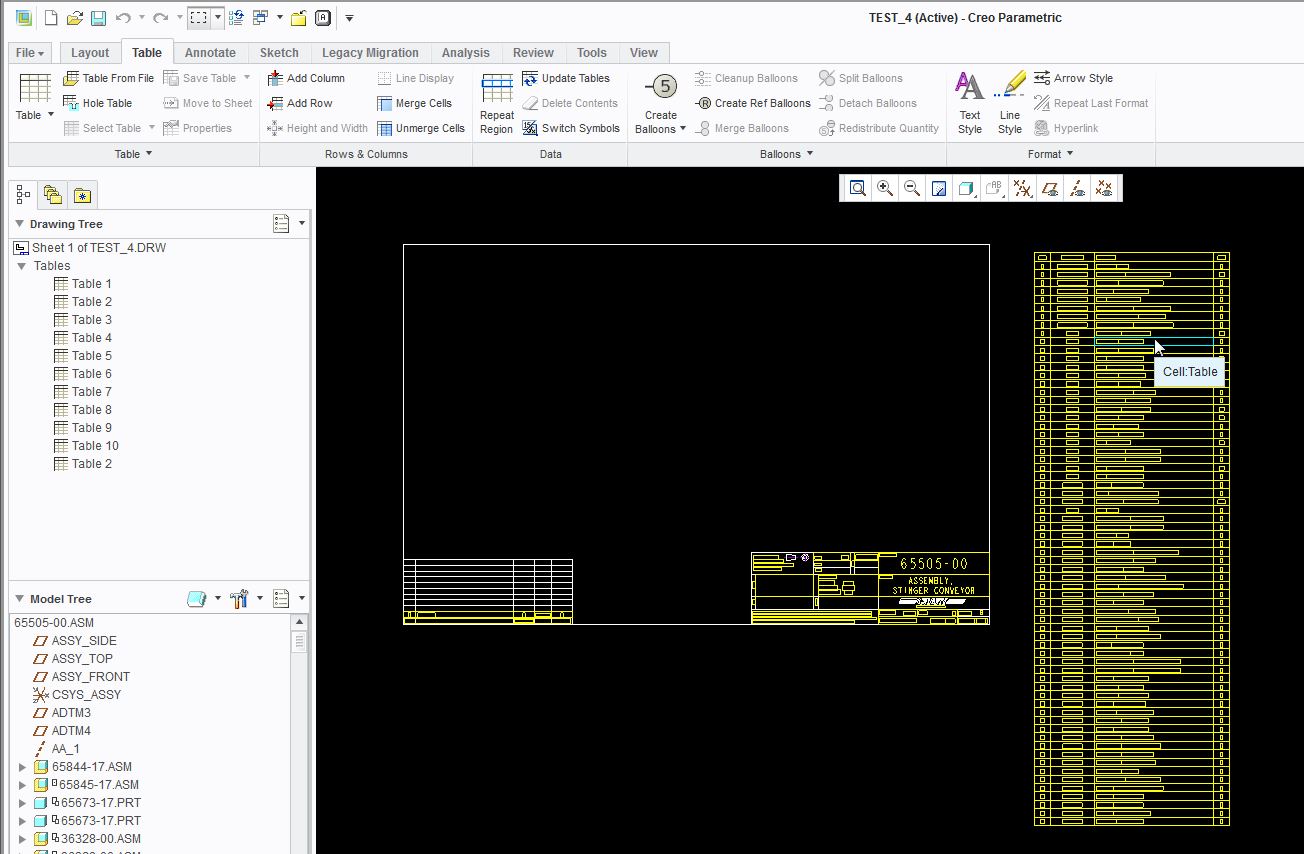
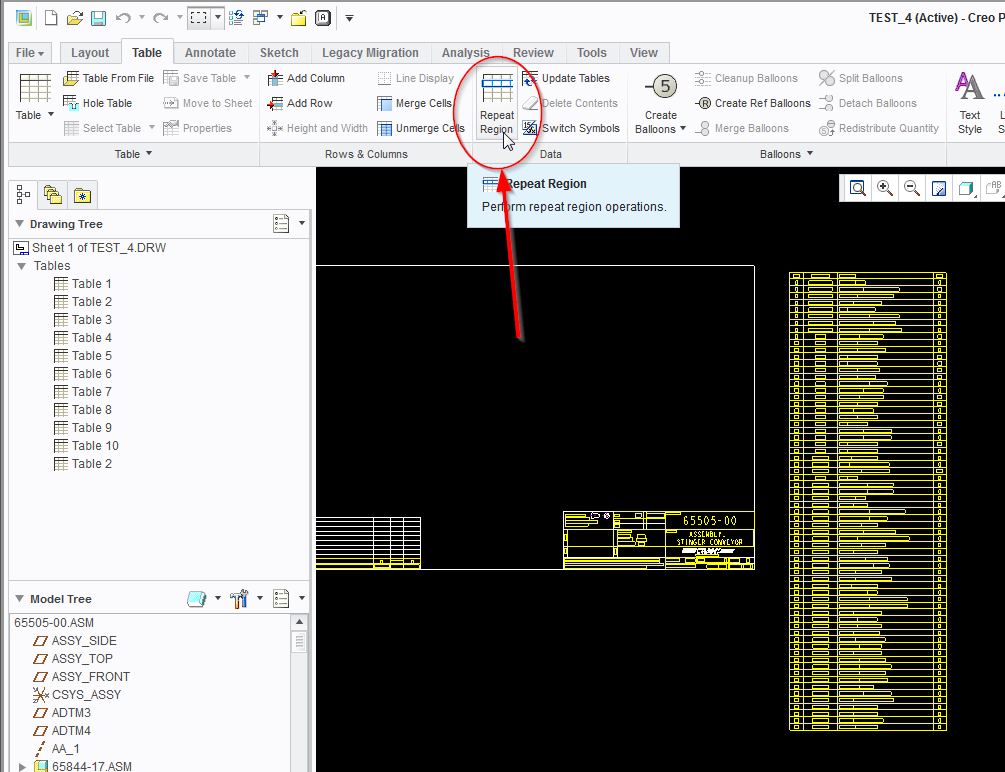
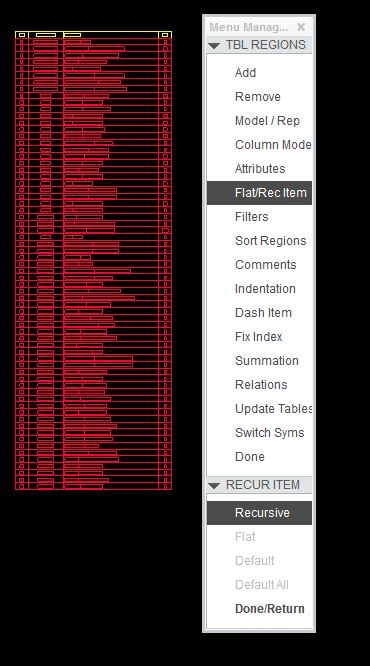
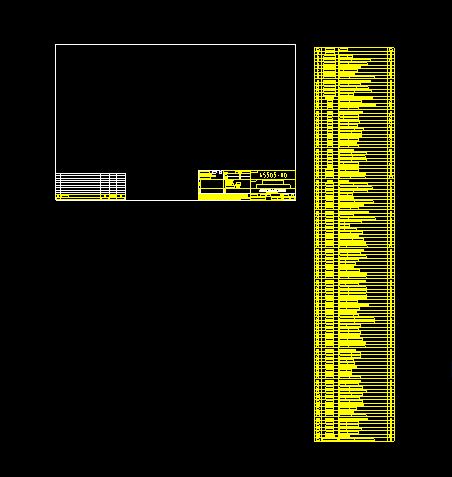
- Mark as New
- Bookmark
- Subscribe
- Mute
- Subscribe to RSS Feed
- Permalink
- Notify Moderator
You use the recursive command. Here's the click order,
table tab, [repeat region]
[flat/rec item]
choose the table by single clicking it
the recursive item will pop up, choose all items in the table by box selecting
click done and your table should be expanded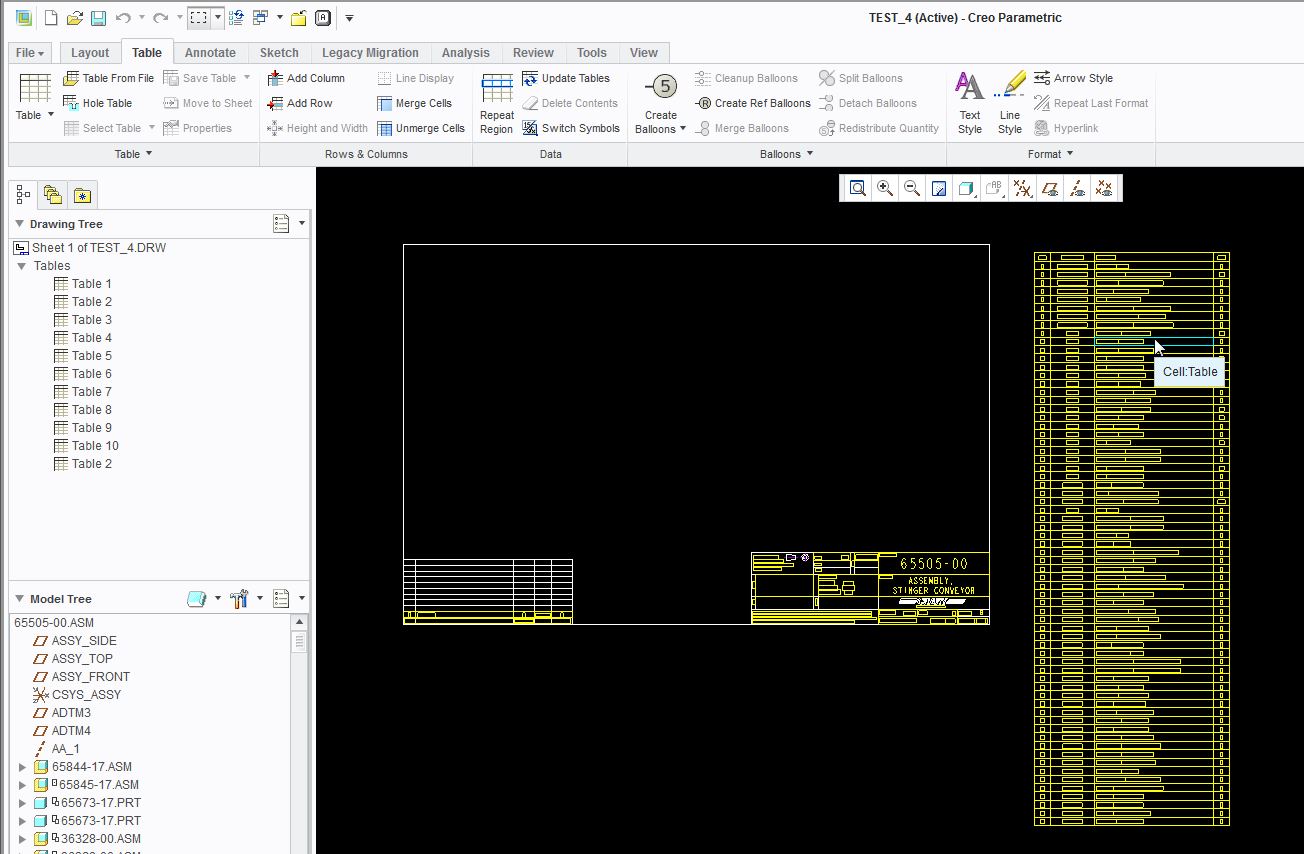
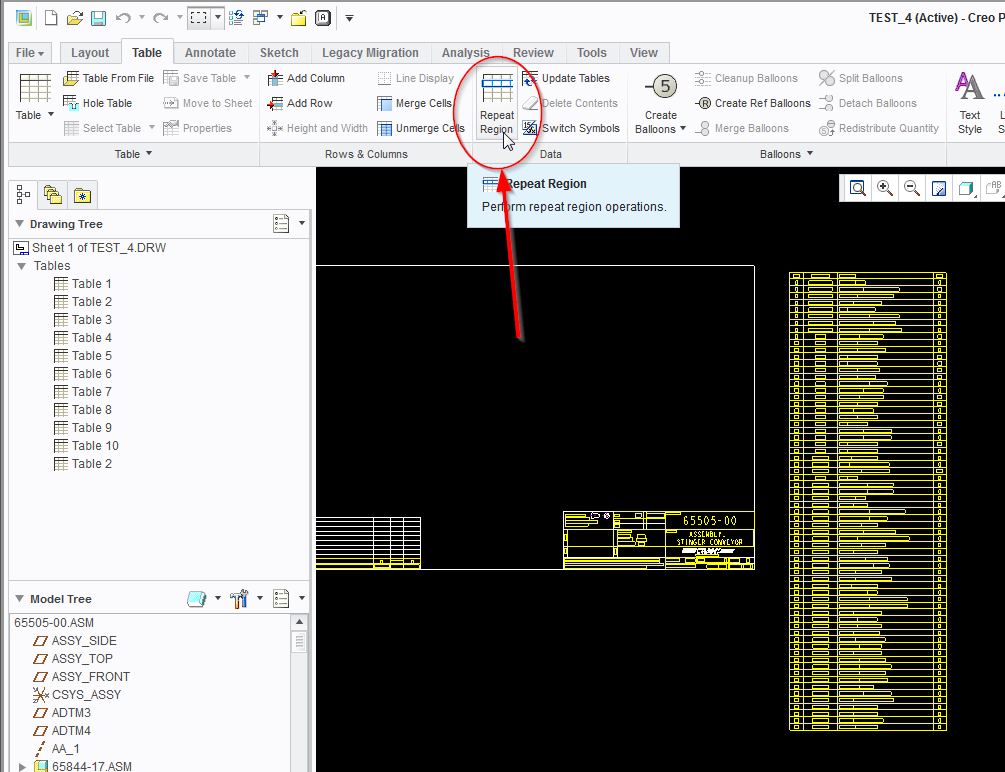
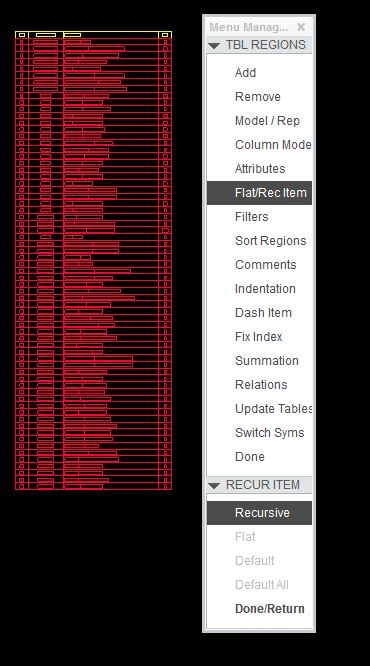
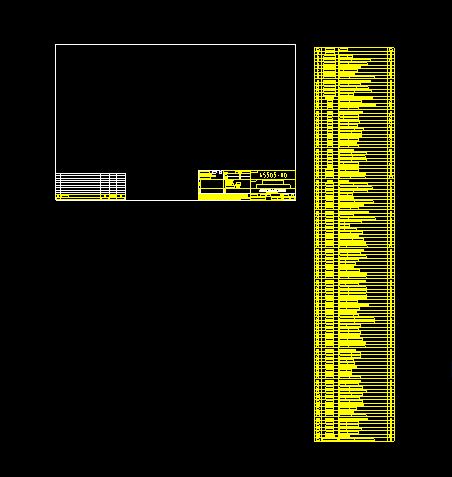
- Mark as New
- Bookmark
- Subscribe
- Mute
- Subscribe to RSS Feed
- Permalink
- Notify Moderator
thanks a lot!! sorry for late reply, there were sth wrong with my internet, but you did help me solved this problem, thanks again!

