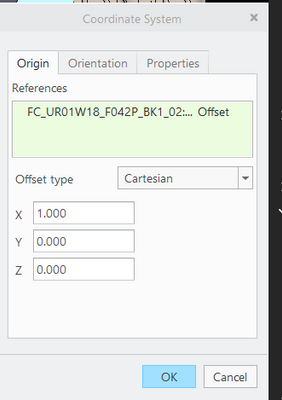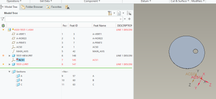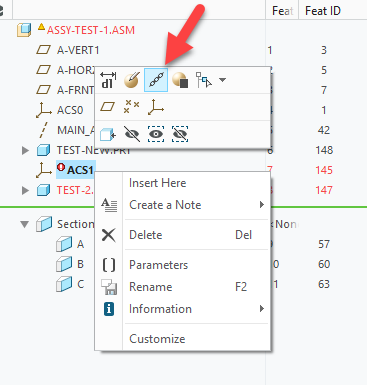Community Tip - Learn all about the Community Ranking System, a fun gamification element of the PTC Community. X
- Community
- Creo+ and Creo Parametric
- 3D Part & Assembly Design
- Re: references are locked on cordinates to old par...
- Subscribe to RSS Feed
- Mark Topic as New
- Mark Topic as Read
- Float this Topic for Current User
- Bookmark
- Subscribe
- Mute
- Printer Friendly Page
references are locked on cordinates to old part
- Mark as New
- Bookmark
- Subscribe
- Mute
- Subscribe to RSS Feed
- Permalink
- Notify Moderator
references are locked on cordinates to old part
so i just replaced a outdates part with something new that wasn't "relate" in creo now all the coordinates I made that referenced to the old part are still "working" but they are locked and im unable to redefine them. when I select the edit it shows the old reference with a yellow circle saying access locked and the reference is not found.
I'm not sure how to fix this I've tried changing the path or forcing a redefine but it doesn't work. and i cant select anything different either.
- Labels:
-
General
- Mark as New
- Bookmark
- Subscribe
- Mute
- Subscribe to RSS Feed
- Permalink
- Notify Moderator
You need to provide more information. Post the models if possible. If not then you need to document the issue in much more detail.
What version of Creo? Are you in a Windchill environment? If yes to windchill what is the release state of models etc.
For the original external references, what is the nature of the parent child relationship referencing the coordinates? Were they created in part mode, assembly mode etc, Which object is the parent and which is a child in the context of the failed reference. Hint: use the global reference viewer to query the dependencies.
Involute Development, LLC
Consulting Engineers
Specialists in Creo Parametric
- Mark as New
- Bookmark
- Subscribe
- Mute
- Subscribe to RSS Feed
- Permalink
- Notify Moderator
im using creo 4.
so originally I had created a coordinate based on the part coordinate but moved slightly. when i replaced the part, the coordinate I had based mine off of still exists but its moved slightly. instead of rerelating to the new system my coordinate doesn't move. when i open my coordinate and tried to change the reference i am unable to. when i right click and select what's wrong it says access locked and i cant delete the former reference or do anything to my cordinate.
- Mark as New
- Bookmark
- Subscribe
- Mute
- Subscribe to RSS Feed
- Permalink
- Notify Moderator
Its really hard to follow.
You created a coordinate system in the assembly based off of the coordinate system of a part?
When you replaced the part, you can no longer edit the refences of the coordinate system? or you can't redefine the placement constraints of the other parts?
If you can't attach the models, maybe you can include some screenshots of what is happening?
- Mark as New
- Bookmark
- Subscribe
- Mute
- Subscribe to RSS Feed
- Permalink
- Notify Moderator
sadly i cant do either sorry i know its confusing im trying to make it make sense. here were my steps.
i have a part with a cordinate system in it related to a hole.
i added my own coordinate system to that 1in out so i can relate other parts to my coordinate system.
i then replaced the part in the assembly and the hole in the part with the coordinate has moved slightly.
my coordinate that i created and all things related to it are still in the original position so when i go into the system to see this screen
instead of being able to edit its reference i have the name with a yellow circle and when i try to change the reference i cant select anything and right clicking on the reference says reference locked and doesn't exist. so i cant change the reference or delete it or replace it or change the path to fix the broken one.
does that make sense?
- Mark as New
- Bookmark
- Subscribe
- Mute
- Subscribe to RSS Feed
- Permalink
- Notify Moderator
Create a test set of models with the minimum feature set required to reproduce the issue. Completing this task may lead to your own solution but if not then you can at least post the test models and describe the problem. With models and a description, you are much more likely to get some help.
Involute Development, LLC
Consulting Engineers
Specialists in Creo Parametric
- Mark as New
- Bookmark
- Subscribe
- Mute
- Subscribe to RSS Feed
- Permalink
- Notify Moderator
When I did what I think you are describing, the coordinate system I created simply failed and I was able to redefine it.
Can you RMB on the coordinate system ande select "edit references" or the chain link icon (not sure how it was in creo 4)
You may have to create a new coordinate system (delete the old one) and then redefine all your part to be related to it instead of the old one.
I'm trying to hint around at possible things. I don't remember ever seeing anything that said something was locked.
Can you include a screenshot of where it is saying its locked?
- Mark as New
- Bookmark
- Subscribe
- Mute
- Subscribe to RSS Feed
- Permalink
- Notify Moderator
im going to try and see if i can but i cant replicate my problem either im not sure whats causing it