- Community
- Addtl Creo Products (Creo Sketch/View/Illustrate/Layout, and Creo Direct)
- Addtl Creo Products (View/Sketch/Illustrate/layout and Creo Direct)
- Is there any way to make a part go away instantly ...
- Subscribe to RSS Feed
- Mark Topic as New
- Mark Topic as Read
- Float this Topic for Current User
- Bookmark
- Subscribe
- Mute
- Printer Friendly Page
Is there any way to make a part go away instantly after it has been unchecked?
- Mark as New
- Bookmark
- Subscribe
- Mute
- Subscribe to RSS Feed
- Permalink
- Notify Moderator
Is there any way to make a part go away instantly after it has been unchecked?
Is there any way to make a part go away from the model view, instantly after it has been unchecked? I do not want any "ghost" image remaining. I just want the part to vanish so it is easy to tell that the part is gone.
Thanks for any help.
Neal Lewis
- Labels:
-
Creo View
- Tags:
- group discussion
- Mark as New
- Bookmark
- Subscribe
- Mute
- Subscribe to RSS Feed
- Permalink
- Notify Moderator
Hi Neal,
The only way to remove that 'Ghost' image is to turn off the part highlight color in the navigation options.
Although the bounding box is still visible the part does disappear straight away.
Is there a particular usecase where the ghost image is causing in issue?
Thanks
Adrian
- Mark as New
- Bookmark
- Subscribe
- Mute
- Subscribe to RSS Feed
- Permalink
- Notify Moderator
Adrian,
Part Highlight Color does not appear to be an option in the navigation options.
The navigation options I have are: Zoom All, Zoom Window, Zoom Selected, Spin Center, Orientation, and Figure View.
Neal Lewis
- Mark as New
- Bookmark
- Subscribe
- Mute
- Subscribe to RSS Feed
- Permalink
- Notify Moderator
Hi Neal,
If you go to File>Options>Global>General>Navigation
You should see these options:
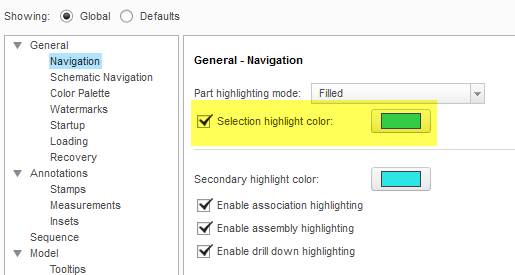
Uncheck the highlighted option and that will turn off the selection highlight.
This isn't a great solution as the part highlighting is obviously turned off but it does stop the ghosting.
Adrian
- Mark as New
- Bookmark
- Subscribe
- Mute
- Subscribe to RSS Feed
- Permalink
- Notify Moderator
Adrian,
Actually, that is perfect! The part (assembly, etc.) itself turns the secondary color and is quite easy to see.
That will work.
Problem solved.
Thanks!
Neal Lewis


