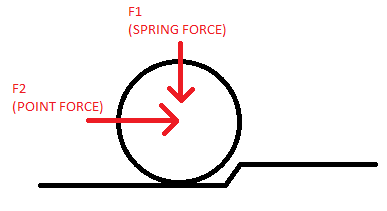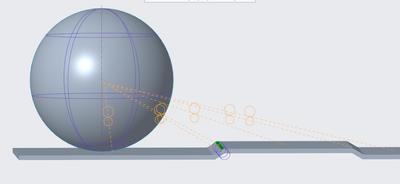Community Tip - You can change your system assigned username to something more personal in your community settings. X
- Community
- Creo+ and Creo Parametric
- Analysis
- 3D Contacts Ignore Small Surfaces during Mechanism...
- Subscribe to RSS Feed
- Mark Topic as New
- Mark Topic as Read
- Float this Topic for Current User
- Bookmark
- Subscribe
- Mute
- Printer Friendly Page
3D Contacts Ignore Small Surfaces during Mechanism Analysis
- Mark as New
- Bookmark
- Subscribe
- Mute
- Subscribe to RSS Feed
- Permalink
- Notify Moderator
3D Contacts Ignore Small Surfaces during Mechanism Analysis
In several different mechanism models I've created I've found that Creo fails to detect 3D contacts when one of the contact surfaces is significantly smaller than the other.
I've attached an example. A sphere rolls along a surface under the action of two forces. I create a 3D contact and select the sphere and all faces of the opposing surface. However, when I run a dynamic analysis the sphere ignores the small angled surfaces and passes straight through it.
I presume Creo creates a meshat the start of a mechanism analysis and uses this to detect contacts. Is there a way to increase this mesh density or any other solution to my problem?
Solved! Go to Solution.
- Labels:
-
Mechanism Design
Accepted Solutions
- Mark as New
- Bookmark
- Subscribe
- Mute
- Subscribe to RSS Feed
- Permalink
- Notify Moderator
The reason is the singularity at the outside corner.
Separate your contacts by each planar surface and add fillets to create a sphere to cylinder contact.
- Mark as New
- Bookmark
- Subscribe
- Mute
- Subscribe to RSS Feed
- Permalink
- Notify Moderator
The reason is the singularity at the outside corner.
Separate your contacts by each planar surface and add fillets to create a sphere to cylinder contact.
- Mark as New
- Bookmark
- Subscribe
- Mute
- Subscribe to RSS Feed
- Permalink
- Notify Moderator
That's fixed it perfectly, thank you very much ![]()