Community Tip - Your Friends List is a way to easily have access to the community members that you interact with the most! X
- Community
- Creo+ and Creo Parametric
- Analysis
- Duplicate rep name warning in message log.
- Subscribe to RSS Feed
- Mark Topic as New
- Mark Topic as Read
- Float this Topic for Current User
- Bookmark
- Subscribe
- Mute
- Printer Friendly Page
Duplicate rep name warning in message log.
- Mark as New
- Bookmark
- Subscribe
- Mute
- Subscribe to RSS Feed
- Permalink
- Notify Moderator
Duplicate rep name warning in message log.
Hi All,
I have an assembly model which when regenerated shows this warning " Duplicate rep name found."
Anyone know what this is and how do I find where in the model ththis duplicate is happening.
Thanks for any assistance in advance.
This thread is inactive and closed by the PTC Community Management Team. If you would like to provide a reply and re-open this thread, please notify the moderator and reference the thread. You may also use "Start a topic" button to ask a new question. Please be sure to include what version of the PTC product you are using so another community member knowledgeable about your version may be able to assist.
- Labels:
-
General
- Mark as New
- Bookmark
- Subscribe
- Mute
- Subscribe to RSS Feed
- Permalink
- Notify Moderator
Paul,
The following thread was about a model being reference in two generics. Maybe this will help with duplicate rep names:
http://communities.ptc.com/message/193041#193041
Thanks, Dale
- Mark as New
- Bookmark
- Subscribe
- Mute
- Subscribe to RSS Feed
- Permalink
- Notify Moderator
Hi Dale,
Thanks for your reply. I look at that thread, and it doesnt directly relate however, I have found what the "duplicate rep name" refers to in the warning.
Duplicate rep name = instance name ( family table members)
I had a model of spring ( spring1.prt) with 3 FT members (free-length, pre-load, max-load).
I copied this spring and gave it a new name ( spring2.prt) this part file has the same 3 named FT members.
Changing the name of spring2 ft members (free-length2, pre-load2, max-load2). on regen does not display the warning.
This scenario sucks as I use family table members a lot, and having to create unique names for ft members is going to be a challenge. Think of ft members for screws, nuts , washers etc. ( M4x10 for example, is used alot as a description for lots of machine screw types and bolts.)
I suppose I am lucky and I dont interact with windchill.
Hope this helps bit of info helps others.
Paul.
- Mark as New
- Bookmark
- Subscribe
- Mute
- Subscribe to RSS Feed
- Permalink
- Notify Moderator
Go ahead and mark your answer as correct. Glad I got you started in the right direction.
- Mark as New
- Bookmark
- Subscribe
- Mute
- Subscribe to RSS Feed
- Permalink
- Notify Moderator
I dont think this was the issue after all.
I have raised the issue with PTC support on 29May. and so far they have not been able to give me an explanation or answer to what this message means. I have sent them the sub-assembly that this error message relates to and they get the same message, but so far cannot tell me what it relates too. Surely if the the software is finding an reporting the error, I would have thought PTC should be able to identify what and where the issue is and how to correct the model.
The only suggestion by PTC so far is to create a new sub-assembly. This solution is not practical as this sub-assembly is used in over 100 other assemblies with 100s of FT members, and will be a real pain to replace the old sub-assembly with the new one.
Any creo guru's out there who might be able to shed some light on this.
- Mark as New
- Bookmark
- Subscribe
- Mute
- Subscribe to RSS Feed
- Permalink
- Notify Moderator
Heres the message log.
- Mark as New
- Bookmark
- Subscribe
- Mute
- Subscribe to RSS Feed
- Permalink
- Notify Moderator
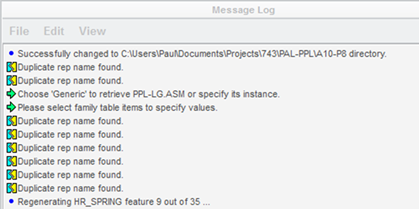
- Mark as New
- Bookmark
- Subscribe
- Mute
- Subscribe to RSS Feed
- Permalink
- Notify Moderator
Ok Guys and Gals.
It would seem ( from PTC) that this condition is very rare. There is no user fix for this. If you come across this error message in the message log, then the only solution to this is to send the file to PTC.
I have found 3 files like this and sent them to PTC and they have been able to remove the error message from appearing when opening the file. They sent me back the repaired files.

