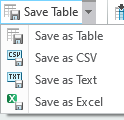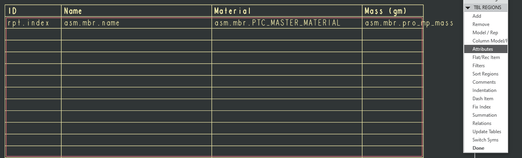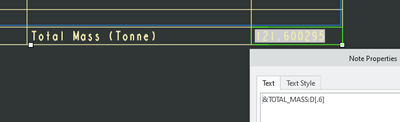Community Tip - Visit the PTCooler (the community lounge) to get to know your fellow community members and check out some of Dale's Friday Humor posts! X
- Community
- Creo+ and Creo Parametric
- Analysis
- Re: Mass Properties - How does CREO determine asse...
- Subscribe to RSS Feed
- Mark Topic as New
- Mark Topic as Read
- Float this Topic for Current User
- Bookmark
- Subscribe
- Mute
- Printer Friendly Page
Mass Properties - How does CREO determine assembly weight?
- Mark as New
- Bookmark
- Subscribe
- Mute
- Subscribe to RSS Feed
- Permalink
- Notify Moderator
Mass Properties - How does CREO determine assembly weight?
Folks,
I am using CREO 7 and I want to understand how CREO sums part weights to arrive at the total assembly weight. Is there code or relation that can be accessed to learn how this is done and where can I find that? Thank you.
- Labels:
-
General
- Mark as New
- Bookmark
- Subscribe
- Mute
- Subscribe to RSS Feed
- Permalink
- Notify Moderator
Since Creo is building solid models, they all have a mass. When you apply a material with a density to that mass, you get a weight. The software will add the weights of your assembly components and give you an assembly weight.
- Mark as New
- Bookmark
- Subscribe
- Mute
- Subscribe to RSS Feed
- Permalink
- Notify Moderator
Parts do not need to be solid to have mass, they can also have ASSIGNED mass such as for example bulk items like grease. Since it is simple addition, I am reading in between the lines that there is something about the mass reported that does not seem correct and you want to investigate. I would look into making a drawing with a repeat region reporting the mass and material for the assembly. I do not remember if Creo7 has options for the repeat region to recursively expand all subassemblies but up-to-date Creo can. These screenshots should get you on your way to making a drawing table for this. It is generic so be sure to save the table for later use so it can be used as "table from file". The exact keywords changed recently so you may need to look up the correct key words for the repeat region. Once you have this table it is much quicker to identify incorrect masses and it can be saved to Excel. (At least in Creo 11)
- Mark as New
- Bookmark
- Subscribe
- Mute
- Subscribe to RSS Feed
- Permalink
- Notify Moderator
@SweetPeasHub 's solution only works if the mass property parameter is being updated. Depending on your config settings it may not be. You can get a full report (although the formatting leaves a lot to be desired) if you run Analysis -> Mass Properties or file-> Prepare -> Model Properties -> Mass Properties -> Change -> generate report
with the config
mp_calc_level all_modelsAlternatively you can make sure
mass_property_calculate automaticis turned on, regen and then run the repeat region like @SweetPeasHub mentioned above.
- Mark as New
- Bookmark
- Subscribe
- Mute
- Subscribe to RSS Feed
- Permalink
- Notify Moderator
Thanks for the recent replies folks. I am assigning a parameter called 'price' to my parts and I would like the assembly 'price' to be calculated in the model as the sum of those parts (analogous to what is done with mass). Can this be done with a relation in a simple way? Thank you.
- Mark as New
- Bookmark
- Subscribe
- Mute
- Subscribe to RSS Feed
- Permalink
- Notify Moderator
Add a column to your table for the per object price and add a row at the top or bottom of your table. Then follow the steps in the CS article.