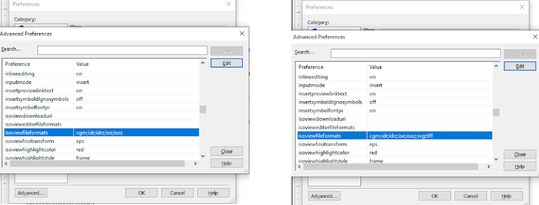Community Tip - Want the oppurtunity to discuss enhancements to PTC products? Join a working group! X
- Subscribe to RSS Feed
- Mark Topic as New
- Mark Topic as Read
- Float this Topic for Current User
- Bookmark
- Subscribe
- Mute
- Printer Friendly Page
Arbortext Concerns
- Mark as New
- Bookmark
- Subscribe
- Mute
- Subscribe to RSS Feed
- Permalink
- Notify Moderator
Arbortext Concerns
Hello,
I would like to ask your opinion or help on the following faults encountered in Arbor text 8.2.
1. During PDF export, the image cannot be displayed even if the graphics path is already set to the right path?
2. Can we utilize the DTD from version 6 in version 8.2?
3. Seeking for assistance regarding this error "Unknown element in start tag.
There is no such element as 'pub date'".
- Labels:
-
Arbortext Content Delivery
- Mark as New
- Bookmark
- Subscribe
- Mute
- Subscribe to RSS Feed
- Permalink
- Notify Moderator
Hello,
The answers are not quite as simple as the questions seem
- What image type (CGM? SVG?...)? Are they viewable in Editor? What settings do you have in isoviewfileformats and creoviewfileformats?
- Search the Help Center for Graphics - here you will find details on graphics and Intelligent Graphics
- Search the Help Center for Document Type migration
- This error is probably related to the DTD
I hope this information helps you to find the answers in the Help Center topics.
Best wishes
Alexia
- Mark as New
- Bookmark
- Subscribe
- Mute
- Subscribe to RSS Feed
- Permalink
- Notify Moderator
Hi Alexia,
I have a follow up questions:
1. As of now, where using tif, cgm, svg extension for images. These 3 images extension still not viewable in Editor. Do you have any idea?
2. Where can we find settings for isoviewfileformats and creoviewfileformats?
Jay
- Mark as New
- Bookmark
- Subscribe
- Mute
- Subscribe to RSS Feed
- Permalink
- Notify Moderator
Hi Jay,
- It will depend - In Editor are you seeing an Icon where the graphic should be or an icon with a cross through it?
- If it is simply an icon, please check the following Setting:
- Tools > Preferences > View - Check the setting for View graphics as Icons
- If it is an icon with a cross through it - then the system cannot locate the graphics path
- If it is simply an icon, please check the following Setting:
- All advanced settings are available from Tools > Preferences > Advanced
If you are still having issues you will need to raise a case with the PTC Technical Support Team
Best wishes
Alexia
- Mark as New
- Bookmark
- Subscribe
- Mute
- Subscribe to RSS Feed
- Permalink
- Notify Moderator
Hi Alexia,
Sorry for bothering you again.
I modified the advanced options below and added svg and tiff. Since the current project includes svg and tiff files. Unfortunately, images are still not visible. Do you have any idea? Maybe the root cause of our problem was the DTD or the stylesheet where using? Which we don't know yet.
Jay
- Mark as New
- Bookmark
- Subscribe
- Mute
- Subscribe to RSS Feed
- Permalink
- Notify Moderator
Hi Jay,
Unfortunately it will be trickier for us to guess what may be causing the issue.
I would like to recommend you raise a support case with the PTC Technical Support team as you will then be able to share sample files and do a Desktop share to try to track down the issue.
Best wishes
Alexia