Community Tip - Have a PTC product question you need answered fast? Chances are someone has asked it before. Learn about the community search. X
- Community
- Creo (Previous to May 2018)
- Creo Modeling Questions
- Custom tabs in Creo Parametric
- Subscribe to RSS Feed
- Mark Topic as New
- Mark Topic as Read
- Float this Topic for Current User
- Bookmark
- Subscribe
- Mute
- Printer Friendly Page
Custom tabs in Creo Parametric
- Mark as New
- Bookmark
- Subscribe
- Mute
- Subscribe to RSS Feed
- Permalink
- Notify Moderator
Custom tabs in Creo Parametric
Hi All
It is possible set Custom Tabs on startup of Creo Parametric? - see picture:
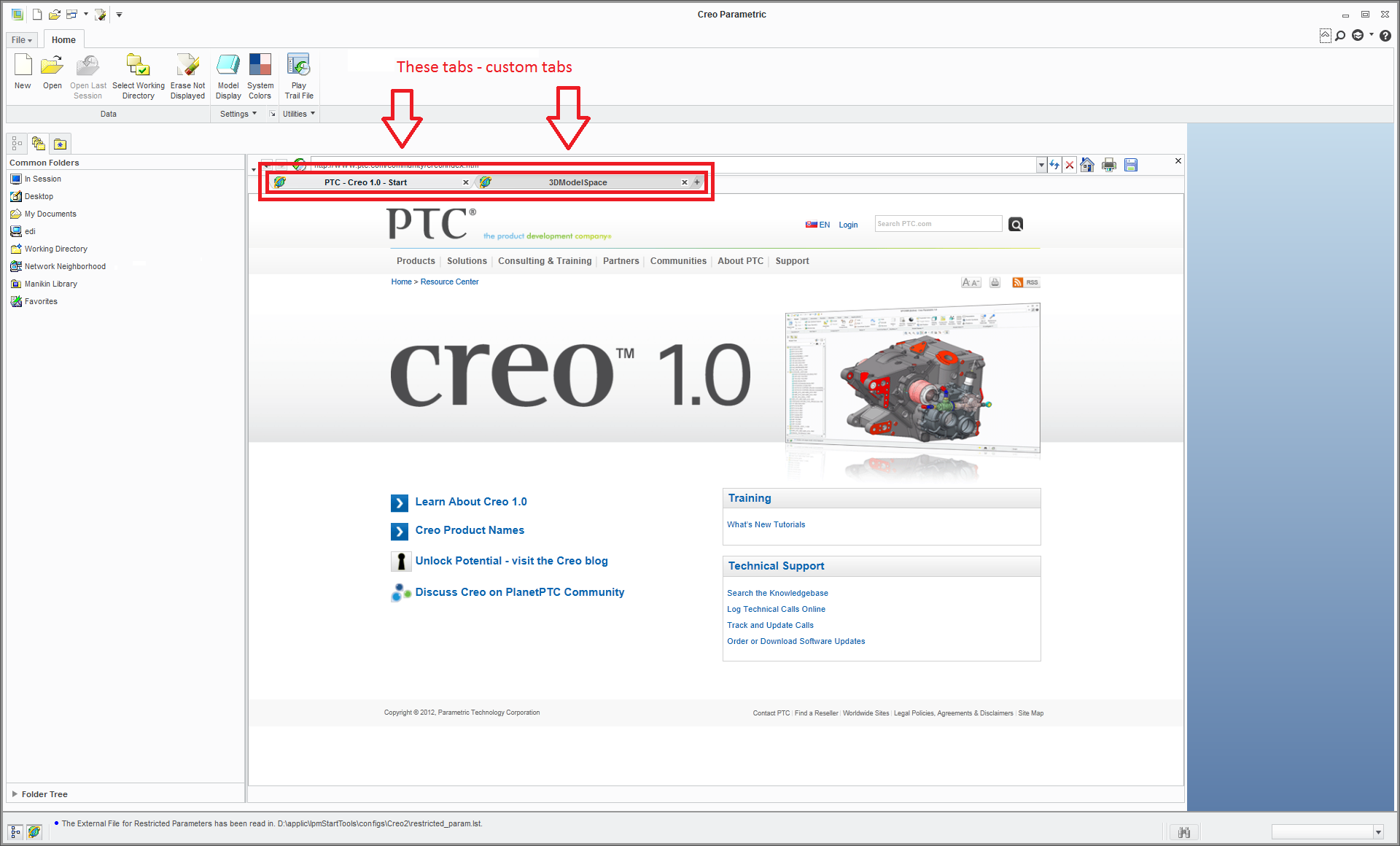
Note: configuration option: web_browser_homepage set only one tab (it is possible set more tabs? Can also be permanently turned on.)
Thanks, Vladimir
Vladimir Palffy
Solved! Go to Solution.
Accepted Solutions
- Mark as New
- Bookmark
- Subscribe
- Mute
- Subscribe to RSS Feed
- Permalink
- Notify Moderator
Hi all
This is answer from PTC Technical Support:
<< Currently it is not possible to added new browser tab per default when starting Creo Parametric, as workaround create a Mapkey to make the steps faster.
Currently it is only possible to disable the second tab "3Dmodelspace" display when starting, to do it set the config.pro option:
'enable_3dmodelspace_browser_tab' to 'no'. >>
Vladimir Palffy
- Mark as New
- Bookmark
- Subscribe
- Mute
- Subscribe to RSS Feed
- Permalink
- Notify Moderator
Hello!
Vladimir Palffy wrote:
...It is possible set Custom Tabs on startup of Creo Parametric?...
Vladimir, did you find a solutoin?
- Mark as New
- Bookmark
- Subscribe
- Mute
- Subscribe to RSS Feed
- Permalink
- Notify Moderator
Hello Vladimir
No, I do not have a positive solution / the answer ![]()
Vladimir Palffy
- Mark as New
- Bookmark
- Subscribe
- Mute
- Subscribe to RSS Feed
- Permalink
- Notify Moderator
Hi all
This is answer from PTC Technical Support:
<< Currently it is not possible to added new browser tab per default when starting Creo Parametric, as workaround create a Mapkey to make the steps faster.
Currently it is only possible to disable the second tab "3Dmodelspace" display when starting, to do it set the config.pro option:
'enable_3dmodelspace_browser_tab' to 'no'. >>
Vladimir Palffy
- Mark as New
- Bookmark
- Subscribe
- Mute
- Subscribe to RSS Feed
- Permalink
- Notify Moderator
Hi Vladimir...
You could try the technique I suggested to another user for automatically running a trail file at the start of each Creo session. This could take the place of yoiur mapkey and automatically set the proper tabs upon startup. If this sounds like something you want to try, let me know.
Here's the link to the other thread... <Click Here>
As a side note, I've done some other research...usually in Mozilla (Firefox), you can set multiple tabs to open automatically. If you set your windows_browser_type option to mozilla_based_browser, you can gain access to the mozilla browser options from the File->Options->Window Settings->Mozilla Browser Options button. This allows you to set all sorts of multiple tab options... of course none of the settings in this window seem to do much. This makes you wonder why they bothered giving you access to this browser options tool at all.
There are also options for opening multiple tabs in Internet Explorer. In fact, there are some command line options you can add to both apllications to start with multiple tabs. Inexplicably, all of these have been disabled.
However, if you go to your browser favorites panel, you can create a custom folder called Startup (or something similar). Create favorites and store them in this folder. Then, right click on the folder name and select Open in Tab Group. Multiple tabs will pop open with your favorites pre-loaded.
Of course, there's no fancy way to set this as the default. I've tried every trick I can think of to "fool" Creo into doing what I want. The best suggestion is to either make a mapkey... or make an automatically executing trail file and use it to perform the Open in Tab Group function when Creo starts.
If anyone else has any tricks, please toss 'em up here!
Thanks!
-Brian
- Mark as New
- Bookmark
- Subscribe
- Mute
- Subscribe to RSS Feed
- Permalink
- Notify Moderator
Hi Brian
Thanks for the tip.
I use trail file on startup - it is real quick command ![]()
I'll try your tips with browser, thanks.
Vladimir
Vladimir Palffy
- Mark as New
- Bookmark
- Subscribe
- Mute
- Subscribe to RSS Feed
- Permalink
- Notify Moderator
If we just had default Mozila functionality, multi-tabbed startup wouild be possible. In Mozilla if you specify multiple start pages with the "|" between them, they'll be opened in separate tabs.
I tried setting the web_browser_homepage to "http://google.com|http://yahoo.com|http://msn.com" which should have opened 3 tabs (one google, one yahoo, and one MSN) but Creo didn't recognize the "|" symbol no matter what I tried.
Good luck with this!! Sorry there wasn't a better solution!
Thanks!
-Brian
- Mark as New
- Bookmark
- Subscribe
- Mute
- Subscribe to RSS Feed
- Permalink
- Notify Moderator
Thanks Brian for your check with Mozila browser tabs in Creo.
I created my Creo homepage as custom *.htm file with separated tabs ![]()
Thanks,
Vladimir
Vladimir Palffy
- Mark as New
- Bookmark
- Subscribe
- Mute
- Subscribe to RSS Feed
- Permalink
- Notify Moderator
Hi Brian,
Thanks for your post, it's been interesting, and I hope very useful, if I can get it working on my setup! I have been attempting to create and run a similar trail file to what you suggested for multiple tabs in the browser, however, I'm having a few issues, and wondered if you could clarify for me!
I have created the trail file as you suggested, running Creo, then carrying out only the necessary steps before closing Creo. I then opened the trail file, removed the bottom lines and saved the file in a location that will be accessible to all. When modifying this trail file is it necessary to remove the line "!End of Trail File" or should this be kept in?
With this completed I want to edit the launch command for pro.exe to include the necessary command, but I am unsure exactly how to do this. I have created a shortcut to the exe file and edited the "Target" of the shortcut to read something similar to:
C:\ptc\proewildfire5.0\bin\proe.exe Q:\temp\multitabtrail.exe
Unfortunately, what I have done so far seems to be incorrect, as I do not see or get the results of the trail file when running ProE from that shortcut.
Any advice would be greatly appreciated.
Thanks for your time.
Tristan

