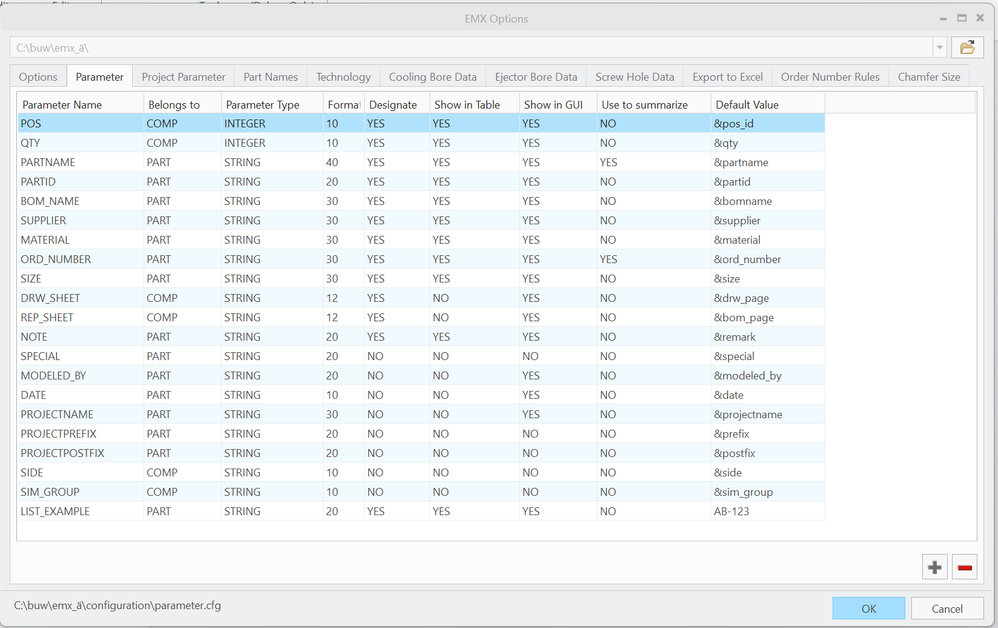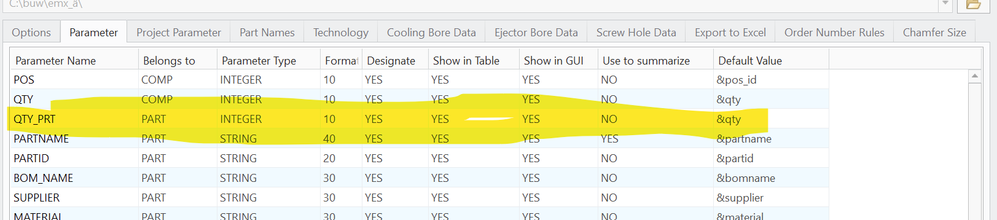Community Tip - Have a PTC product question you need answered fast? Chances are someone has asked it before. Learn about the community search. X
- Community
- Creo+ and Creo Parametric
- Customization
- Re: CREO 7 /EMX 13 - Create a button to fill QTY i...
- Subscribe to RSS Feed
- Mark Topic as New
- Mark Topic as Read
- Float this Topic for Current User
- Bookmark
- Subscribe
- Mute
- Printer Friendly Page
CREO 7 /EMX 13 - Create a button to fill QTY in correspondent Part Parameter
- Mark as New
- Bookmark
- Subscribe
- Mute
- Subscribe to RSS Feed
- Permalink
- Notify Moderator
CREO 7 /EMX 13 - Create a button to fill QTY in correspondent Part Parameter
Dear all,
Currently I do make BOM by using a templated table in 2D environment. The quantity parameter is working just fine because this method counts how many parts of each do exist in the assembly. However I also need the quantity in my individual part drawings and my struggle comes from this need.
To tackle this issue I tryed to use the EMX BOM but is not suitable since I need to change a lot of parameters manually and everytime I update the BOM, most of them change automatically to the original ones. However the filling of the individual quantity parameter works just fine.
My question is: Is there a possiblity to create a button to fill and update the individual part quantity parameter, only, in order to appear in the individual part 2D drawing?
Thanks in advance.
- Mark as New
- Bookmark
- Subscribe
- Mute
- Subscribe to RSS Feed
- Permalink
- Notify Moderator
Hello,
when using EMX out of the box the parameter setting looks like that. QTY has "Belongs To" defined as COMP.
This means it is a Component parameter. This makes totally sense, because a Quantity makes actually only sense in the assembly context.
Think it differently you can have a part in to different assembly with a differnet qty. This can only be achieved if the QTY is a component parameter.
And this is the reason why you will not find it one the drawing. A drawing only works with part parameters.
However, you can try out to add a new parameter line with mabye the name QTY_PRT and set the "Belongs to" to PART. Important: In the last column you have to select the default value rule &qty as well. What happens now is that the &qty rule will also be written to the part.
But: You have to be aware that in case you will work on another assembly/project and you use same parts (With equal names) the part parameter value could be changed.
It is a typical problem: Same happens with a position ID. This is also a value which can be different in assemblies, but people need it on the part.