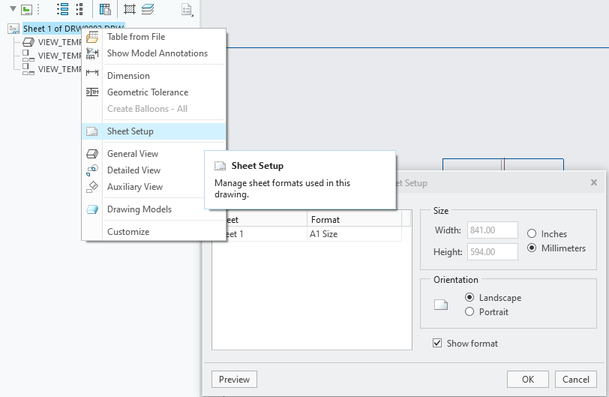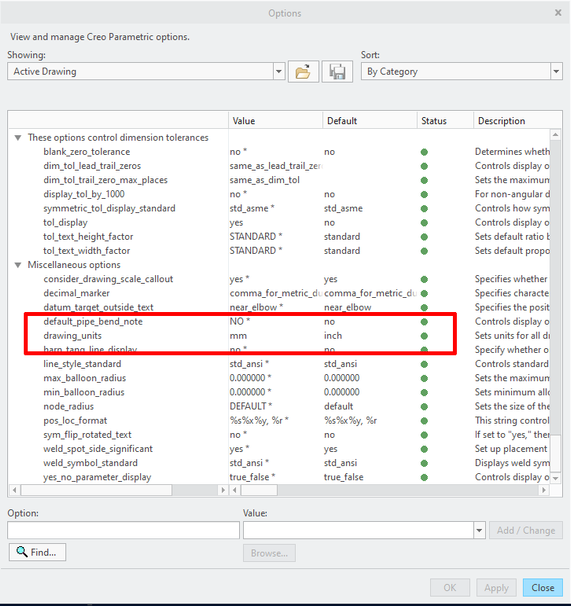Community Tip - When posting, your subject should be specific and summarize your question. Here are some additional tips on asking a great question. X
- Community
- Creo+ and Creo Parametric
- Customization
- Re: Change value in drawing option from inch to mm...
- Subscribe to RSS Feed
- Mark Topic as New
- Mark Topic as Read
- Float this Topic for Current User
- Bookmark
- Subscribe
- Mute
- Printer Friendly Page
Change value in drawing option from inch to mm in Creo Parametric 9.0.4
- Mark as New
- Bookmark
- Subscribe
- Mute
- Subscribe to RSS Feed
- Permalink
- Notify Moderator
Change value in drawing option from inch to mm in Creo Parametric 9.0.4
Dear PTC experiencer
I would like to know that "Are there some configure to set the value column as highlight red color in attached file to show in millimeter unit? "
Anyone who have experience about this. Kindly guide me how to set as my desire.
Thank you in advance.
James
- Mark as New
- Bookmark
- Subscribe
- Mute
- Subscribe to RSS Feed
- Permalink
- Notify Moderator
The sheet drives it.
- Mark as New
- Bookmark
- Subscribe
- Mute
- Subscribe to RSS Feed
- Permalink
- Notify Moderator
The option you are looking for is drawing_units. It is located in the Miscellaneous options group.
Be aware that after changing the option from inch to mm you will need to also update the values for all options that are referring to linear sizes such are text_height or draw_arrow_length.
You can also load Iso.dtl located under <Creo load point>\CommonFiles\Text directory and start from there.
If this is something you need to do often, I suggest to save the drawing options to your library and to set the config.pro options pro_dtl_setup_dir or drawing_setup_file.
- Mark as New
- Bookmark
- Subscribe
- Mute
- Subscribe to RSS Feed
- Permalink
- Notify Moderator
You can also apply the DTL file to your drawing template. This way, it is possible to have different templates with the different DTL options and you can choose the required one each time a drawing is made.