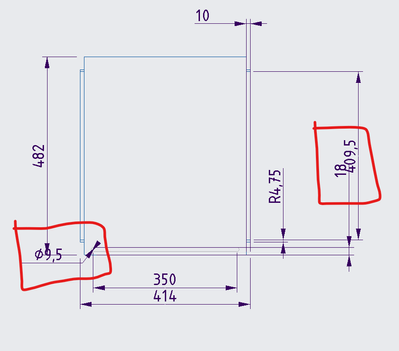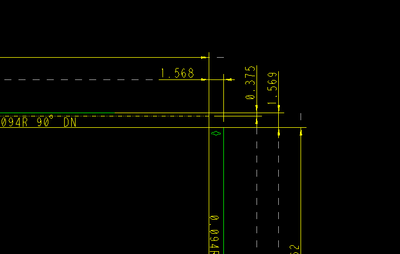Community Tip - Did you get called away in the middle of writing a post? Don't worry you can find your unfinished post later in the Drafts section of your profile page. X
- Community
- Creo+ and Creo Parametric
- Customization
- Re: overlap dimensions dimensions in toolkit
- Subscribe to RSS Feed
- Mark Topic as New
- Mark Topic as Read
- Float this Topic for Current User
- Bookmark
- Subscribe
- Mute
- Printer Friendly Page
overlap dimensions dimensions in toolkit
- Mark as New
- Bookmark
- Subscribe
- Mute
- Subscribe to RSS Feed
- Permalink
- Notify Moderator
overlap dimensions dimensions in toolkit
I want to highlight overlap dimensions in drawing view..
Is it possible through toolkit
- Labels:
-
ProToolkit
-
Toolkit
- Tags:
- toolkit
- Mark as New
- Bookmark
- Subscribe
- Mute
- Subscribe to RSS Feed
- Permalink
- Notify Moderator
What do you mean by overlap dimension?
- Mark as New
- Bookmark
- Subscribe
- Mute
- Subscribe to RSS Feed
- Permalink
- Notify Moderator
For examble one dimension overlap with
another dimension or dimension arrow (Added image for example)
- Mark as New
- Bookmark
- Subscribe
- Mute
- Subscribe to RSS Feed
- Permalink
- Notify Moderator
Are your engineers using Snap Lines in the drawing? If they lock the dimensions to the snap lines they will always maintain their spacing and avoid overlap. In the image the snap lines are the dashed lines. They do not show up in prints/exports.
- Mark as New
- Bookmark
- Subscribe
- Mute
- Subscribe to RSS Feed
- Permalink
- Notify Moderator
main purpose of the automation tool is to avoid manual errors...
If the user forget to use snaplines or snapline gap is not enough to maintain its gap this overlap will happens,...
thats why i am looking for toolkit program to identify overlap dimensions in drawing view
- Mark as New
- Bookmark
- Subscribe
- Mute
- Subscribe to RSS Feed
- Permalink
- Notify Moderator
Pro/Toolkit functions will give you 2D locations of various entities composing a detail dimension. From there one would need to build a 2D region map and to analyze it using GIS and/or CV algorithms - there are numerous cpp libraries for that.
HIH
- Mark as New
- Bookmark
- Subscribe
- Mute
- Subscribe to RSS Feed
- Permalink
- Notify Moderator
So, you are saying, need to collect all dimensions with their location. then we have to check overlap by their location. Is that correct
- Mark as New
- Bookmark
- Subscribe
- Mute
- Subscribe to RSS Feed
- Permalink
- Notify Moderator
correct