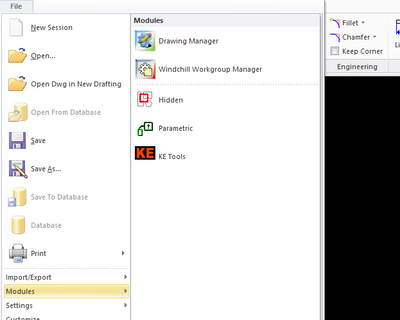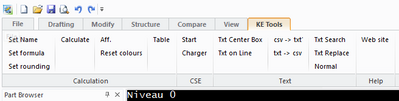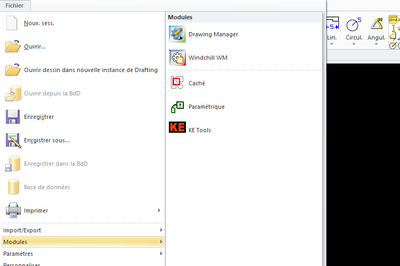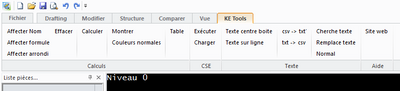Community Tip - Visit the PTCooler (the community lounge) to get to know your fellow community members and check out some of Dale's Friday Humor posts! X
- Community
- Creo Elements Direct
- Drafting
- KE Tools version 8.0: ribbon interface
- Subscribe to RSS Feed
- Mark Topic as New
- Mark Topic as Read
- Float this Topic for Current User
- Bookmark
- Subscribe
- Mute
- Printer Friendly Page
KE Tools version 8.0: ribbon interface
- Mark as New
- Bookmark
- Subscribe
- Mute
- Subscribe to RSS Feed
- Permalink
- Notify Moderator
KE Tools version 8.0: ribbon interface
For those who prefer the ribbon user interfaces (PELOOK 4), a tab has been added.
I had included two xml files, one English, one French. Because I do not know how to localise.
I tried po and mo files at various location with BINDTEXTDOMAIN, but that did not work.
Can anyone help?
To be downloaded from http://kotom.eng.free.fr/
- Labels:
-
General
- Mark as New
- Bookmark
- Subscribe
- Mute
- Subscribe to RSS Feed
- Permalink
- Notify Moderator
Hello Kotom-Eng,
Thank you for using PTC Community!
Thank you for your question.
I’d like to recommend to bring more details and context (like Product? Version/Release & Date-code?) to your initial inquiry. It also helps to have screenshot(s) to better understand what you are trying to do in your process.
This will increase your chances to receive meaningful help from other Community members.
Regards,
Vivek N
- Mark as New
- Bookmark
- Subscribe
- Mute
- Subscribe to RSS Feed
- Permalink
- Notify Moderator
Drafting version 20.x
I have created a module (name 'KE Tools') which consists in a macro file 'KE Tools.m', two xml files defining a new tab on the ribbon 'KE Tools en.xml' and 'KE Tools fr.xml' (the first for English texts for the panels in the tab, the second for French texts), and a module logo 'KE Tools.png'.
To register the module in the English version, one must type:
REGISTER_MODULE 'KE Tools' 'KE Tools.png' 'KE Tools en.xml' 'ORANGE' END
To register the module in the French version, one must type:
REGISTER_MODULE 'KE Tools' 'KE Tools.png' 'KE Tools fr.xml' 'ORANGE' END
That is not practical.
I would like to know if there is a means similar to the Drafting function BINDTEXTDOMAIN which loads automatically the po file located in the directory ...\locale\en\LC_MESSAGES or in ...\locale\fr\LC_MESSAGES according to the current language.
BINDTEXTDOMAIN allows to change the current language with the function CHANGE_LOCALE: CHANGE_LOCALE 'en' or CHANGE_LOCALE 'fr' as well.
When using the function CHANGE_LOCALE, the language is changed for all the messages and interface elements of the Drafting base, but not for my module.