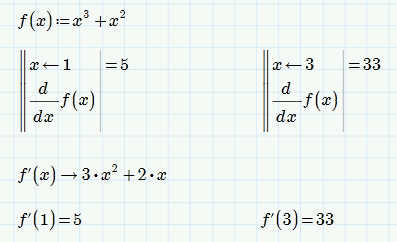Community Tip - Want the oppurtunity to discuss enhancements to PTC products? Join a working group! X
- Subscribe to RSS Feed
- Mark Topic as New
- Mark Topic as Read
- Float this Topic for Current User
- Bookmark
- Subscribe
- Mute
- Printer Friendly Page
Feature request: An "evaluated at" graphic functionality
- Mark as New
- Bookmark
- Subscribe
- Mute
- Subscribe to RSS Feed
- Permalink
- Notify Moderator
Feature request: An "evaluated at" graphic functionality
I was just doing an explanatory & investigatory worksheet on logistic regression and wanted to show
d/dx( p(x) ) "evaluated at" x=0 i.e. with a righthand vertical bar and x=0 at it's bottom right (commaa separated for multi-vars)
and realised I didn't think we had this symbolic / graphic capability.
So it would look like:
d/dx( p(x) ) |
|(X=0)
I certainly would like this type of capability, rather than having to show
d/dx( p(0) ...... which doesn't work!
or define a temporary function name (clutter) and evaluate that.
or ?? couldn't think of a short way using programming tools.
This (reverse order of presentation) can also be extended to the programming capability where we need implicit test cases such as 'evaluate for all i and j, except when i=j (i.e. 'i.NE.j')
- Labels:
-
Other
- Mark as New
- Bookmark
- Subscribe
- Mute
- Subscribe to RSS Feed
- Permalink
- Notify Moderator
There is the 'substitute' option using the symbolic menu, though this is uglier.
Another option is:
though this is rather cumbersome, and perhaps runs up against your 'clutter' constraint.
Hmm! I support your request. What are the chances of getting it implemented do you think?
Alan
- Mark as New
- Bookmark
- Subscribe
- Mute
- Subscribe to RSS Feed
- Permalink
- Notify Moderator
Neat idea, but like you say it's a bit cumbersome.
What is really needed is a 'graphic design' capability, so we can set out the 'graphic layout', indicating where the parameter substitutions go, and then we could have any fancy maths!
Mind you there are a few common layout styles that should be provided for mathcad to gain some new traction (I've been fighting a mainly loosing battle against Matlab!).
Philip
- Mark as New
- Bookmark
- Subscribe
- Mute
- Subscribe to RSS Feed
- Permalink
- Notify Moderator
how about :
Regards
Andy
- Mark as New
- Bookmark
- Subscribe
- Mute
- Subscribe to RSS Feed
- Permalink
- Notify Moderator
A Westerman wrote:
how about :
Regards
Andy
The disadvantage of this form is that it only works where the d/dx(p(x)) can be evaluated symbolically, as the lim operator only works symbolically Although I used the symbolic arrow (because I'd been thinking about the symbolic 'substitute' form) it would have been more sensible for me to have used the standard numerical =, as my version then works even where dp(x)/dx can't be evaluated symbolically.
Alan
- Mark as New
- Bookmark
- Subscribe
- Mute
- Subscribe to RSS Feed
- Permalink
- Notify Moderator
We can also apply a combination Ctrl+Shift+J and Crtrl+Shift+K.
Viktor
- Mark as New
- Bookmark
- Subscribe
- Mute
- Subscribe to RSS Feed
- Permalink
- Notify Moderator
and about it: