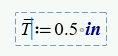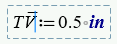Community Tip - Stay updated on what is happening on the PTC Community by subscribing to PTC Community Announcements. X
- Subscribe to RSS Feed
- Mark Topic as New
- Mark Topic as Read
- Float this Topic for Current User
- Bookmark
- Subscribe
- Mute
- Printer Friendly Page
Font problems under Windows Vista
- Mark as New
- Bookmark
- Subscribe
- Mute
- Subscribe to RSS Feed
- Permalink
- Notify Moderator
Font problems under Windows Vista
corrupt.
Has anybody any ideas how I can solve this problem?
Many thanks in advance
Joe
- Labels:
-
Other
- Mark as New
- Bookmark
- Subscribe
- Mute
- Subscribe to RSS Feed
- Permalink
- Notify Moderator
The notation of a line over a variable, such as
is known as a "bar" or "vinculum".
Attached is the converted worksheet to P9. You can use it to make your own variable with "vinculum" following these steps:
1. Place the cursor to the right of T:
2. Type in your own letter (the "vinculum" will move to the right letter):
3. Place the cursor to the left of the new letter and hit backspace to delete the first letter:
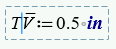
In mathematics and other disciplines, this type of notation can serve various purposes. For example:
In statistics, it often represents the mean or average value of a set of numbers. So would be read as "the average of T".
In physics, it can represent a time-averaged value over a cycle or period.
In number theory, it can represent the conjugate of a complex number.
In genetics, it can denote the wild type or normal allele of a gene.
In logic, it is used as a negation symbol.
The specific context in which the notation is used determines its meaning.
- Mark as New
- Bookmark
- Subscribe
- Mute
- Subscribe to RSS Feed
- Permalink
- Notify Moderator
Update from Vista to Windows 7, or 10...?
But the problem may also be due to your screen driver...Are you running XP and Vista on the same hardware?
Success!
Luc
- Mark as New
- Bookmark
- Subscribe
- Mute
- Subscribe to RSS Feed
- Permalink
- Notify Moderator
@LucMeekes wrote:
Update from Vista to Windows 7, or 10...?
But the problem may also be due to your screen driver...Are you running XP and Vista on the same hardware?
Success!
Luc
The question is 15 years old. I guess the user already updated his OS in the meantime 😉
- Mark as New
- Bookmark
- Subscribe
- Mute
- Subscribe to RSS Feed
- Permalink
- Notify Moderator
😲
- Mark as New
- Bookmark
- Subscribe
- Mute
- Subscribe to RSS Feed
- Permalink
- Notify Moderator
Oh, the joys of software archaeology—digging up issues from a time when Vista was a fresh concern! I'd say after 15 years, that 'cross' might have found its way to the center, or maybe it got tired and decided to move out entirely.🤣😂