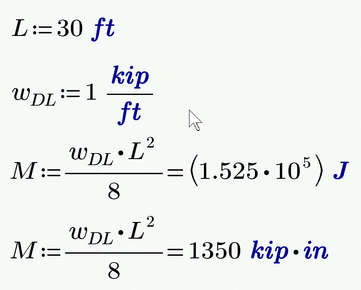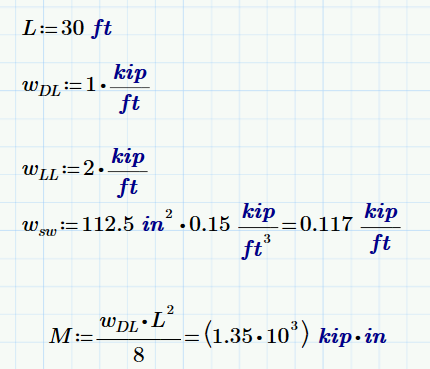Community Tip - Visit the PTCooler (the community lounge) to get to know your fellow community members and check out some of Dale's Friday Humor posts! X
- Subscribe to RSS Feed
- Mark Topic as New
- Mark Topic as Read
- Float this Topic for Current User
- Bookmark
- Subscribe
- Mute
- Printer Friendly Page
How to calculate equation with different unit
- Mark as New
- Bookmark
- Subscribe
- Mute
- Subscribe to RSS Feed
- Permalink
- Notify Moderator
How to calculate equation with different unit
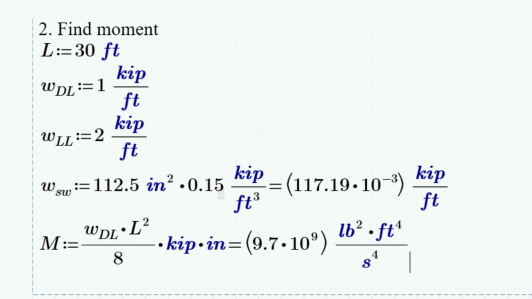
- Labels:
-
Other
- Mark as New
- Bookmark
- Subscribe
- Mute
- Subscribe to RSS Feed
- Permalink
- Notify Moderator
You have already assigned units to L and w.DL. So there is no need (and its wrong) to assign units when you calculate M. Let Prime take care of the units. In case you don't see the unit you'd like to see (in my case, as the picture shows, I see the default unit Joule) simply overwrite it with the unit you need and Prime will happily adjust the number accordingly:
- Mark as New
- Bookmark
- Subscribe
- Mute
- Subscribe to RSS Feed
- Permalink
- Notify Moderator
Thanks! It works! But I am curious is there any way that I can directly use kip*in at my first moment calculation?
- Mark as New
- Bookmark
- Subscribe
- Mute
- Subscribe to RSS Feed
- Permalink
- Notify Moderator
@Taylor_Sun wrote:
Thanks! It works! But I am curious is there any way that I can directly use kip*in at my first moment calculation?
What exactly do you mean by "dírectly"?
Of course you don't have to calculate M in Joule first - you can delete that region as it was just for demonstration.
If you mean if you can force Mathcad to display the result in kip*in without having you to overtype it manually, I guess the answer is no.
The default unit for each dimension is set when you chose the unit system for your sheet. The choice is only among SI, USCS and CGS. The only modification you can apply automatically is to use base units only.
AFAIK there is no officially documented method to change the base units or the units derived from them (there may be a way by fiddling around with Primes XML files but I am not aware of a secure one).
So you will have to manually type in the unit you want to see for every result. Its just for display anyway as the unit stored within a variable is always a base unit. If you assign a:=20 in and display the result you will see a=0.167 ft, because feet are the base unit for length in USCS. If you want to see it in in, you have to manually type that unit in for display.
- Mark as New
- Bookmark
- Subscribe
- Mute
- Subscribe to RSS Feed
- Permalink
- Notify Moderator
Thanks! You've been very helpful
- Mark as New
- Bookmark
- Subscribe
- Mute
- Subscribe to RSS Feed
- Permalink
- Notify Moderator
You put in extra units: