Community Tip - Stay updated on what is happening on the PTC Community by subscribing to PTC Community Announcements. X
- Subscribe to RSS Feed
- Mark Topic as New
- Mark Topic as Read
- Float this Topic for Current User
- Bookmark
- Subscribe
- Mute
- Printer Friendly Page
Installation of Prime 3 fails with error: "PTC Installation Assistant has encountered a problem and needs to close. We are sorry for the inconvenience"
- Mark as New
- Bookmark
- Subscribe
- Mute
- Subscribe to RSS Feed
- Permalink
- Notify Moderator
Installation of Prime 3 fails with error: "PTC Installation Assistant has encountered a problem and needs to close. We are sorry for the inconvenience"
Hello,
Maybe someone here has encountered this problem during installation of Mathcad Prime 3.0, or knows something about it:
1. The installation media is downloaded from Software Download on the PTC website, and unzipped successfully.
2. Setup is run and installation starts as usual.
3. Installation step 1: Add new software - Next.
4. Installation step 2: License Agreement check yes - Next.
5. ERROR when clicking Next on the License Agreement, see picture below.
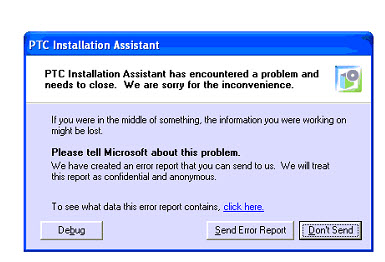
"PTC Installation Assistant has encountered a problem and needs to close. We are soory for the inconvenience. If you were in the middle of something, the information you were working on might be lost. Please tell Microsoft about this problem. We have created an error report that you can send to us. We will treat this report as confidental and anonymous."
I've tried downloading the media several times to ensure it's all there but the error message appears at the same step every time. Why does this message appear during installation?
PS. I ran the installation using PrimeWixInstaller_32bit.msi instead but the installation folder doesn't look the same..
- Mark as New
- Bookmark
- Subscribe
- Mute
- Subscribe to RSS Feed
- Permalink
- Notify Moderator
PS. I ran the installation using PrimeWixInstaller_32bit.msi instead
Hmm, this would have been my advice, starting the appropriate msi file.
What exactly do you mean by
but the installation folder doesn't look the same..
?
Did you already contact PTC support?
- Mark as New
- Bookmark
- Subscribe
- Mute
- Subscribe to RSS Feed
- Permalink
- Notify Moderator
Hello,
Maybe I'm mistaking about the appearance of the folder structure...
I haven't logged this to PTC support since the .msi solved the problem, and I don't know if they would help me with a problem that already has a workaround. However, I would like to know the reason for why the error message occured during the "default" installation and that's why I posted it here ![]()


