Community Tip - Visit the PTCooler (the community lounge) to get to know your fellow community members and check out some of Dale's Friday Humor posts! X
- Subscribe to RSS Feed
- Mark Topic as New
- Mark Topic as Read
- Float this Topic for Current User
- Bookmark
- Subscribe
- Mute
- Printer Friendly Page
Mathcad template to have vertical line in every page
- Mark as New
- Bookmark
- Subscribe
- Mute
- Subscribe to RSS Feed
- Permalink
- Notify Moderator
Mathcad template to have vertical line in every page
I would like to have a vertical line in every page of a Mathcad worksheet. Will appreciate any help with creating such a template.
Thanks.
Sougata
- Labels:
-
Other
- Mark as New
- Bookmark
- Subscribe
- Mute
- Subscribe to RSS Feed
- Permalink
- Notify Moderator
Which version of Mathcad are you using?
- Mark as New
- Bookmark
- Subscribe
- Mute
- Subscribe to RSS Feed
- Permalink
- Notify Moderator
I am using Mathcad Prime 3.1
- Mark as New
- Bookmark
- Subscribe
- Mute
- Subscribe to RSS Feed
- Permalink
- Notify Moderator
Where on the page do you want that line?
Must it be visible when printed (see black one below), or do you need just a 'guide' line (the green one)?
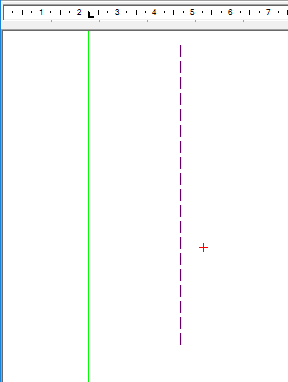
Luc
- Mark as New
- Bookmark
- Subscribe
- Mute
- Subscribe to RSS Feed
- Permalink
- Notify Moderator
Like the black line (that I would like to see in the print version), and not the guide line. as the green one. I am using Mathcad Prime 3.1, but would be interested to know if this is possible in version of Mathcad.
Thanks.
- Mark as New
- Bookmark
- Subscribe
- Mute
- Subscribe to RSS Feed
- Permalink
- Notify Moderator
I could be wrong, but I don't believe Prime has the guide lines (green).
I assume to get the black line Luc just made a text box with consecutive vertical bars. This was my first choice, too. However, if you use ALT+179 you get a taller vertical line and can eliminate the spaces so it's one continuous line (may need to adjust font size). Note that in Prime you'll want to press SHIFT+ENTER between lines instead of a regular ENTER (new line in current paragraph vs. new paragraph).
The only other way to get a vertical line that I can think of would be to make and insert a picture.
Either method will require you to manually add the line to each new page of the Mathcad sheet.
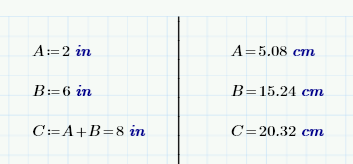
- Mark as New
- Bookmark
- Subscribe
- Mute
- Subscribe to RSS Feed
- Permalink
- Notify Moderator
Thanks. Inserting it manually in every page would be a pain. Is this something possible with XML coding? I know nothing about this, so I could be completely off base. I tried to open Mathcad Prime 3.0 files with notepad but was not successful.
- Mark as New
- Bookmark
- Subscribe
- Mute
- Subscribe to RSS Feed
- Permalink
- Notify Moderator
If using the text box method, you can use one continuous text box that overflows onto each page. This would likely make it easier than having one text box (or picture) on each page.
As for a scripted solution, I wouldn't count on it. It might be possible, but unless you're planning on using this vertical line on hundreds of sheets, it's likely easier to just do it manually.
To view the XML code of a Prime document, change the file extension to .ZIP. Inside the .ZIP file you will find multiple XML files in various folders. The most significant of which is mathcad\worksheet.xml.
- Mark as New
- Bookmark
- Subscribe
- Mute
- Subscribe to RSS Feed
- Permalink
- Notify Moderator
Thanks a lot Mark for showing how to access the XML code for a Prime document.
Unfortunately, I need to use this line on hundreds of sheets and therefore the manual option is not a choice. It would be best if this could be automated. Or if there is any way of adding a watermark. Again, any help would be greatly appreciated.
Regards,
Sougata
- Mark as New
- Bookmark
- Subscribe
- Mute
- Subscribe to RSS Feed
- Permalink
- Notify Moderator
You can also simply insert into your worksheet image of vertical line and then use this document as a template.
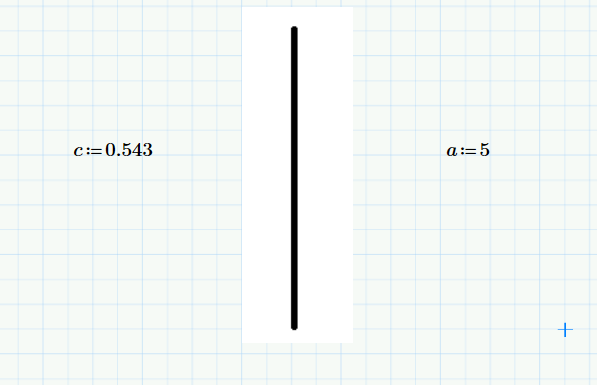
- Mark as New
- Bookmark
- Subscribe
- Mute
- Subscribe to RSS Feed
- Permalink
- Notify Moderator
Thanks Vladimir. However, this does not work for documents running into multiple pages, unless the picture is physically inserted in each page. The need is something like a watermark, which will continue on every page.
- Mark as New
- Bookmark
- Subscribe
- Mute
- Subscribe to RSS Feed
- Permalink
- Notify Moderator
Ok. I see.


