- Subscribe to RSS Feed
- Mark Topic as New
- Mark Topic as Read
- Float this Topic for Current User
- Bookmark
- Subscribe
- Mute
- Printer Friendly Page
Modifier for expressing polynomials in descending order?
- Mark as New
- Bookmark
- Subscribe
- Mute
- Subscribe to RSS Feed
- Permalink
- Notify Moderator
Modifier for expressing polynomials in descending order?
Hello,
Just trying to express the polynomials in descending order. It is basically doing the Lagrange's Polynomial for a given Zeta value and I have the number of node points as an input as well. I'm just trying to make all of the outputs in the same format.
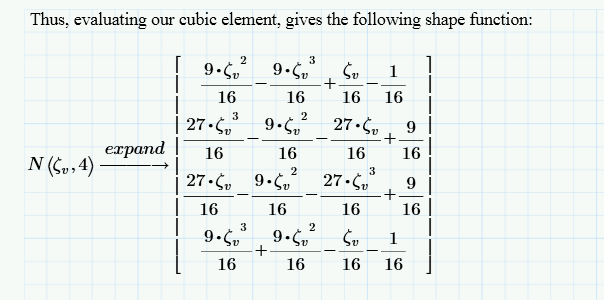
Solved! Go to Solution.
- Labels:
-
Algebra_Geometry
Accepted Solutions
- Mark as New
- Bookmark
- Subscribe
- Mute
- Subscribe to RSS Feed
- Permalink
- Notify Moderator
Unfortunately we have much too few ways to influence the way the results of symbolic evaluations.
Mathcad will most of the times avoid a minus sign at the front if you use expand or simplify. On the other hand it will sometimes simplify and expression to something like " - (2x-...) " which usually isn't the best idea.
The best I could think of is to use the keyword "series". It will give you at least an ascending order of the terms.
- Mark as New
- Bookmark
- Subscribe
- Mute
- Subscribe to RSS Feed
- Permalink
- Notify Moderator
Unfortunately we have much too few ways to influence the way the results of symbolic evaluations.
Mathcad will most of the times avoid a minus sign at the front if you use expand or simplify. On the other hand it will sometimes simplify and expression to something like " - (2x-...) " which usually isn't the best idea.
The best I could think of is to use the keyword "series". It will give you at least an ascending order of the terms.
- Mark as New
- Bookmark
- Subscribe
- Mute
- Subscribe to RSS Feed
- Permalink
- Notify Moderator
Werner,
Thank you. That worked. I was hoping for descending order, but I must have skipped over series. Any order is what I was hoping to get it expressed in. It makes it MUCH easier when comparing to my hand calculations and derivations.
Do you know of a way to factor the 1/16 outside of the bracket? If not that is fine, but I was just wondering.
- Mark as New
- Bookmark
- Subscribe
- Mute
- Subscribe to RSS Feed
- Permalink
- Notify Moderator
I guess "factor" will factor too much (if possible). You may put 1/16 manually in the placeholder for the units. Don't know if this works in Prime - it does in Mathcad (15 and below).
Otherwise you could assign the vector a variable and evaluate 16*this_vector.


